Here’s the solution for the BRAVO-04 error on PC and console.
While trying to play XDefiant, you may come across the BRAVO-04 error. This error prevents you from experiencing the multiplayer aspect of the game. Thankfully, there are a few solutions to the BRAVO-04 error in XDefiant.
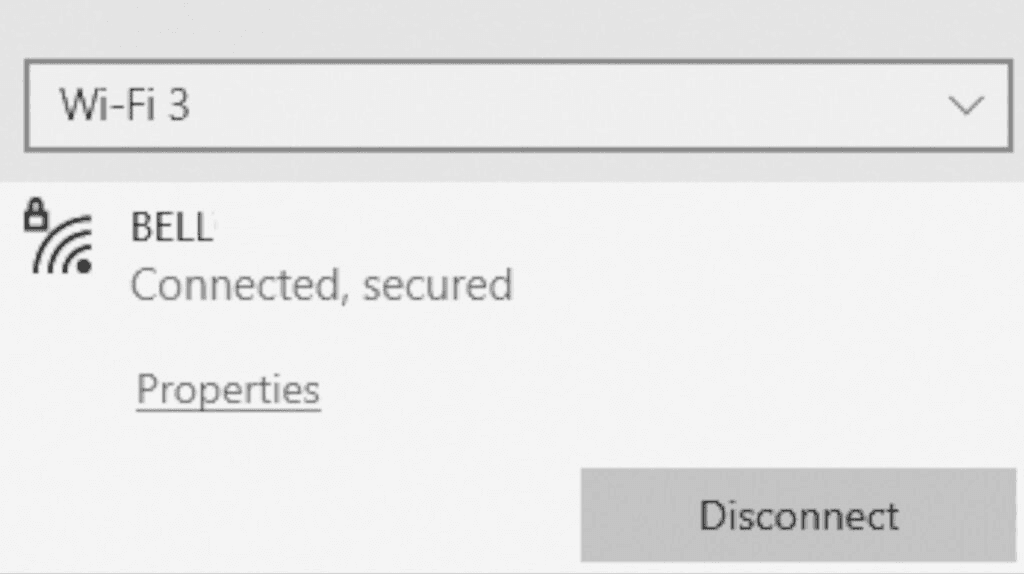
How to fix the BRAVO-04 error in XDefiant
- Fix your internet connection
- Reset your network devices
- Restart the game
- Check Ubisoft's XDefiant account

How to fix the XDefiant BRAVO-04 error on PC
- Shut down your other programs to free up resources
- Power down and unplug your modem and router
- Leave them unplugged for 30 seconds
- Wait about 60 seconds to reestablish the connection
- Restart your computer

How to fix the XDefiant BRAVO-04 error on console
- Optimize your internet connecting by power cycling your modem
- Leave your modem unplugged for 30 seconds
- Wait about 60 seconds to reestablish the connection
- Restart your console

XDefiant BRAVO-04 error solution
Other options include connecting your computer directly to your modem or router if you're playing XDefiant on PC. You can also simply restart XDefiant on PC or console to see if it works. Make sure to check Ubisoft's XDefiant account for any issues that may be happening on their side of things as well.
If all else fails, you can contact your internet provider to ask about any service disruptions or offers to improve your connection for playing games online.
More XDefiant error codes and how to fix them
If you come across other errors or issues while trying to duke it out in the game, then we've created other guides to help out as well.
That's all for now. Stick around on esports.gg for more news, guides, and updates!