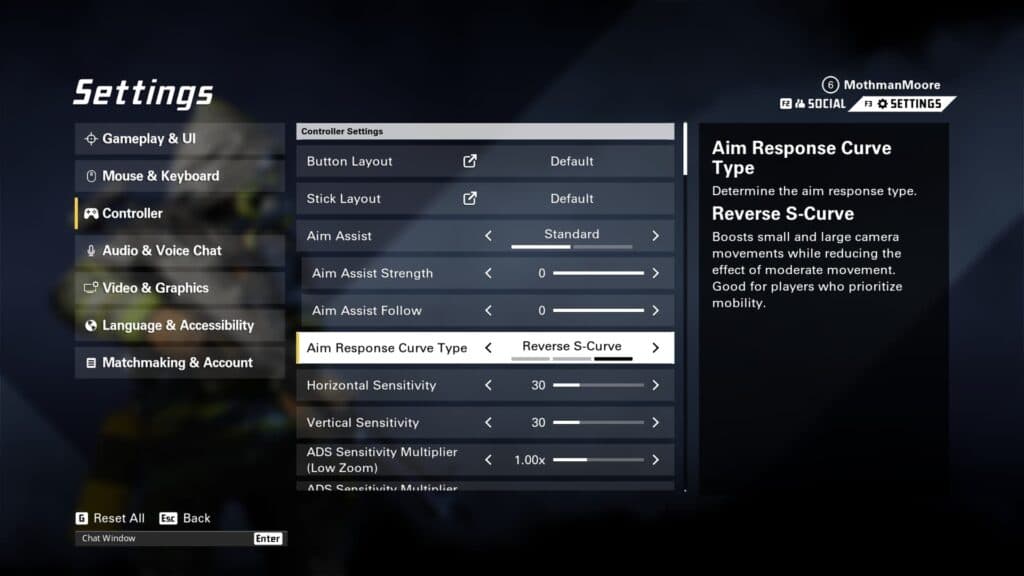Aim assist is a common component in first-person shooters, which means XDefiant has it available for controller players.
If you're playing XDefiant, then you're probably wondering if it has aim assist. The age-old argument among FPS players is if aim assist should even be a thing. Well, tough luck if you don't want it, because controller players get it.
It helps them keep up with the precision a keyboard and mouse player has when it comes to pointing and clicking. You know what they say. Controller players just have their thumbs to aim with, while mouse users have their whole arm.
Is there aim assist in XDefiant?
There isn't just a simple aim assist feature in XDefiant. In fact, there are three aim assist options you can choose from. We will go over all three of them and how they affect your gameplay. If you're a controller player, you can decide which is best for you.
Standard
- Reduce the effect of finer stick movements to improve aim control and increase the effect of large stick movements to improve look speed.
Linear
- Aim rate speed is tied directly to stick movement, with no dampening or boost based on input value. May be better for more experienced players.
Reverse S-Curve
- Boosts small and large camera movements while reducing the effect of moderate movement. Good for players who prioritize mobility.
How to turn on aim assist in XDefiant
Aim assist is on by default if you are a controller player in XDefiant. If you want to toggle it, or perhaps you turned it off and forgot how to turn it back on, here's how to do so:
- Open XDefiant
- Click the Settings button at the top right
- Select the Controller submenu
- Find the Aim Assist option
- Toggle from Standard to Disabled or Disabled to Standard
That's how you can choose to turn on or off aim assist whenever you'd like. As the game states, it improves accuracy and target acquisition. You might want to keep it on if you have crossplay ready to go, to keep up with the mouse and keyboard users.
Stay tuned to esports.gg for more esports news and XDefiant coverage.