Nothing’s more frustrating than missing out on valuable quality time with World of Warcraft, thanks to an annoying error 132. Here’s the fix!
It’s Friday night, and you’re fully-geared, sitting in Discord, and ready to raid — but disaster strikes, as you’re hit with error 132. Your night of raiding looks in jeopardy as you begin the process of troubleshooting.
Errors in any game are frustrating, but World of Warcraft error 132 can be extra annoying. Usually popping up alongside an error message reading “(0x85100084) fatal exception.” This is accompanied by the game crashing or other issues preventing you from loading the game. Luckily, we’re here to help! Here are the causes and how to solve WoW error 132
What causes WoW error 132

According to Blizzard, “Error 132 is a generic error code that may be caused by out-of-date add-ons, corrupted files, incompatible drivers, or hardware issues.” As a result, there’s, unfortunately dozens of causes. Luckily, despite this, there are also a lot of fixes, and most are relatively simple.
How to fix World of Warcraft error 132
Because World of Warcraft error 132 is often a graphical or other hardware driver error, the first step is to update your drivers. Next, make sure your graphics card drivers have been updated recently. Some cards, such as GeForce cards, can help you using the Nvidia GeForce Experience app.
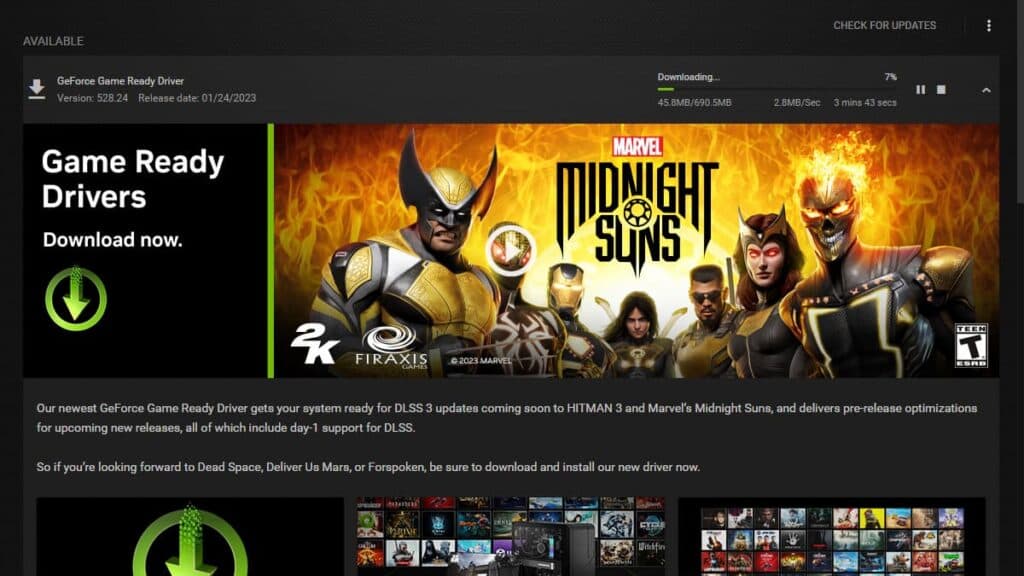
Next, if the issue isn’t solved, you should try resetting your UI and uninstalling any plug-ins or add-ons you may have. You can use a trial-and-error method to determine what’s not working. Some add-ons will not work for the first few days after a patch. It can be useful to disable them ahead of time to prevent this issue.
If you’re still struggling, make sure all background programs, including external addons, are not running. Also, disable or uninstall (temporarily) any security or antivirus programs that may be blocking WoW from working.
If none of this works, it’s time to reinstall the game, and failing that, contact Blizzard support directly.
For more World of Warcraft news, troubleshooting, and everything in between, keep those eyes peeled on Esports.gg