You never know when you might need to uninstall VALORANT, so let Esports.gg walk you through the necessary steps.
There are plenty of reasons why you might need to wipe a game from your console or PC. Perhaps it isn't properly downloading the latest update. You could have a corrupted file. Or worst-case scenario, you're calling it quits. Whatever the reason may be, let us show you how you can uninstall VALORANT from your system.
Related articles
Steps to uninstall VALORANT from your PC
It can be difficult to uninstall VALORANT if you don't know the exact process. You can't just find the game in your system settings and proceed. Instead, you have to remove the Riot anti-cheat program known as Vanguard first.
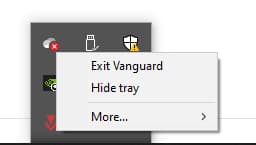
Follow these steps to uninstall the Riot Games FPS:
- Navigate to the Taskbar and open the system tray (show hidden icons)
- Right-click on the Vanguard icon to open a set of options
- Select Exit Vanguard to close the anti-cheat program
- Click on the Windows Search Bar or press the Windows Key to open it
- Search for and open the Control Panel
- Click Uninstall a program under the Programs section
- Scroll to find the Riot Vanguard program, then right-click and select Uninstall
- In the same window, find the VALORANT program and uninstall it with the above method
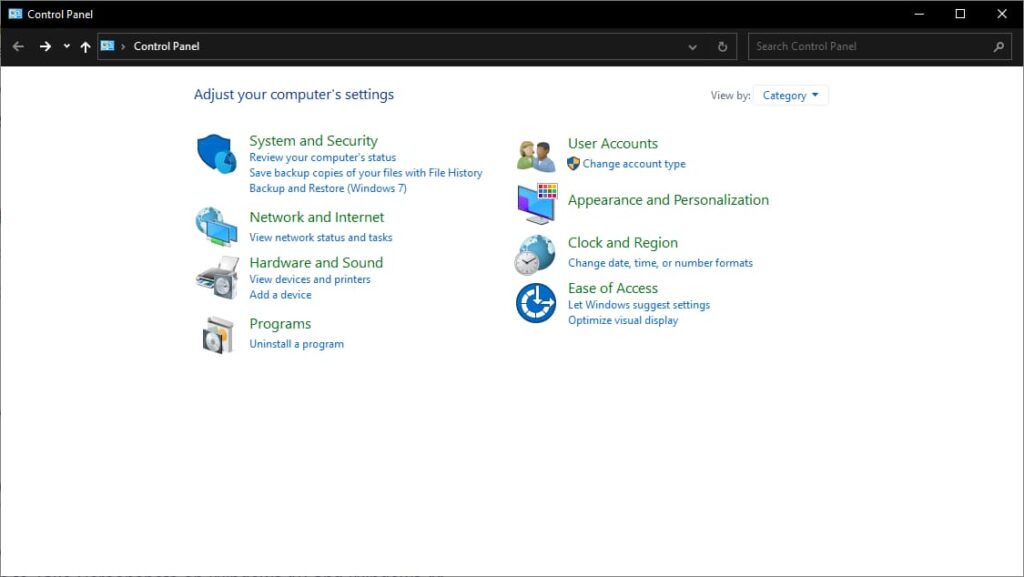
Your PC may ask you to confirm the uninstallations or to give admin permissions to make changes. If either of those appear, be sure to select yes. This will be the final step to uninstalling VALORANT.
If you're doing it for technical reasons and plan to keep playing, simply head to the official VALORANT website and click on Play Free to initiate the reinstall.