There may come a time in VALORANT where you’ll need to remake, essentially ending a game and starting over if a teammate disconnects early.
VALORANT is a team-based game where things can get pretty intense. The tactical shooter revolves around different Agents using their abilities to complement each other. Unfortunately, you may find yourself having to remake in VALORANT if a teammate exits the match.
What is a remake in VALORANT?
The opportunity to remake arises when a player disconnects from a VALORANT match prior to the first round ending. A player can disconnect on their own or be forcibly removed from the game if they remain AFK for the entire round. Whatever the reason may be, the next round kicks off with uneven teams.
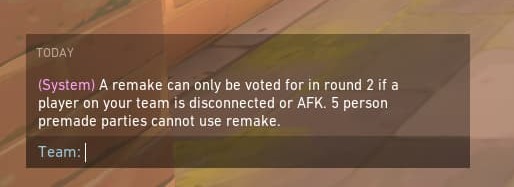
Often it will be a four versus five scenario and you'll want to remake to get a fresh start. This ends the game without any consequences for the remaking team, aside from a penalty to the player who left. In the competitive queue, no RR gains or losses take place after a remake.
Related articles
How to remake in VALORANT
If a disconnect occurs in the first round, follow these steps to initiate a remake:
- Open your VALORANT chat box
- Type /remake into the chat box and hit Enter
- If someone else calls for the remake vote, press the F5 key to vote Yes
The only downside of casting a remake vote is that every remaining player on the team must agree and vote Yes. This has to happen in the Buy Phase of round two, so call for a remake immediately. After the Buy Phase ends, the remake will trigger.
If anyone votes No, the remake will automatically fail. If the Buy Phase ends without a No, but a player did not cast a vote, the remake attempt will expire and the game will proceed with uneven teams. There's a chance the disconnected player may return, but you shouldn't risk it.