If you are coming across The Finals error code TFMR0100, we’ll walk you through how to fix it so you can get back to stashing that cash.
The Finals is a first-person shooter with an emphasis on team-based gameplay and looting. You grab cash from vaults, stick them into a cashout station, and hope to hold on as it adds up your money. And with any game, The Finals has its issues, such as the TFMR0100 error code.
If you receive this while playing the Embark Studios title, you're at first probably confused as to what happened. Then you're probably wondering what the error code actually means. We'll go over all of that and how to bypass it.
What does the error code mean?
The Finals TFMR0100 error code happens during the matchmaking process. It cancels out your attempt to find a game, which appears to be a fairly common issue after Embark Studios releases an update for the FPS.
The error itself simply means there is a matchmaking problem and that matchmaking can no longer continue. Thankfully, there are some ways to either fix this after it pops up or prevent it from happening altogether.
How to fix The Finals TFMR0100 error
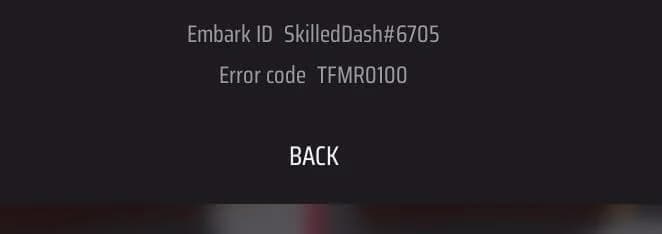
The fixes for The Finals TFMR0100 error are fairly obvious and also very simple. Here are several things you can try to ensure matchmaking works:
- Click through the error and try to start matchmaking again, as many players have stated just trying once more resolved the TFMR0100 error
- Make sure your internet connection is stable, and reset your connection if necessary
- Verify the integrity of your game files if playing on Steam
- Go to your system's game library and make sure The Finals is fully updated
- Close out of the game, restart your console or PC, and load back in
If none of the above options work and you continue to receive the error code when you look for a match, the best thing you can do is wait. Embark Studios are aware and could patch out the problem and provide their own long term solution at any time.
Stay tuned to esports.gg for more esports news and The Finals coverage.
