Deliver a suckerpunch to lag issues with these steps to improve your game’s performance.
Tekken 8 is finally out and everyone's at the edge of their seat in anticipation! It's one of the hottest fighting game properties to drop in recent years and with good reason! The Tekken franchise is fighting game royalty at this point, with a cult fanbase that only continues to grow through the years.
While everyone is hyped and hopping into the game to brawl it out, some of us face problems. It appears a section of Tekken 8 players face lag and other performance issues on their system. There are a few ways to address this, or at least improve your performance. So here's what you can do to fix or improve lag issues in Tekken 8.

Update your graphics card drivers
Both Nvidia and AMD have launched updated graphics drivers to support their new cards, the 4070 Ti Super and the RX 7600 XT. Additionally, they have optimized these drivers to improve performance in the latest games, which include Tekken 8. You can use the Nvidia Geforce Experience or AMD Adrenaline Edition tools to update your graphics card drivers. It's quite likely that the older drivers cause lag in Tekken 8 because of compatibility problems. Most big launches drop with their own graphics driver updates.
Fix your monitor's refresh rate to reduce lag
Tekken 8 is capped at 60 FPS and monitors with higher refresh rates can sometimes cause performance issues. Your monitor's display settings will have the option to restrict the refresh rate to 60hz. In case you're using a gaming monitor with Nvidia or AMD's syncing technology, it would be a good idea to check if it is enabled. You can try enabling Nvidia G-Sync or AMD FreeSync in your monitor settings and see if it makes a difference.
Verify your Tekken 8 game files
Sometimes, Steam doesn't download all the necessary files to run the game properly. This can happen for many reasons, ranging from conflicts with applications you're running during the installation process or files that were downloading getting corrupted. Verifying your game files through Steam's desktop application usually fixes this problem.
Right-click on Tekken 8 in your Steam Library, and click on Properties. Under the Installed Files tab, select the Verify Integrity of Game Files option. This usually involves a check of the game files and Steam will then redownload any missing/corrupt files and install them.
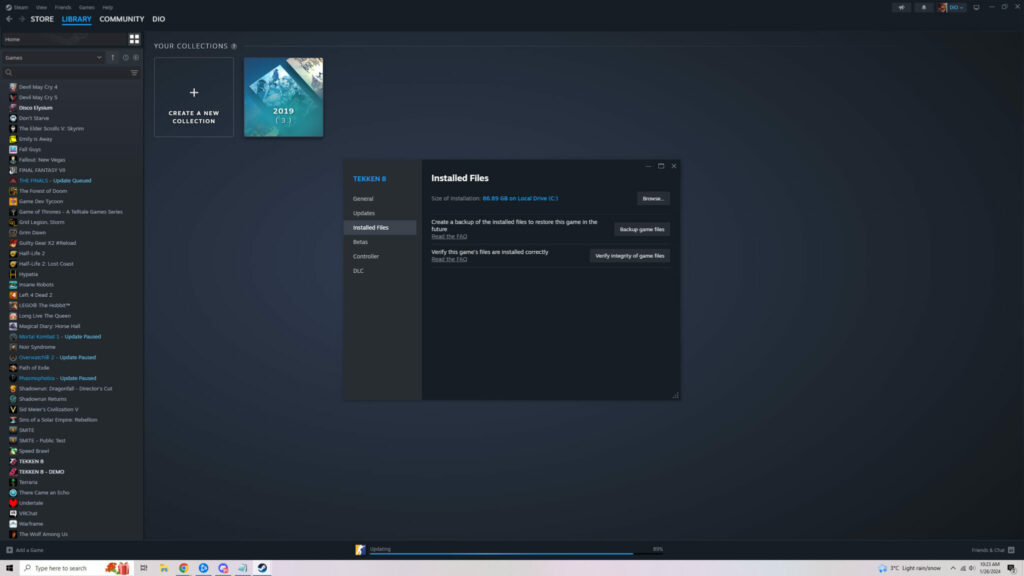
Related articles
Other ways to fix performance in Tekken 8
The game has just launched and will continue to receive stability updates from the developers to improve in-game performance. Keep an eye out for those. Until then, if all the above measures aren't reducing lag in Tekken 8, you might want to lower your graphics settings.
Settings such as textures, shadows and reflection tend to be heavy for low-mid range graphics cards. Tekken 8 also launched with upscaling so you might want to try enabling DLSS or FSR to get better performance at the cost of some render resolution. You can check out our guide on the best Tekken 8 settings here to get the best performance on your computer.
Fixing network lag in Tekken 8
In addition to performance issues, some forms of laggy gameplay can also be caused by network problems. There are simple fixes for this, especially if you're running a high-speed broadband connection. You can try out the following:
- Restart your router.
- Disable your VPN. It slows your network down.
- Disable Bluetooth, if your laptop or PC has it enabled.
- Connect your device to the router using a LAN cable for more stable network.
- Move your device closer to your router if you're playing on WiFi.
- Disable crossplay.
Alternatively, you can contact your internet service provider and get a faster connection installed or have them inspect your network for any problems. Keep an eye on the ping you're getting while you play online. If it's 150 or higher, you're bound to face network lag. You'll ideally want it to be below 100.