Once you’ve started World Tour mode in Street Fighter 6, you’re going to want to change Fighting Style. Here’s how:
In Street Fighter 6’s Single Player World Tour mode, you can take on a number of fighting styles from the different fighters in the game. This is based on your current Masters and which style you have equipped. But how do you switch fighting style in SF6 World Tour? Here’s our guide
Switching fighting styles in Street Fighter 6 World Tour

Once you’ve unlocked more masters in Street Fighter 6 World Tour, you’ll want to switch up your fighting style, both to better emulate your Master and to level up your bond with them. You can do this in your Device. This is bound by default to the Select button on PlayStation controllers and the Back button on Xbox controllers. It’s the menu button opposite the default Start button.
- When in the Device menu, select Status, the first button with the purple hexagon icon.
- Head to the Gear section (yes, it’s a bit counter intuitive)
- Select the first option to change you Battle Style.
From here you’ll be able to switch between the battle styles of all the Masters you’ve currently enrolled under. By unlocking more Masters you can unlock more Battle or Fighting Styles.
You can also change whether that Master’s Unique Attacks will be functional for you or not. For instance, some might find Chun-Li’s Wall Jump a little restrictive. So with her Battle Style equipped, you can select whether or not your World Tour character will use this Unique Attack. All Unique Attacks are activated by default.
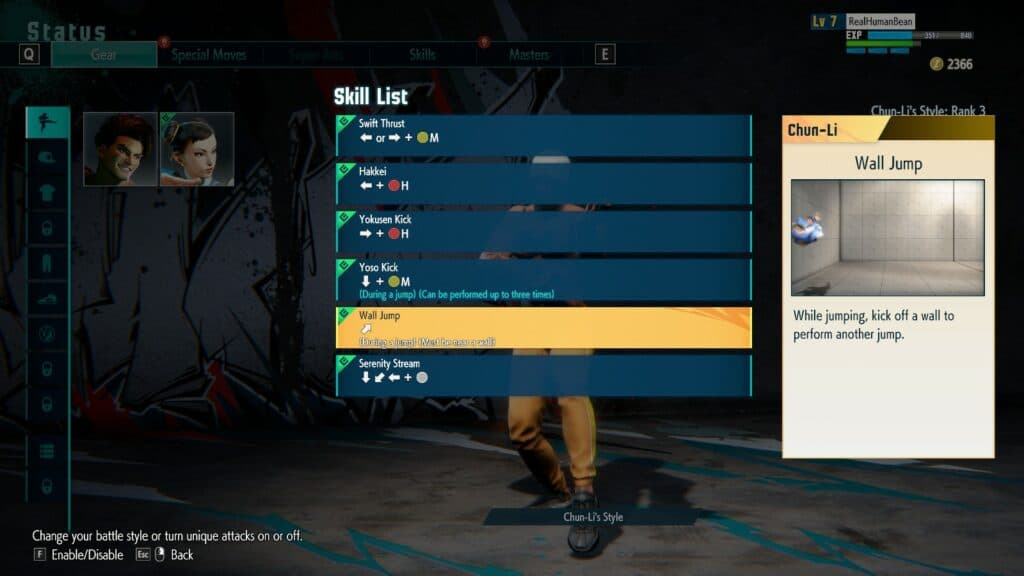
Even with a Master’s Battle Style enabled, you’ll be able to use Specials and Super Arts from other Masters so long as you’ve reached the requisite level with them. Mainly, Battle Style affects the normals and combos you’ll be using, as well as the style of grapple.
For more Street Fighter 6 guides, information, and more, keep your eyes peeled on esports.gg!