Here’s how to solve that incredibly frustrating communications error that crops up sometimes in Street Fighter 6:
Imagine it: You’re settling down after a hard day of school or work to play some Street Fighter 6, only to be hit with a frustrating communication error, what a disaster! Luckily this is an error that a lot of people have had with the game, and it’s got some simple fixes. Here’s how to solve the SF6 communication error issue.
SF6 communication error has occurred fix

The communication error can happen in any game mode, but mostly affects the Battle Hub. We’ve seen reports that it happens most often when joining a game in the Battle Hub, usually in a region that’s got a low connection rate.
There are three main causes behind the communication error. First is a client-side connection issue (for example, if you have internet issues). The second is a host-side connection issue (i.e. the SF6 servers are down). The third is a network issue, and your provider is down. Here’s some troubleshoot steps
- Restart your game, your PC or Console, and your Router. This step will make sure it’s not your connection that is the issue. You may also want to verify the integrity of you game on Steam or double check the installation on your console.
- Check your game version is up to date. If you’ve not downloaded the latest patch or update, there can be communication issues between you and opponents.
- Change your region or server. If you change up your region or server, you can sometimes bypass annoying connection issues. Sometimes it can be counter intuitive. Playing on the European servers, we’ve sometimes gotten better connections with some of the NA servers. This might be due to busy servers or client-side lag.
- Make sure there’s no issue with Street Fighter 6. Head over to the Street Fighter 6 Twitter and make sure the game isn’t down for maintenance.
Related articles
Other causes of Street Fighter 6 communication error 40606-10005 R118C-0-0
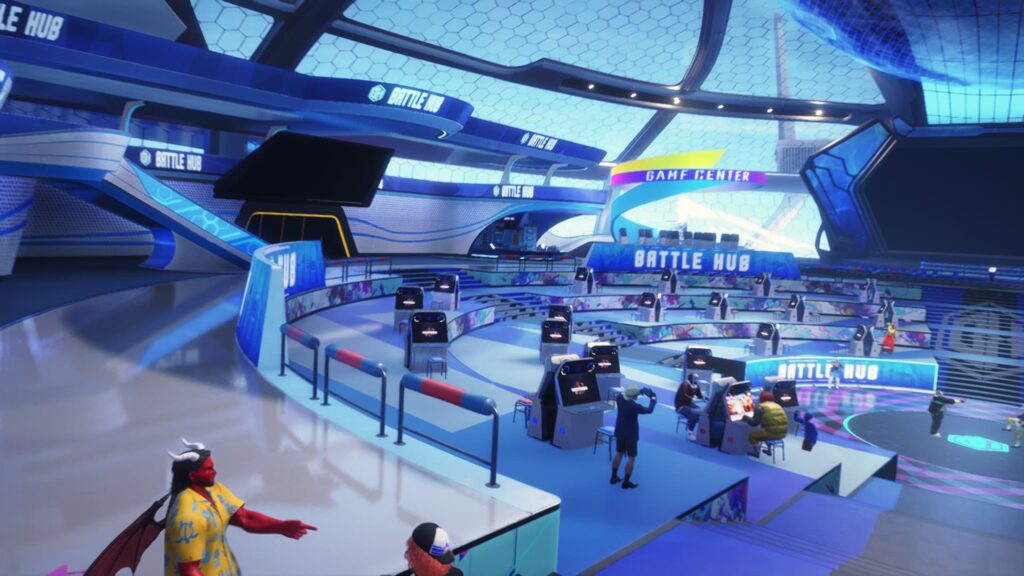
This error is also shown when an opposing player disconnects from a match. So it may just be that your opponent has rage quit! Sometimes, if a player you challenge in the Battle Hub has a bad connection, or a slower device, the connection can time out. So, if it's taking a long time to load, and then the communication error occurs, that’s likely the reason.
Finally, it seems like this error is a more general error code, than one specifying some specific issue. It’s not always going to be one cause, and you’re best off going through the full troubleshooting steps if you encounter the issue.
For more guides, info, tips, tricks, and more for Street Fighter 6, keep those eyes locked on esports.gg!