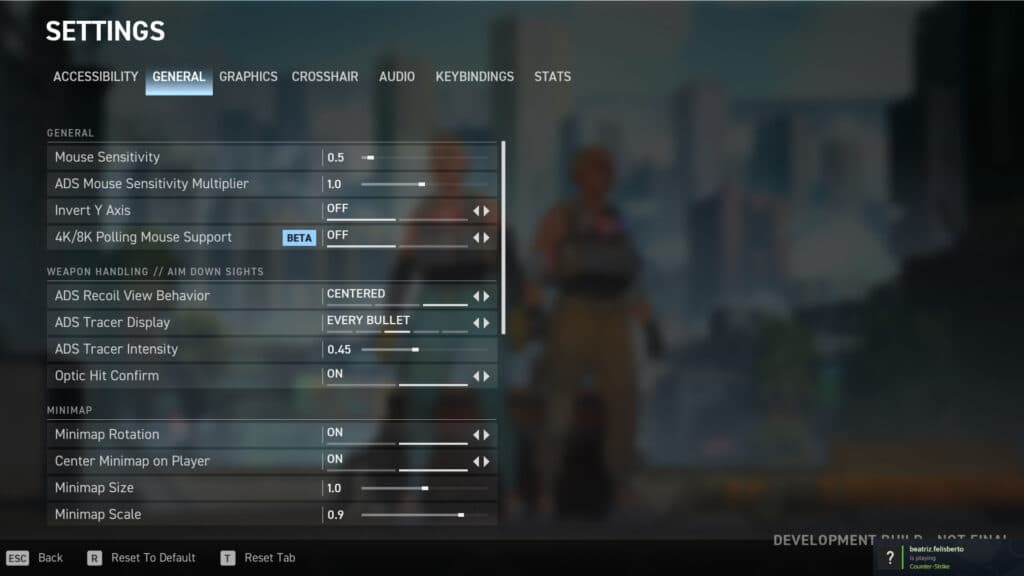Find out some good options of Spectre Divide sensitivity converter tools, and some common conversions to discover your perfect sensitivity.
Figuring out a comfortable mouse sensitivity is a bummer, however, there are ways to convert your mouse sensitivity from other games to Spectre Divide and save a good chunk of time.
This is possible because Mountaintop Studio, the developer of Spectre Divide, let the playerbase know beforehand that Spectre Divide's sensitivity scaling is "effectively 1:1 to VALORANT". With that in mind, there are several conversion tools to help you find the perfect mouse sensitivity to play Spectre Divide and focus on what is really important: killing enemies and collecting victories.
Come with us and learn how to convert your sensitivity from other tactical shooters to Spectre Divide.
Spectre Divide: Sensitivity converter tools to use
While there are a lot of websites that allow you to use a calculator and thus find the perfect sensitivity to Spectre Divide, we've listed below two of the best options:
Aiming.pro's interface is perfect for beginners. However, Spectre Divide isn't available on the site yet. Meanwhile, you can use VALORANT as a reference until Aiming.pro adds Spectre Divide to the list of games.
If you have some money to spare, you can also purchase KovaaKs on Steam. This aim trainer is a popular choice among players of several shooters, and allows you to test many sensitivities from many games.
How to change your sensitivity in Spectre Divide
It's very simple to adjust your sensitivity in Spectre Divide. Simply open up the Game Settings by clicking the cogwheel on the main screen, go to General, and start changing the sensitivity to your liking. You can either input a value or drag the bar.
Now that you know how to change your Spectre Divide sensitivity, here are some conversions based on 800 DPI, from the most popular shooters to Spectre Divide.
Counter-Strike 2 to Spectre Divide
- Divide your CS2 sensitivity by 3.18.
- For example, if your CS2 sensitivity is 2.0, your Spectre Divide sensitivity will be 0.628.
Overwatch 2 to Spectre Divide
- Divide your Overwatch 2 sensitivity by 10.6.
- For example, if your Overwatch 2 sensitivity is 6.5, your Spectre Divide sensitivity will be 0.613.
Fortnite to Spectre Divide
- Divide your Fortnite sensitivity by 12.6.
- For example, if your Fortnite sensitivity is 7.9, your Spectre Divide sensitivity will be 0.626.
Call of Duty to Spectre Divide
- Divide your Call of Duty sensitivity by 10.62.
- For example, if your Call of Duty sensitivity is 6.5, your Spectre Divide sensitivity will be 0.612.
If you're coming to Spectre Divide from a game not listed above, simply access Aiming.pro and select the game you wish to convert from, and VALORANT as the game you wish to convert to while they don't add Spectre Divide. This way you'll have your comfortable sensitivity to start smashing in Spectre Divide.
That's all for now. Stay tuned to esports.gg for more Spectre Divide news, tips, and guides.