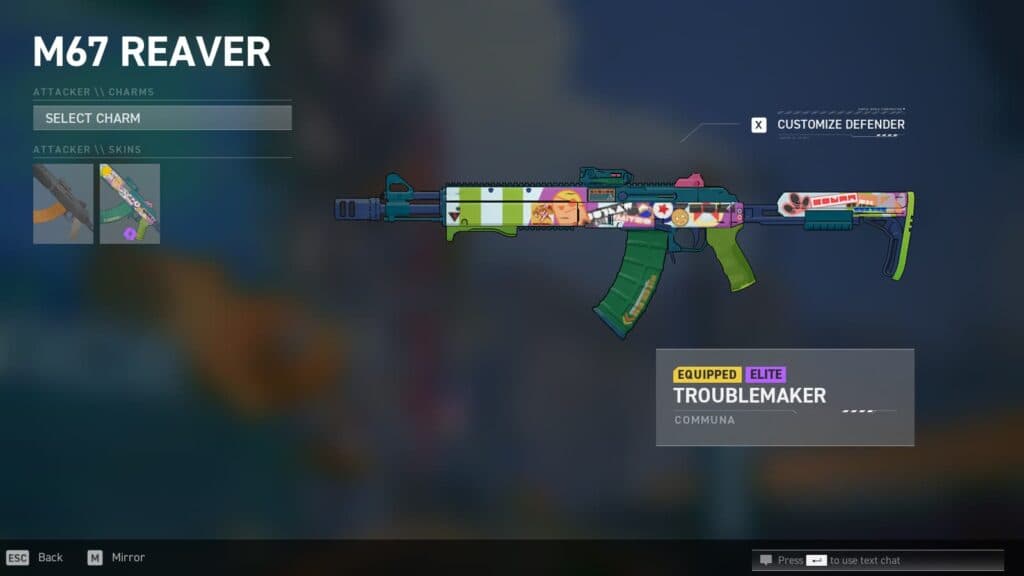If you want a free weapon skin for one of the most powerful weapons in Spectre Divide, here’s how to get the Troublemaker Reaver.
Skins have been a hot topic in Spectre Divide. The developers lowered the prices almost immediately after launch. But thankfully, you don't have to spend money to get some. You can get the Troublemaker Reaver skin for Spectre Divide just by watching streams.
It is a Twitch Drops and requires several hours of viewing time, but it shouldn't be a problem. You can just add up the hours as you're tabbed or doing something on another screen. Let's dig into further details about this skin and how to get it.
How to get the Troublemaker Reaver Twitch Drop for Spectre Divide
This specific Twitch Drop is only available until 11:58 a.m. PT on October 9. Then it goes away and we can probably expect a new reward. So, here are the easy steps to take in order to obtain the Troublemaker Reaver skin for Spectre Divide from Twitch Drops:
- Connect your Steam and Twitch accounts to the Spectre Divide website
- Open Twitch's Spectre Divide category
- Watch a streamer that has Drops Enabled
- Watch for 6 hours to unlock the Troublemaker Reaver skin
- Open the Drops & Rewards section of Twitch
- Click to the claim the reward
- Open Spectre Divide to see your new weapon skin in-game
In the Drops & Rewards section, you can check your progress. It will tell you in a percentage how close you are to completing the goal. So, if you have to leave and your favorite streamer is offline, you can tune in to someone else and still accumulate watch hours towards the Twitch Drop.
How to equip weapons skins
Once you have earned the Troublemaker Reaver Twitch Drop, you can equip it in Spectre Divide. Equipping skins is simple, allowing you to check out your entire inventory and preview the skin before taking it into battle.
Just follow these steps:
- Load up Spectre Divide
- Get past the main screen to the lobby menu
- Navigate to the WEAPONS tab at the top
- Find the M67 Reaver under the Specialist Weapons category
- Click on the Reaver and select the Troublemaker skin, and add a charm if you'd like
There's an option to press M and mirror it to the Defender side, so you can have different skins when you attack and defend, or select the same ones. Do that and you'll have the Troublemaker Reaver skin equipped, ready to take on the enemy team in Spectre Divide.
Stay tuned to esports.gg for more esports news and Spectre Divide coverage.