Check out our best camera settings for Rocket League. We’ve even compiled the settings from the top 30 players in the world, so you can take our word for it.
Rocket League continues to balloon into the mainstream with its free-to-play release. The game is enjoying a surge in popularity, both in terms of player numbers and esports viewership.
Rocket League is a game packed with skill, strategy, and complexity, yet is unique. You’d be hard-pressed to find a game with transferable skills that could help you in this original, distinctive blend of soccer and cars.
If you’re looking for ways to improve your performance in Rocket League’s unique playing environment, having Rocket League best camera settings is a great place to start.
Rocket League Best Camera Settings options
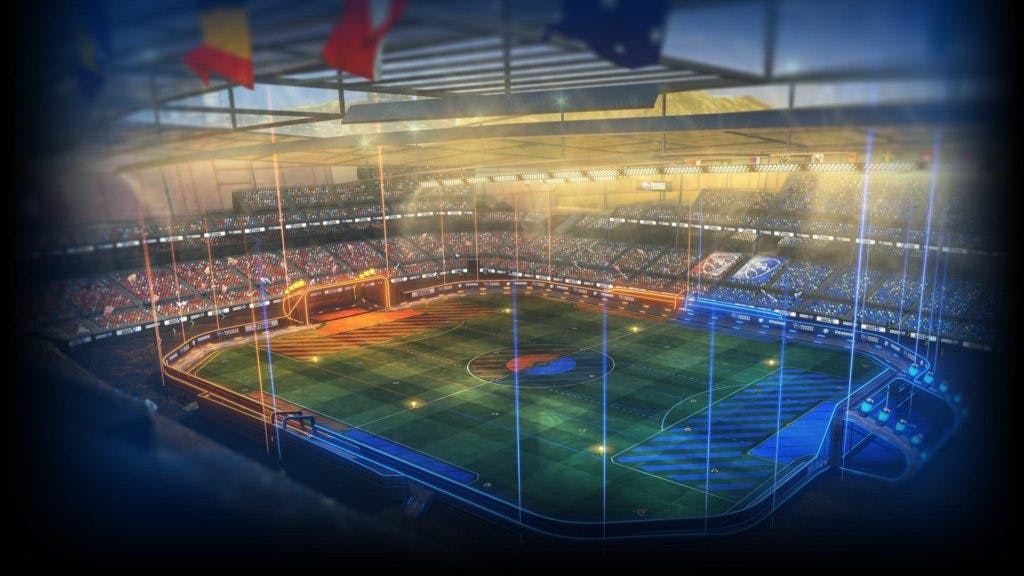
While the default controls aren’t unplayable in Rocket League, numerous camera settings can affect your playing experience, and all pro players tweak them to some extent. Some minor and aesthetic changes depend on individual taste, while others are universally agreed to be better for competitive play.
Camera Shake
One of the most infamous Rocket League camera settings is Camera Shake. This cosmetic setting produces a screen rocking animation when you flip, jump or get bumped. This can be a cool, immersive setting for new players that adds to Rocket League’s exciting atmosphere.
But as most players start to improve, they typically find Camera Shake gets in the way of their concentration and ability to focus on the ball. As you rank up and your games become faster and faster-paced, turning this setting off is a sure-fire way to make your gameplay feel smoother and easier to follow.
FOV, Distance and Swivel Speed
The Field of View (FOV) setting, put simply, controls how much of the pitch and your car you can see. Low settings will zoom in over your roof for a narrower look at the field, while higher settings will show a wider view.
The Distance setting controls how far your camera is placed behind your car, while Height similarly determines the camera’s height above the car. The Angle, meanwhile, affects the angle at which the camera points down.
Swivel Speed controls how quickly the camera pans around you, which is useful if you feel discomfort or disorientation when the ball bangs off-screen quickly. And Transition Speed affects how quickly the camera swivels when transitioning between turning Ball Cam mode on and off.
Rocket League Pro Player Camera Settings
While all of these settings are subjective and ultimately depend on individual preference, pro players tend toward a particular setting. We’ve hand-compiled a list of the settings used by 30 of the best in the business so you can compare and choose your favorites:
Player Camera Shake Field of View (FOV) Height Angle Distance Stiffness Swivel Speed Transition Speed | No 110 90 -4.0 280 0.40 5.00 1.00 | No 110 100 -4.0 270 0.40 5.30 1.20 | No 110 110 -3.0 270 0.35 3.70 1.00 | No 110 100 -5.0 270 0.40 6.50 1.20 | No 108 110 -3.0 260 0.65 1.80 1.30 | No 110 100 -5.0 270 0.40 5.00 1.20 | No 110 100 -5.0 270 0.45 10.00 1.20 | No 110 100 -5.0 270 0.40 7.00 1.40 | No 110 100 -5.0 270 0.45 7.00 1.10 | No 110 100 -5.0 270 0.40 8.00 2.00 | No 110 100 -5.0 270 0.40 7.00 1.20 | No 110 100 -4.0 270 0.40 7.0 1.20 | No 110 90 -4.0 270 0.35 4.70 1.20 | No 110 100 -5.0 270 0.40 4.50 1.40 | No 110 90 -4.0 270 0.40 4.50 1.30 | No 110 100 -3.0 260 0.65 5.00 1.40 | No 110 90 -3.0 260 0.65 9.60 1.00 | No 110 100 -3.0 270 0.35 4.70 1.40 | No 110 100 -4.0 270 0.65 6.00 1.00 | No 109 100 -3.0 270 0.40 10.00 1.20 | No 110 90 -4.0 270 0.40 7.00 1.00 | No 110 110 -3.0 270 0.60 4.20 1.40 | No 110 110 -3.00 270 0.45 7.50 1.20 | No 110 100 -5.0 270 0.40 10.00 1.20 | No 110 100 -3.0 270 0.45 4.00 1.00 | No 108 110 -3.0 260 0.65 4.00 1.00 | No 110 100 -4.0 270 0.40 5.00 1.20 | No 108 110 -4.0 280 0.20 4.00 1.20 | No 110 110 -3.00 250 0.45 4.70 1.20 | No 110 100 -4.0 270 0.35 6.20 1.40 |
Want to follow these pro players and their journeys in the professional scene? Follow our coverage of all the latest rocket league esports news here on our site.