Do not miss out on Rocket League Fan Rewards. Link, watch, and earn free, rare drops on Twitch!
Do you know you can get free, rare items on Rocket League? Psyonix has actually been giving free stuff for viewers at home who have been keeping up with the Rocket League scene through Twitch broadcasts. The program is called Rocket League Fan Rewards. You don't even have to do anything, just sit, watch, and the items will come to you!
Curious about how to get your hands on the goods? Here is all you need to know about Rocket League Fan Rewards.
What is Rocket League Fan Rewards?

Fan Rewards is a program introduced by Psyonix in 2017 for Rocket League viewers at home. Viewers can obtain limited, tradeable items by watching the RLCS and CRL on Twitch streams. This program uses Twitch Drops, where viewers can get the rewards A.K.A drops on selected Rocket League streams that have enabled the feature.
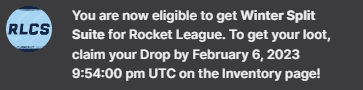
The items included in the Fan Rewards includes Decals, Goal Explosions, topper, wheels, boosts, player banners, trails, and avatar border. As of now, there are four rewards you can claim by the end of any RLCS event in the current season. You can check out the rewards over here.
How to get Rocket League Fan Rewards?

You need to link your Epic Games account to your Twitch account to start receiving rewards. Then, watch two hours of any live official Rocket League broadcasts to get the first Twitch drop. You will get another Twitch drop every four hours. There is four maximum Twitch drops you can claim during any event. Furthermore, rewards can only be earned on one stream at a time.
On the Twitch Inventory page, you can see your progress for the current reward and claim your drops on the same page. When you receive a drop, you will receive a notification on Twitch. After you completed your hours, you need to claim your reward before the next drop can start its progress. You also have a limited time to claim your rewards, so don't forget to do so!
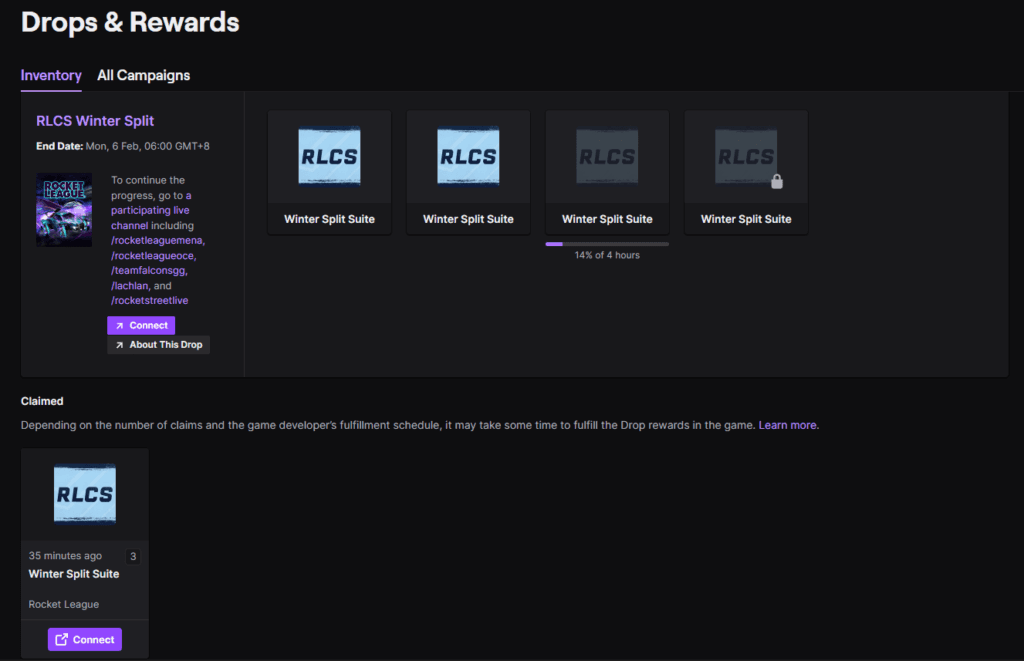
How to link your Epic Games account to your Twitch account?
Here is how to link your Epic Games account to your Twitch account:
- Go to the Rocket League Rewards page and click 'Link Now'.
- Sign in with Epic Games using your preferred method. If you already have an Epic Games account, log in to your account.
- Select Link Account once you have verified the information.
- Log in to your Twitch account and click 'Authorize' once you have read the information needed.
- You are all set! You can start earning fan rewards by watching official Rocket League streams.
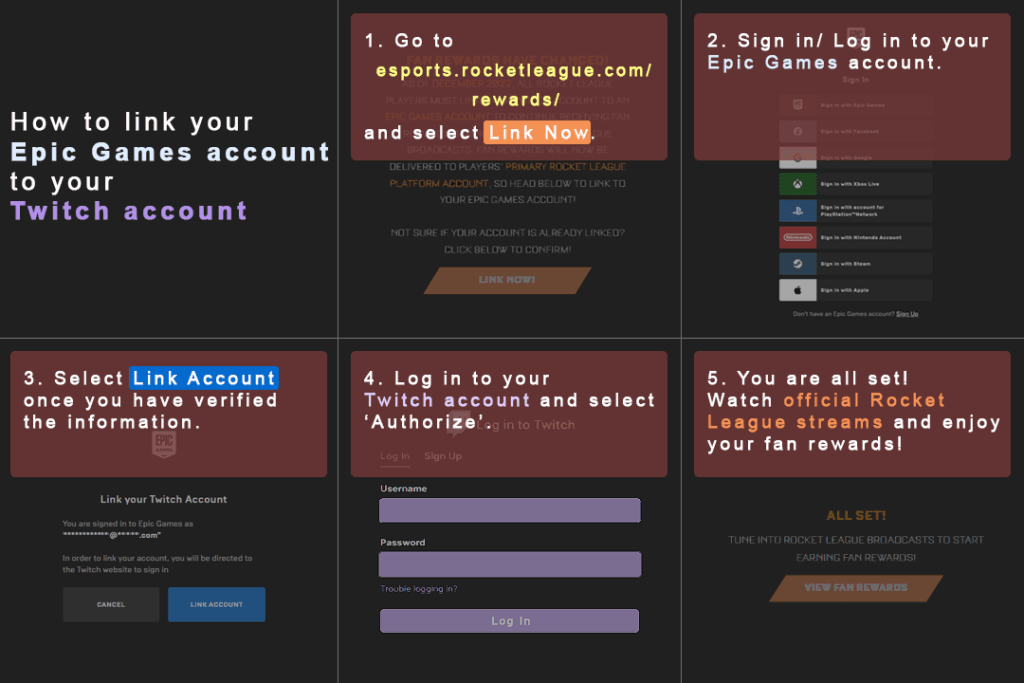
How to claim Fan Rewards items in the game client?
If you already claimed the rewards on Twitch, you should receive your items as soon as you open Rocket League. You can choose to equip it immediately or put it in the garage along with your other collections.
In case you don't receive the items immediately, you should wait a few hours and check again later. You can also unlink and relink your Epic Games account to your Twitch account.

How to unlink your Twitch Account?
Here are the steps to unlink your Twitch account from your Epic Games account:
- Go to your Epic Games account settings.
- Select the Apps and Accounts tab on the left panel
- Click on Accounts at the top of the page
- Select Remove under Twitch
- Click Unlink and you're done!
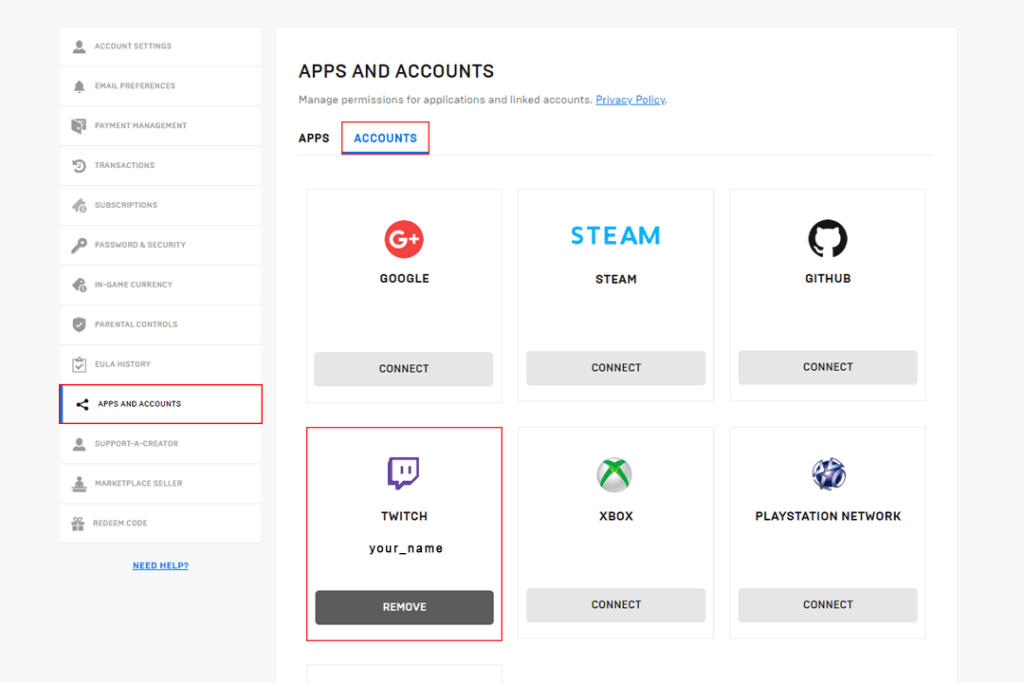
Where can you watch Rocket League broadcasts with Fan Rewards?
You can claim your rewards from these channels:
- Asia-Pacific (APAC) Twitch
- Middle East & North Africa (MENA) Twitch
- North America and Europe Twitch
- Oceania Twitch
- South America Twitch
- Selected third-party broadcasts may also have Fan Rewards enabled
What are you waiting for? Go link, watch, and earn free Rocket League rewards!
Stay tuned to Esports.gg for more Rocket League guides.