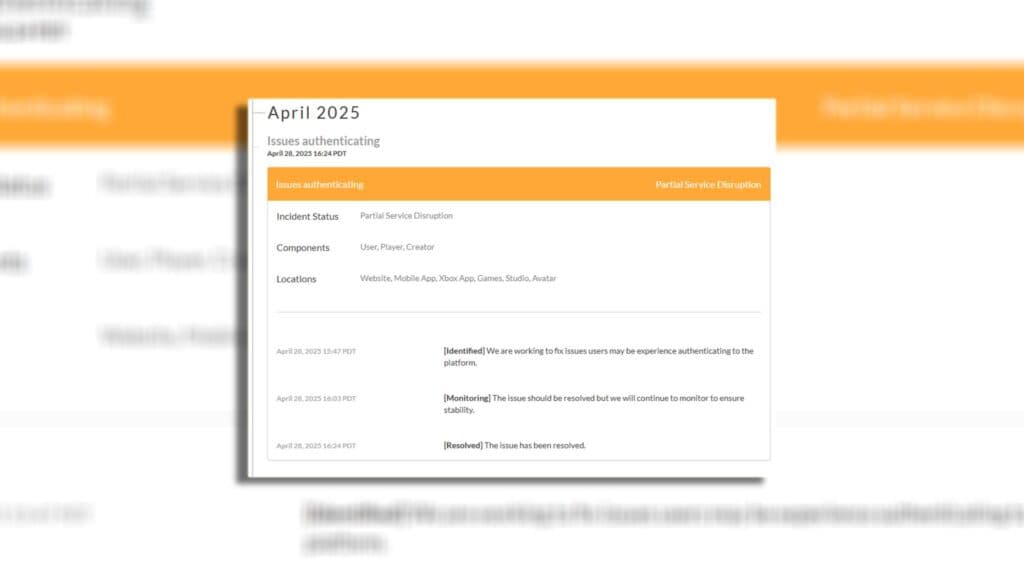Get rid of this annoying error you’re getting when playing Roblox!
Have you ever tried opening Roblox via the web, and when you try to enter an experience, the app won’t start and instead you get an authentication failure? That issue is known as error code 429 in Roblox, and we’ll show you how you can fix it.
Roblox is still brimming with common issues that might prevent players from playing its library of user-generated games. One of these issues is the error code 429, which is notorious among players who play Roblox games almost every day.
How to fix error code 429 on Roblox: 5 easy fixes
Fortunately, there are several ways you can check and fix error code 429 in Roblox. Here are some of the best methods you can try if you’re experiencing error code 429 on the platform right now.
Uninstall and reinstall Roblox
This method is known as the universal fix for most Roblox errors out there. Uninstall the Roblox app from your device, and go to Roblox’s official download webpage to reinstall the platform.
Reset your network
Sometimes, the source of the Roblox error may stem from an unstable network connection. Try resetting your network:
- Right-click the Start button in the Taskbar.
- Go to Network Connections, then Advanced Network Settings, then Network Reset.
- Hit Reset Now.
- Wait a couple of minutes, then try to open Roblox again.
Log out and log in to Roblox
Just like the first method, you can also try this type of reset and see if it gets rid of the Roblox error code 429. For better results, we recommend logging out of your main account, then entering a second account (if you have one) before logging out again and logging in to your main account.
Flush your DNS cache
Flushing your DNS cache may assist in getting rid of error code 429. To flush your DNS cache:
- Type “cmd” in your taskbar’s search bar and open the Command Prompt.
- Inside the Command Prompt, you’ll see the text “C:\Users\<your device name>.” From that text, type the following:
- ipconfig /flushdns
- Hit Enter, and it will clear the DNS of your device, which helps improve your internet’s connectivity by keeping your IP address accurate.
Check if Roblox is down
If you already tried all of the methods above and the error persisted, there’s a chance that the problem is from Roblox itself. Check the current status of Roblox, as ongoing maintenance or a service disruption can cause various issues including error code 429.
Stay tuned to the latest guides and news about your favorite Roblox games here at esports.gg.