Friend codes in Pokémon Go allow players to connect with other trainers and explore the game’s social features.
Niantic's Pokémon Go is one of the most popular mobile games in the market. What makes the game so popular is the way it merges the real world with a virtual one. It's a game that's filled with Pokémon and trainers trying to catch 'em all. Pokémon Go's social features also enable players to connect with other trainers around the world and share their love for Pokémon. The game does this through friend codes.
A friend code, also known as a trainer code, is a 12-digit code assigned to every Pokémon Go player. Adding friends in Pokémon Go unlocks more activities and opportunities to earn rare rewards.
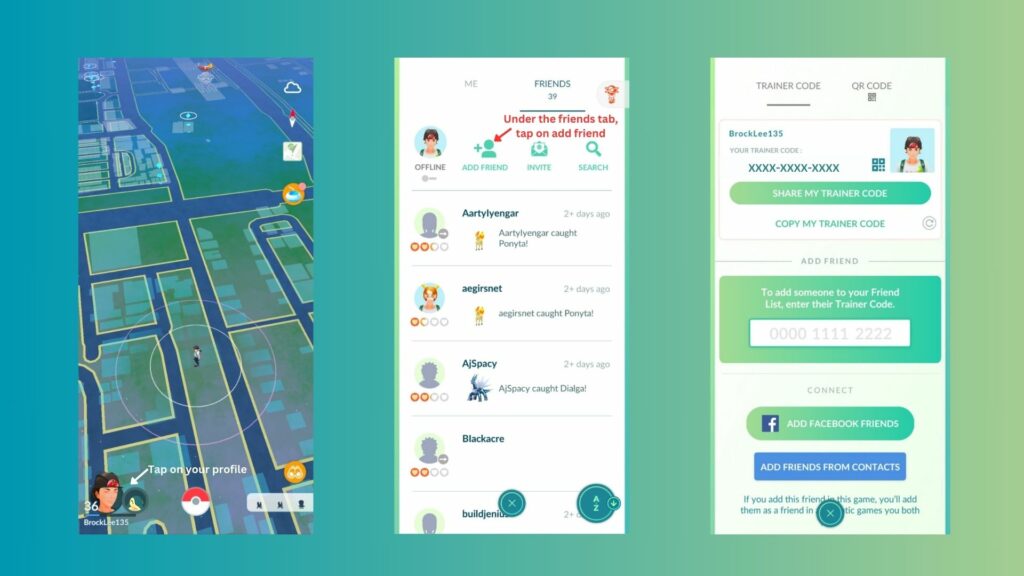
Where can I find my Pokémon Go friend code?
To find your friend code, all you need to do is tap on your avatar on the bottom-left area of the screen, view the "Friends" tab and tap on the "Add Friend" option. You can either share your own trainer code with another player or enter their trainer code in the text field.
- Launch the mobile game
- Press on the "Friends" tab
- Tap on the "Add Friend" option
- Enter the friend code
Related articles
Other ways to add friends in Pokémon Go
Of course, you can also use QR codes to add friends if they're with you in person. The tiny QR code icon next to your avatar in the "Add Friend" area is your QR code. Anyone who scans it can send you a friend request.
Alternatively, tapping on the QR code's tab allows you to scan someone else's code. You can also add friends by linking your Pokémon Go account to Facebook. Pokémon Go does not have a way to add friends by username.
Stay tuned to esports.gg for more Pokémon Go guides and the latest esports news.