Show off your skills or flex your Battle Pass level with Player Titles in Overwatch 2!
In Overwatch 2, players can claim Player Titles which appear as a subtitle below your username. These titles appear both on your Player Card and during any Play of the Game highlights you might receive. While most cosmetics and unlockables can be purchased, or are quite obvious how to earn, Player Titles are a little more exclusive. Here’s how to unlock player titles in Overwatch 2
How to unlock Player Titles in Overwatch 2

There are two main ways to unlock player titles in Overwatch 2.The first is by unlocking Prestige Tiers of the Battle Pass, and the other is by completing Challenges, particularly Lifetime Challenges, in-game.
Unlocking Player Titles with Prestige Tiers in OW2
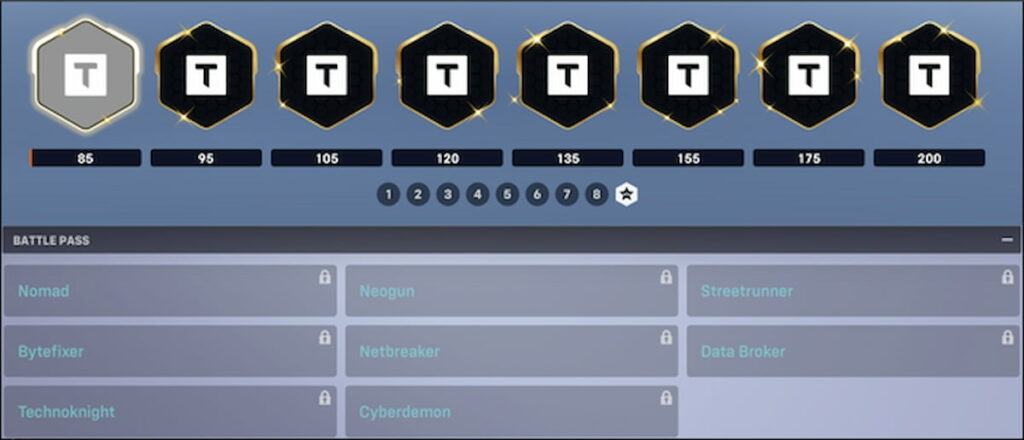
Prestige Tiers of the effectively bonus Battle Pass tiers that unlock once you’ve completed all tiers of the Battle Pass. In the Season 2 Battle Pass, there were 80 tiers. Once you’ve reached Tier 80, you can progress through Prestige Tiers, numbered 85 to 200.
Along the way there are eight Player Titles that are exclusive to the Battle Pass’ seasonal rewards. These will likely not be obtained after the Season is over.
Related articles
Obtaining Player Titles by completing challenges
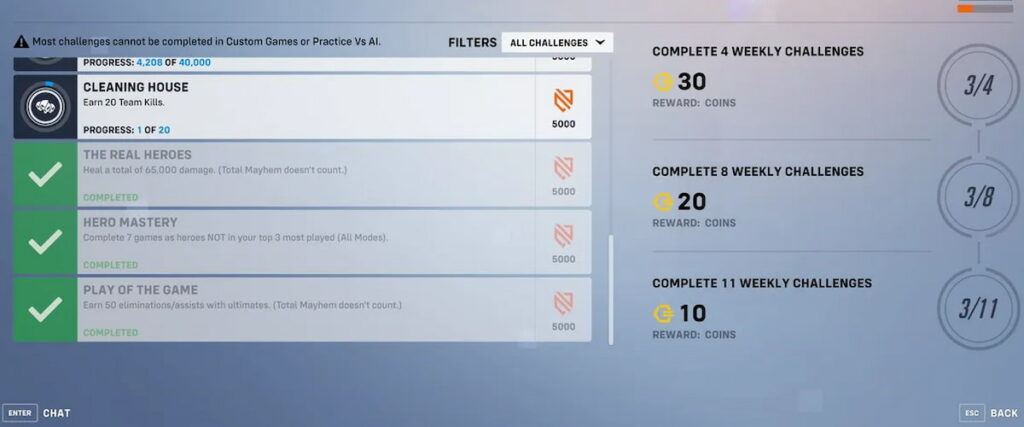
Challenges are accessible on the main menu of Overwatch 2. By completing Lifetime and Competitive Challenges you can unlock new Player Titles. These include challenges such as Vanguard: Win 250 games as any Tank hero in Quick Play or Competitive Play, or Assassin: Win 250 games as any Damage hero in Quick Play or Competitive Play.
Challenge Player Titles will be available for the foreseeable future.
How to equip your unlocked Overwatch 2 Player Titles
To equip your Player Titles:
- Head to your Career Profile on the Overwatch 2 main menu
- Select Customization, which should be in the top left corner
- Select Player Titles
- Choose the Player Title you wish to display
Enjoy showing off your skills or grind-set with Player Titles! And for more Overwatch 2 news, guides, and info, stay tuned to Esports.gg