Overwatch 2 Season 19 starts on Oct. 14.
Overwatch 2 Season 19 kicks off on Oct. 14, but players can pre-download it ahead of time. Here's our quick guide on how to go about this plus an overview of what to expect in the Overwatch 2 Season 19 patch.
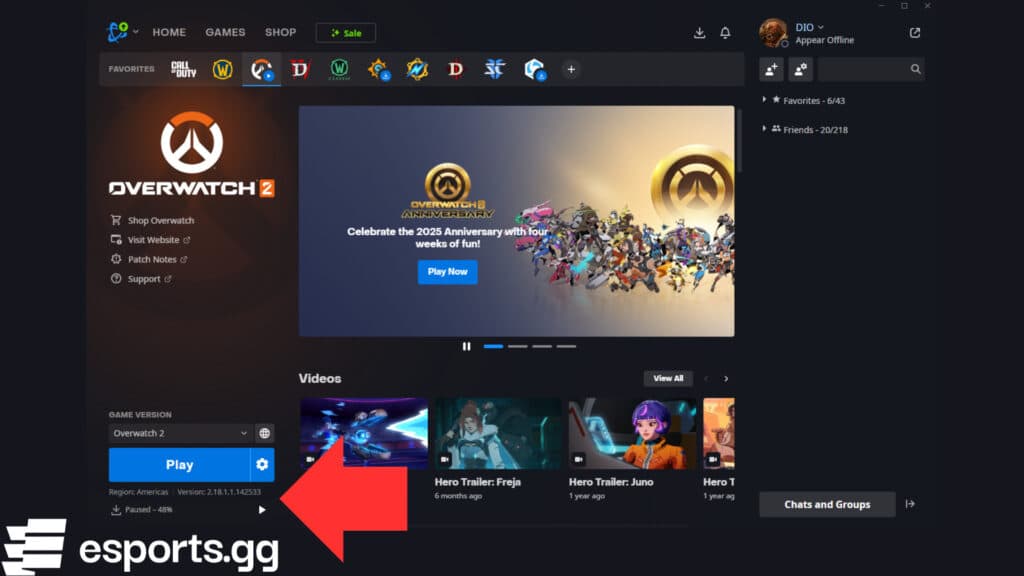
Overwatch 2 Season 19 pre-download
To pre-download Overwatch 2 Season 19, launch Battle.net, sign into your account, click on the game's logo, and press the gear icon located beside the blue "Play" button. Next, click on the "Check for Updates" text and wait a bit. The text near the "Play" button should then state "Pre-release content downloaded."
- Launch the Battle.net app
- Log in to your Battle.net account
- Click on the Overwatch 2 logo
- Press the gear icon
- Click on the "Check for Updates" option
- Pre-download Overwatch 2 Season 19
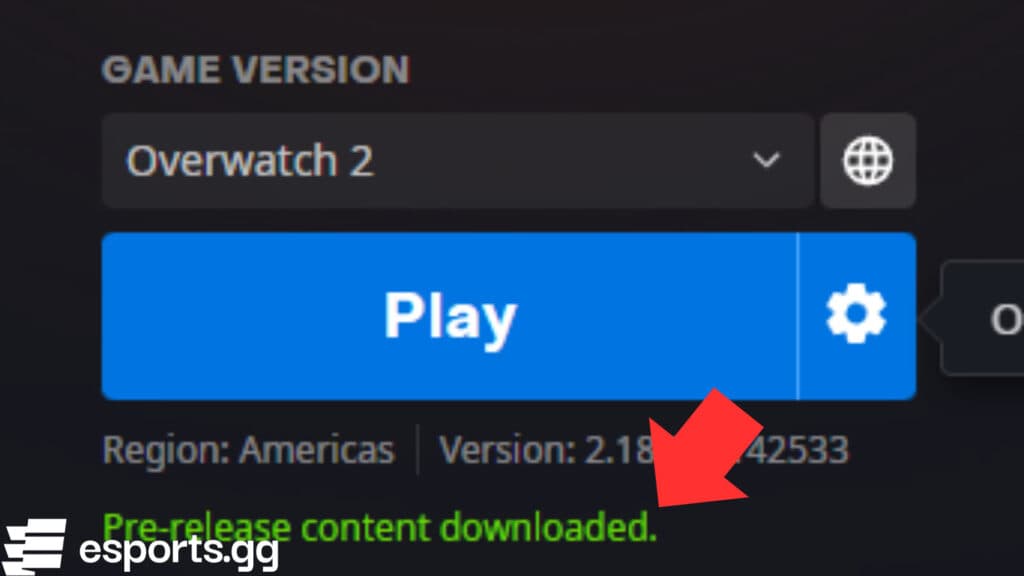
How to pre-load the Overwatch 2 Season 19 update
If you've already opted in for automatic updates, then the Battle.net app should already be downloading the pre-release content. If you haven't opted in yet, then simply click on the gear icon located beside the "Play" button again, select the "Game Settings" option, go to "Downloads," scroll down to the "Automatic Updates" section and choose the "Apply latest updates and download pre-release content for recently played games" option. Press "Done" after that and you should be set moving forward.
- Press the gear icon
- Select the "Game Settings" option
- Click on the "Downloads" tab
- Go to the "Automatic Updates" section
- Select your game update preferences
- Press the "Done" button
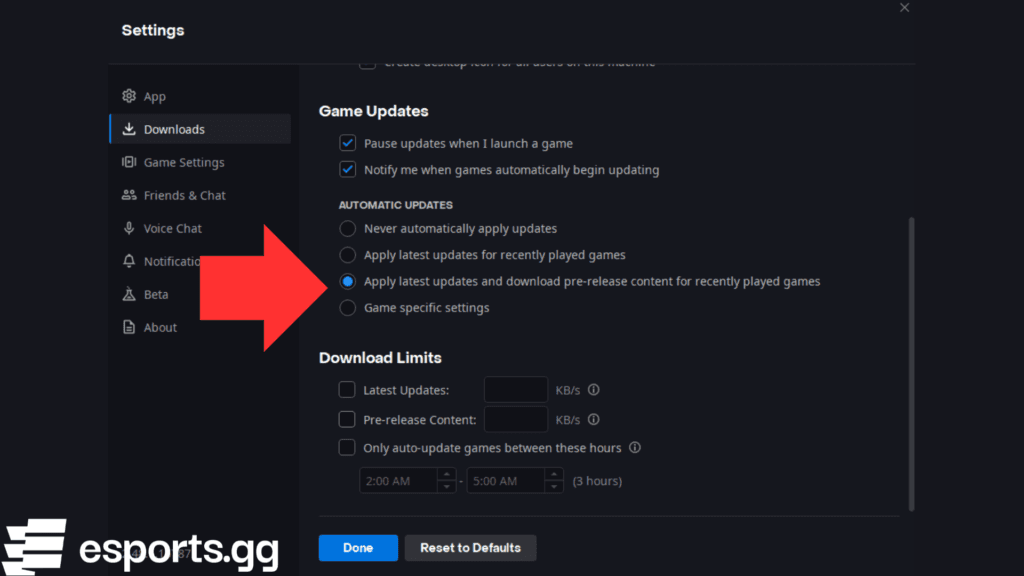
Overwatch 2 Season 19 patch notes
In terms of the Overwatch 2 Season 19 patch notes, you can expect a lot of spooky shenanigans. Season 19 features the Haunted Masquerade game mode, the return of Junkenstein’s Revenge and Wrath of the Bride, mythic skins for Lifeweaver, Kiriko, and Junkrat, new One-Punch Man skins, the Hero 45 trial, a brand-new Battle Pass, plus shop skins galore.
Overwatch 2 Stadium players can also look forward to the arrival of Stadium Gadgets, playing as Torbjorn, Hazard, and Sojourn, plus an Ana rework.
That's all for now. Are you ready for Season 19? Stick around on esports.gg for the latest Overwatch 2 news and updates!