Here’s how to obtain free Overwatch World Cup 2023 skins. We also go over how to connect your Twitch and Battle.net accounts.
Overwatch 2 fans rejoice! There are new skins that players can earn just by watching some esports action. Here's how to unlock free Overwatch World Cup 2023 skins through Twitch drops!

How to unlock free Overwatch World Cup 2023 skins
To obtain some free Overwatch World Cup Home and Away skins, watch the Overwatch World Cup on Twitch from June 18 to July 2. In addition to the skins for Winston, Wrecking Ball, Zenyatta, and Ramattra, there is a spray plus a couple of player icons for dedicated viewers.
Here's the list of items that available as Twitch drops:
- World Cup 2023 spray = 2 hours watched (2 hours total)
- Pachimari Victory player icon = 2 hours watched (4 hours total)
- World Cup 2023 player icon = Available on July 14
- Winston World Cup Home and Away skins = 4 hours watched (8 hours total)
- Wrecking Ball World Cup Home and Away skins = 4 hours watched (12 hours total)
- Zenyatta World Cup Home and Away skins = 4 hours watched (16 hours total)
- Ramattra World Cup Home and Away skins = 4 hours watched (20 hours total)
In an announcement, Blizzard stated that each skin equates to four hours watched. It should be noted that this means viewers must watch a total of 20 hours to get the World Cup Ramattra skin. Meanwhile, Zenyatta's skin requires 16 hours watched, Wrecking Ball needs 12 hours, Winston requires eight hours watched, and so on.

How to fix Overwatch World Cup Twitch drops not working
You must claim a drop before you can gain any progress on the next drop. For example, you have to claim the Zenyatta drop first before the hours watched counts for Ramattra.
If a drop isn't progressing, check if the channel you're watching has Twitch drops enabled or if the streamer switched over to a game that's not Overwatch 2.
If you still cannot earn progression after claiming a drop on an eligible channel, then launch Overwatch 2, equip the claimed item, and refresh the Twitch channel and drops inventory page.
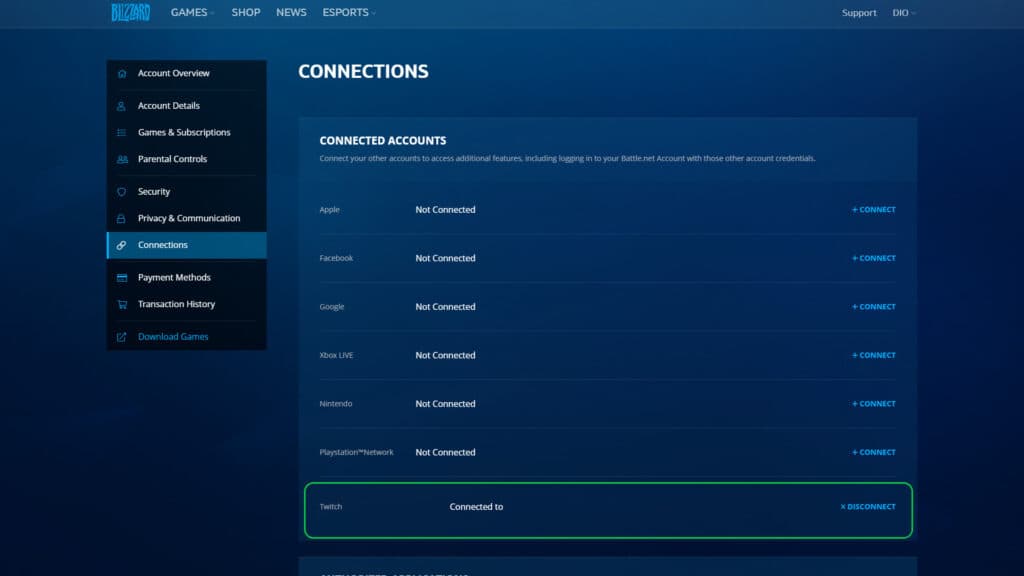
How to get Overwatch World Cup Twitch drops
To earn progress and get these drops, make sure to connect your Battle.net and Twitch accounts. Do this by logging in to your Battle.net account, visiting the "Connections" page, and pressing the "Connect" button located next to the Twitch option.
- Sign in to your Battle.net account
- Visit the "Connections" page on Battle.net
- Press the "Connect" next to Twitch
- Follow the simple prompts
- Log in to your Twitch account
- Watch the Overwatch World Cup on an eligible channel
- Visit the "Inventory" page on Twitch
- Collect your in-game items and launch Overwatch 2
That's all for now. Stay tuned on esports.gg for more Overwatch 2 news and updates!