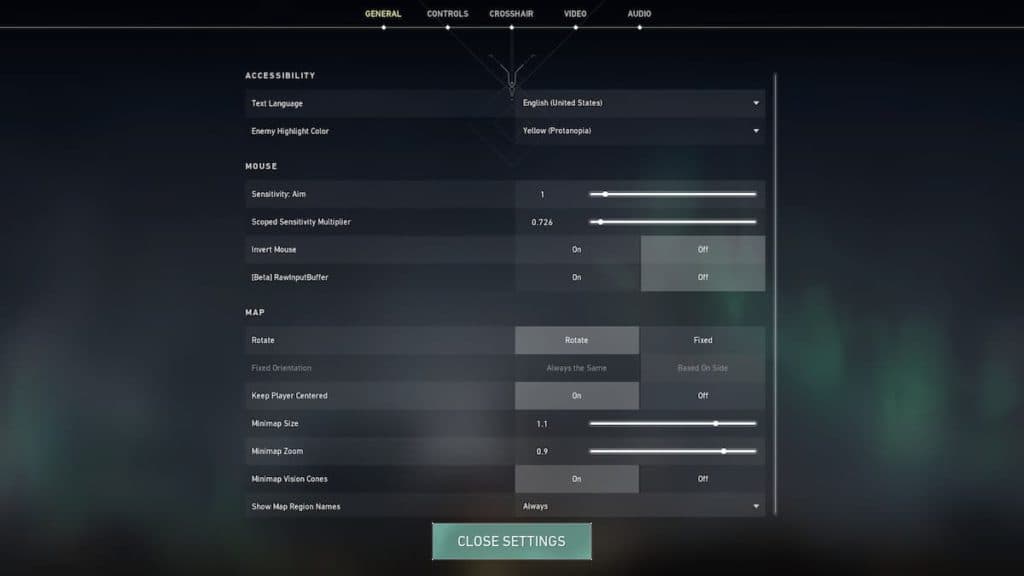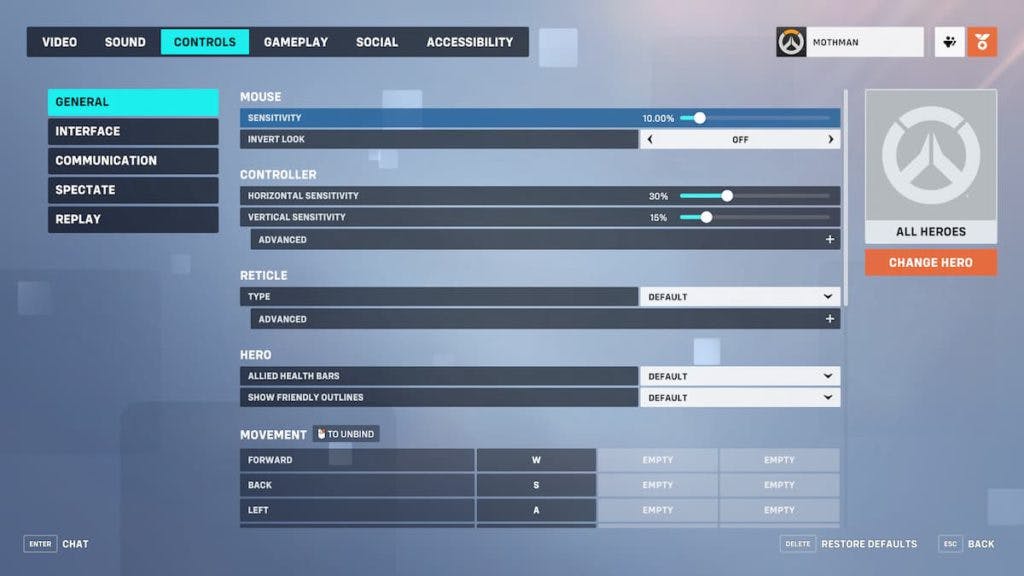A simple conversion will let you bring your VALORANT sensitivity to Overwatch 2. It can then be adjusted accordingly.
VALORANT and Overwatch 2 are completely different games, but they do share some similarities. Each one has characters with special abilities, includes a first-person perspective, and is free-to-play. Those who dabble in both titles will want to know how to bring their VALORANT sensitivity to Overwatch 2.
How to check VALORANT sensitivity
Your VALORANT sensitivity is easy to find by following these steps:
- Open VALORANT
- Click the Gear icon in the top right corner
- Select Settings
- Navigate to the Mouse section of the General menu
- Adjust the slider or type in a number next to the Sensitivity: Aim option to change it
- Click Close Settings
How to change Overwatch 2 sensitivity
There are a couple additional steps to find and change the sensitivity settings in Overwatch 2 compared to VALORANT:
- Open Overwatch 2
- Press the Esc key or click Menu in the bottom right corner
- Choose Options
- Navigate to the Controls tab
- Find Sensitivity under the Mouse section
- Adjust the slider or type a percentage
- Press the Esc key again or click Back in the bottom right corner to confirm
How to convert your VALORANT sensitivity to Overwatch 2
A simple mathematical equation will help find the sweet spot when converting VALORANT sensitivity to Overwatch 2. Take your VALORANT sensitivity and multiply it by 10.60. As an example, if VALORANT is set to 1, then Overwatch 2 would be set to 10.60 or as close as the game allows.
The Aiming.pro website makes this equation quick and painless. Input your current VALORANT sensitivity and choose to convert it to OW2. Then hop into the Overwatch sequel and make the change. The site has dozens of games available to choose from and even has an advanced option for DPI calculations.
Just note that this only applies to mouse sensitivity and not controller sensitivity. And one game may call for the setting to be higher or lower, depending on your playstyle. A good plan is to convert the VALORANT sensitivity to Overwatch 2, head to the Practice Range to test it out, and tweak it to your liking.
Stay tuned to esports.gg for more esports news and Overwatch 2 content.