Are you a Counter-Strike player giving OW2 a try? Learn how to convert your CS:GO sensitivity to Overwatch 2.
The freshness of Overwatch 2 has a lot of players coming to it from a variety of games. You're bound to find teammates and opponents from the likes of Fortnite, Valorant, Call of Duty, and CS:GO. If you are giving the OW sequel a try and often play the latter, it might be necessary to convert your CS:GO sensitivity to Overwatch 2. Though they are vastly different titles, you can make the conversion and use it as a good starting point for any potential changes.
[esports_link url="https://esports.gg/guides/overwatch/how-to-convert-valorant-sensitivity-to-overwatch-2/"]
How to view your CS:GO sensitivity
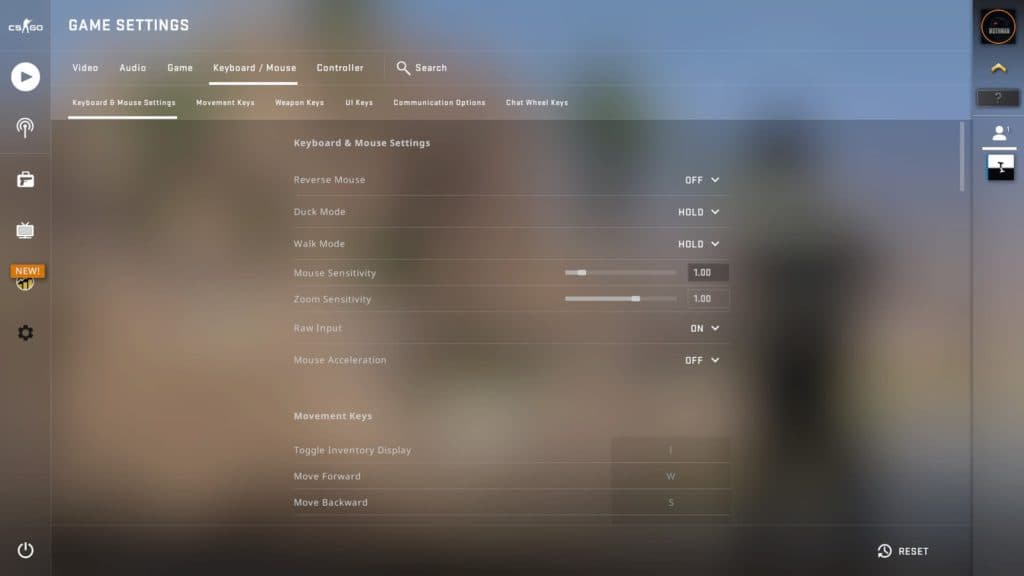
CS:GO provides one of the simplest menus in all of FPS gaming. You should have no problem finding your sensitivity by following these steps:
- Open CS:GO
- Select the gear icon to the left to open the Settings menu
- Navigate to the Keyboard/Mouse tab at the top of the screen
- Stay in the default submenu labeled Keyboard & Mouse Settings
- Find Mouse Sensitivity under the first section to see your current CS:GO sensitivity
Related articles
How to change your Overwatch 2 sensitivity

Overwatch 2 has a similar menu setup, making jumping in and changing the sensitivity there a breeze:
- Open Overwatch 2
- Click the Menu button in the bottom right or press the Esc key
- Select Options from the menu that appears
- Go to the Controls tab at the top
- General will be the default submenu opened and will contain the Mouse section
- Under the Mouse section, input a number or adjust the slider next to Sensitivity
- Press the Esc key or click Back in the bottom right to exit the menu and confirm the change
How to get your CS:GO sensitivity in Overwatch 2
There's some math involved, but thankfully a helpful website makes the conversion of CS:GO sensitivity to Overwatch 2 very straightforward. Aiming.pro allows anyone to pick from a multitude of games, enter their sensitivity and convert it to another game. Just select CS:GO from the first drop-down and OW2 from the second. Then type in your CS:GO sensitivity number for it to automatically convert it in the adjacent box.
If you want to do the math yourself, you can take your CS:GO sensitivity and multiply it by 3.333333. A quick example will show that a 1 sensitivity in Counter-Strike: Global Offensive will convert straight to Overwatch 2 as 3.333333. OW2 is a bit more fast-paced than CS:GO, however, so take the new setting to the Practice Range first and adjust it accordingly.
Stay tuned to Esports.gg for more CS:GO and Overwatch 2 news.