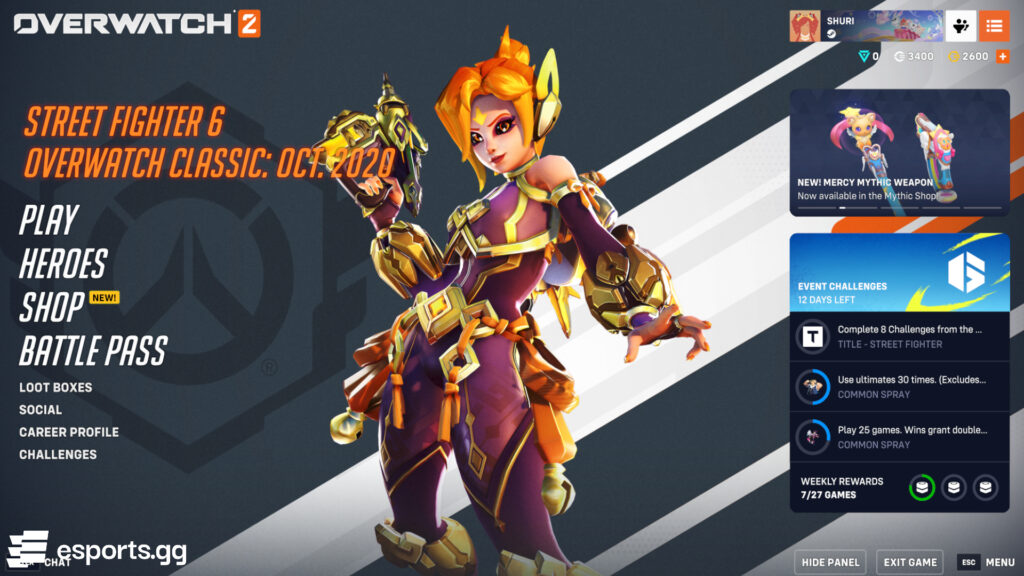You can change the Overwatch 2 menu background in just a few steps. This method works for both Battle.net and Steam.
Between so many seasons, some main menu backgrounds stick out to you, but after some time, you are forced to let them go. However, there is still a chance for you to enjoy the old background. Let's see how you can change the Overwatch 2 menu background.
How to change the Overwatch 2 menu background
Whether you have Overwatch 2 downloaded through Battle.net or Steam, you can change your background in both. All you need to do is follow some the steps below. Remember that Blizzard Entertainment will eventually delete some of these wallpaper codes. Shout-out to user SLIM for sharing the updated background list on a Steam forum!
Guide on Steam
In your library, first look for Overwatch 2. Next, right-click on the game and select Properties. Then, the General menu will appear by default. Here, you’ll paste the link to the background. Finally, keep reading the article to find the code for each available background.
Guide on Battle.net
Just like on Steam, all you need to do is go to Overwatch 2, click on the Settings, then Game Settings, and paste de code in the "Additional command line arguments" space. It is super simple!
Available Overwatch 2 main menu backgrounds
If you're looking for a specific main menu background and don’t see it listed here, Blizzard Entertainment may have already removed it. However, there are still plenty of other options for you to try out! Best of all, each background comes with its original soundtrack.
Heroes (Alpha Test)
Code: --lobbyMap=0x0800000000000E77
Sojourn (Beta Test)
Code: --lobbyMap=0x0800000000000D6C
Zero Hour (Season 1)
Code: --lobbyMap=0x0800000000000EFB
Winter Wonderland (2020)
Code: --lobbyMap=0x0800000000000D77
Cupid Hanzo (Season 3)
Code: --lobbyMap=0x0800000000000B6B
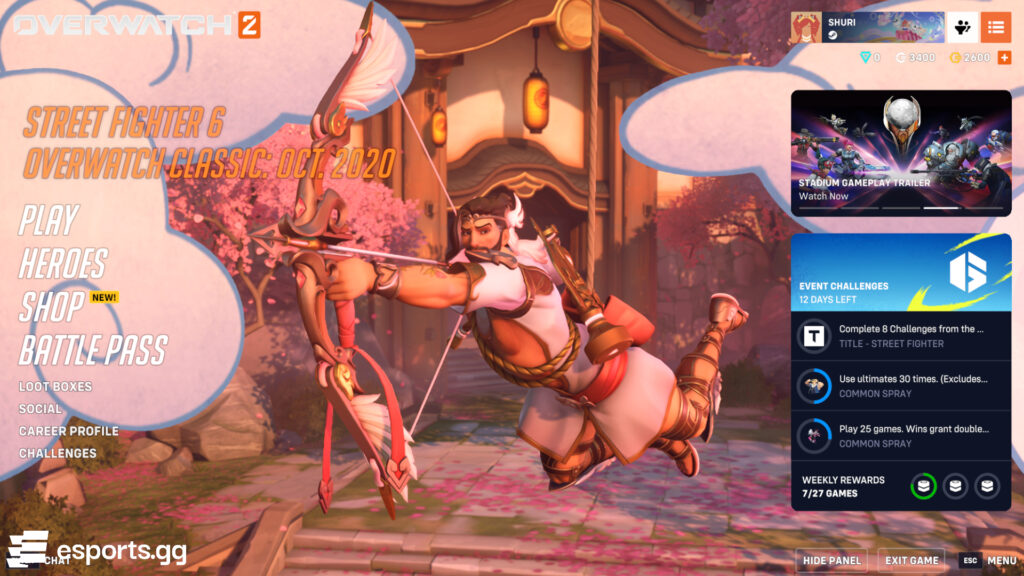
Galactic Emperor (Season 4)
Code: --lobbyMap=0x0800000000001032
Summer Games Doomfist (Season 5)
Code: --lobbyMap=0x0800000000000BCE

Invasion (Season 6)
Code: --lobbyMap=0x0800000000001104
Overwatch World Cup
Code: --lobbyMap=0x0800000000000817
Overwatch League
Code: --lobbyMap=0x0800000000000864
Code: --lobbyMap=0x0800000000001200
Zero Hour (Overwatch League)
Code: --lobbyMap=0x0800000000001026
Venture Forth (Season 10)
Code: --lobbyMap=0x080000000000121A
Mirrorwatch (Season 10)
Code: --lobbyMap=0x080000000000121E
Mirrorwatch (Illustration)
Code: --lobbyMap=0x08000000000010AC
Porsche Collab (Season 10)
Code: --lobbyMap=0x0800000000001219
Bound Demon (Season 11)
Code: --lobbyMap=0x080000000000124A
Related articles
Lifeguard (Season 11)
Code: --lobbyMap=0x0800000000001249
Anubis (Season 12)
Code: --lobbyMap=0x0800000000001277
Sylvanas (Season 12)
Code: --lobbyMap=0x0800000000001293
Midnight Sun (Season 12)
Code: --lobbyMap=0x0800000000001289
Spellbinder (Season 13)
Code: --lobbyMap=0x08000000000012A5
Overwatch: Classic Illustration (Season 13)
Code: --lobbyMap=0x08000000000012C2
Neon Streets (Season 13)
Code: --lobbyMap=0x08000000000012A3
Deliverance (Season 13)
Code: --lobbyMap=0x08000000000012BE
Hazard (Season 14)
Code: --lobbyMap=0x08000000000012C6
Avatar: The Last Airbender (Season 14)
Code: --lobbyMap=0x08000000000012CA
Lead Rose (Season 14)
Code: --lobbyMap=0x08000000000012CB
Celestial (Season 14)
Code: --lobbyMap=0x0800000000001300

Overwatch: Classic (Unused)
Code: --lobbyMap=0x08000000000012BA
Pixiu (Season 15)
Code: --lobbyMap=0x0800000000001316
Dame Chance (Season 15)
Code: --lobbyMap=0x080000000000132D
Ember (Season 15)
Code: --lobbyMap=0x080000000000132F
LE SSERAFIM Second Collab (Season 15)
Code: --lobbyMap=0x0800000000001331
Stadium (Season 16)
Code: --lobbyMap=0x0800000000001346
Freja (Season 16)
Code: --lobbyMap=0x0800000000001347
Gundam Collab (Season 16)
Code: --lobbyMap=0x0800000000001348
That's all for now. Stick around for more Overwatch 2 news, guides, and updates on esports.gg.