Here’s the answer to whether or not you can gift Overwatch 2 skins to other players. This guide shows you how to redeem codes as well.
When players launch Overwatch 2, they can enter its in-game shop and check out the different skins. These are items that change the look of Overwatch 2 heroes. With so many new skins and the game's rotating shop categories, some players may wonder if they can send skins to others as gifts in Overwatch 2.
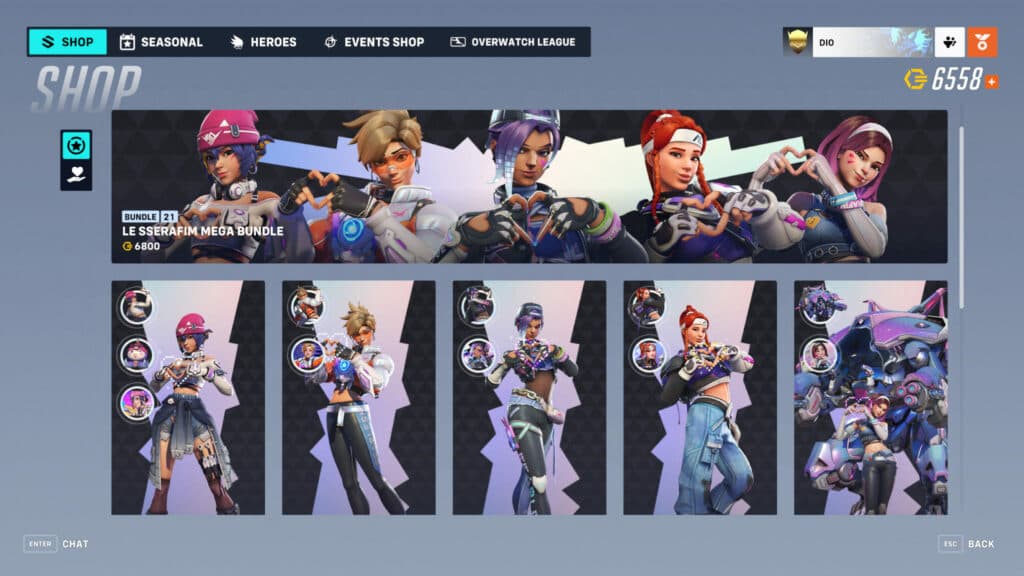
Can you gift skins in Overwatch 2?
Players cannot directly gift skins in Overwatch 2. However, one can gift some Battle.net Balance to another player. Then, the gift recipient can use that Battle.net Balance to purchase some Overwatch 2 skins and add them to their own collection.
Here's how to do this:
- Visit the Battle.net shop
- Hover over the "Battle.net" dropdown menu
- Select the "Gift Balance" option
- Select a value or enter a custom value
- Click on the "Gift Balance" button
- Select the recipient's BattleTag or Real ID
- Enter a gift message if necessary
- Press the "Continue to Checkout" button
- Confirm the payment
The recipient will then get an email with the instructions on how to claim the gift.
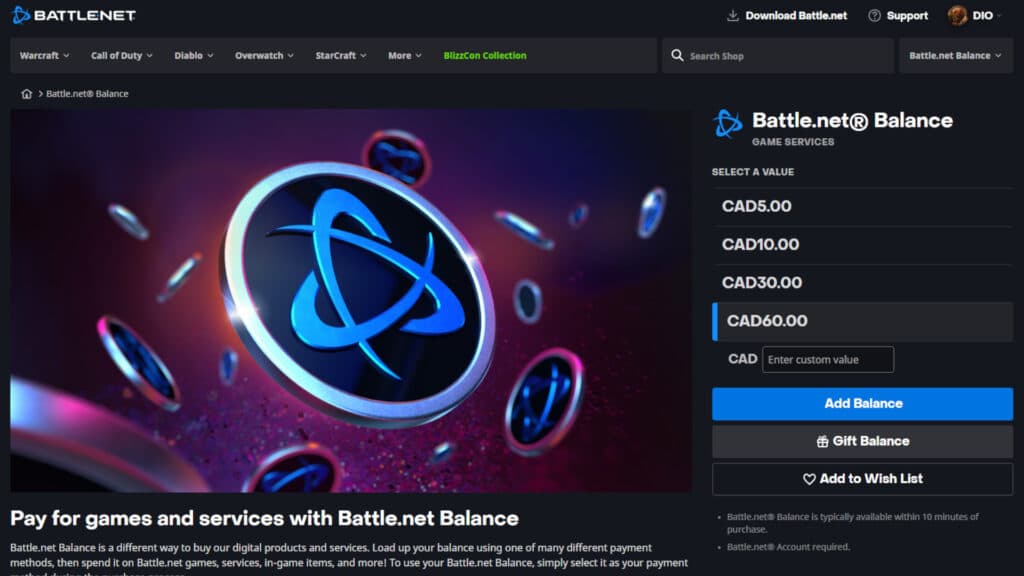
How to redeem Overwatch 2 codes
To claim the Battle.net Balance gift, the recipient must first check their email for the gift code. Next, they must visit the Battle.net shop, sign in to their account, and visit the "Account Overview" section. Then, copy and paste in the gift code under the "Redeem a Code" area and press the "Redeem Code" button.
Here are the step-by-step instructions:
- Head to the Battle.net shop
- Log in to your account
- Hover over your username
- Select the "Account Settings" option
- Visit the "Account Overview" section
- Enter the Battle.net Balance gift code
- Press the "Redeem Code" button
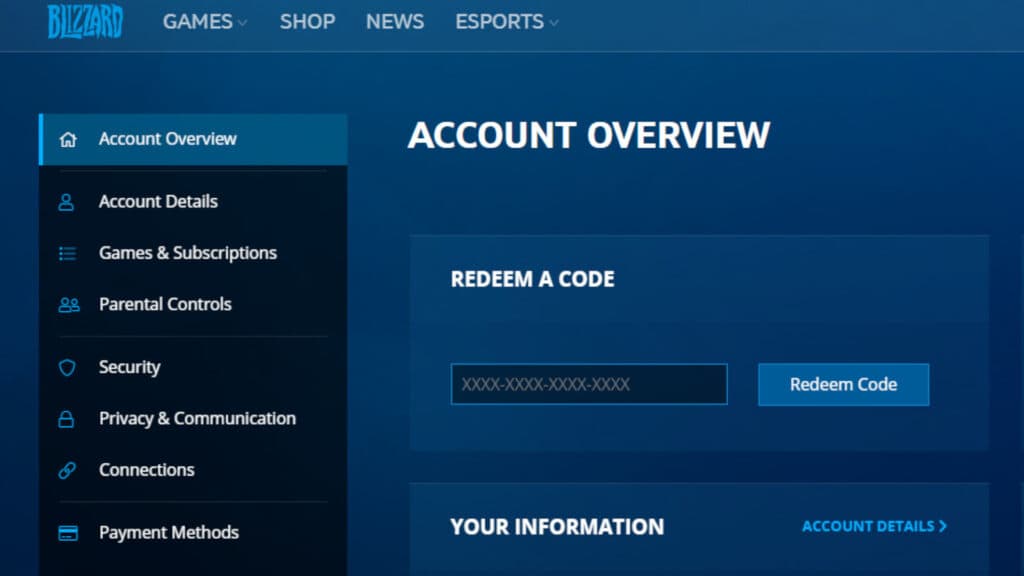
That's all for now. Stick around on esports.gg for more news, guides, and updates.