Here is how you can unlock three free MK1 skins via Twitch Drops!
Twitch Drops are coming to Mortal Kombat 1 in just a few days. Beginning April 22, players who qualify for Twitch Drops can unlock a purple skin for Ashrah, Baraka, and Scorpion. This article outlines how you can become eligible to earn these skins while they are still available.
How to earn Mortal Kombat 1 Twitch Drops (exclusive skins)
Mortal Kombat 1’s current website features a “Twitch Drops” section. You can find it at the top of the web page on a desktop internet browser like Google Chrome or Firefox. If you click that icon, you will proceed to a page laying out all the steps.
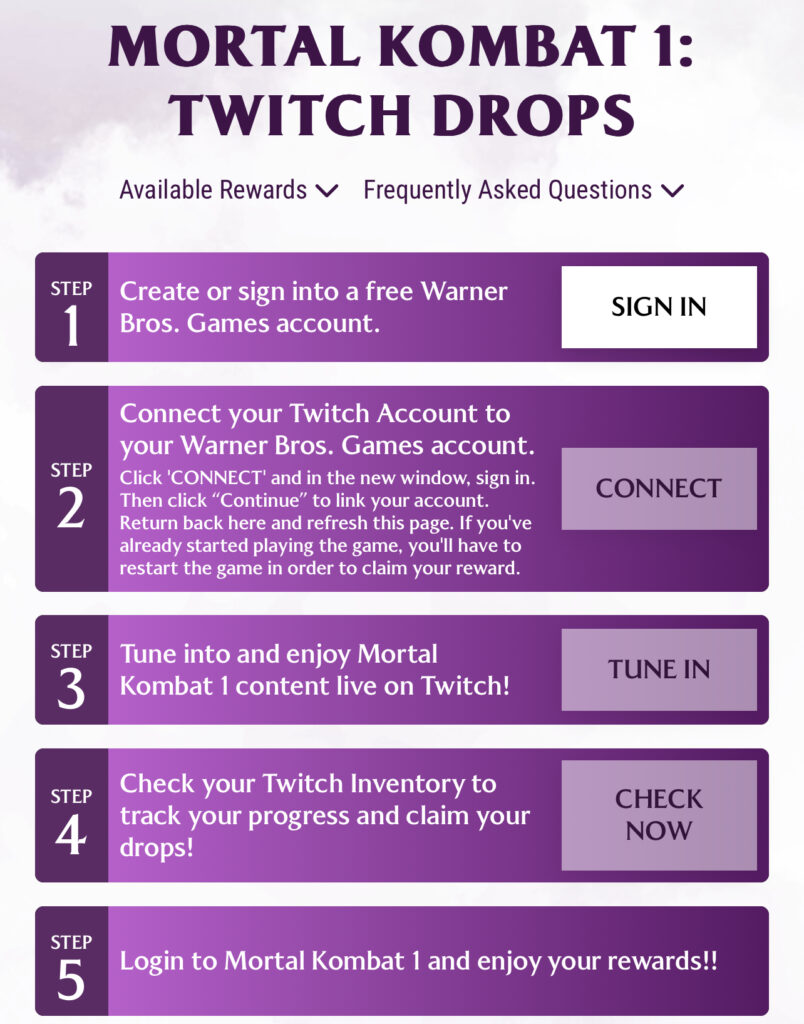
Please note that this campaign is available to players on all platforms EXCEPT for Nintendo Switch.
Below, we have provided a list of those steps with screenshots included for your convenience:
- Log in to your Warner Bros. Games account or create one if you don’t already have one.
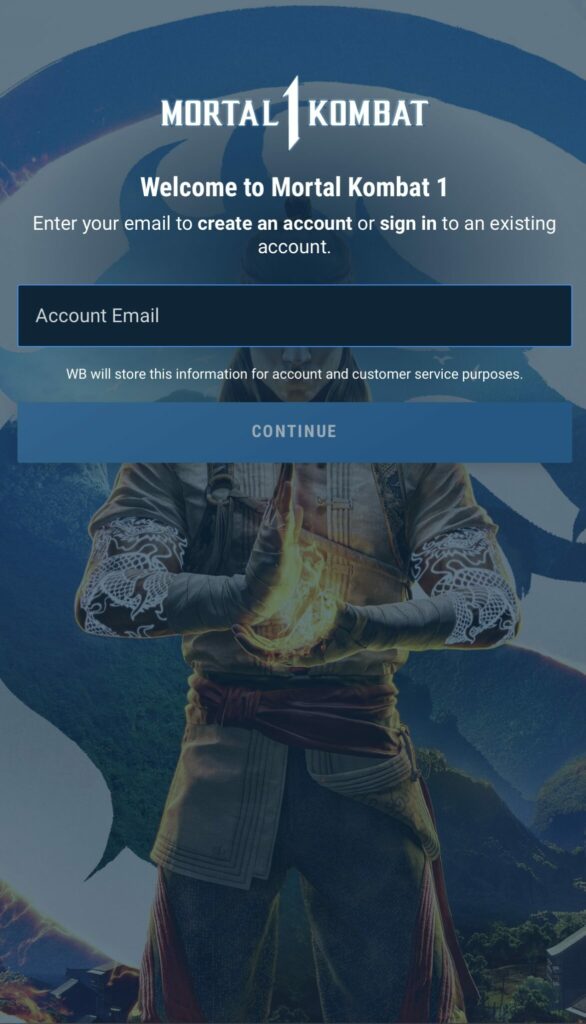
- Navigate to the “Connections” portion of your WB account.
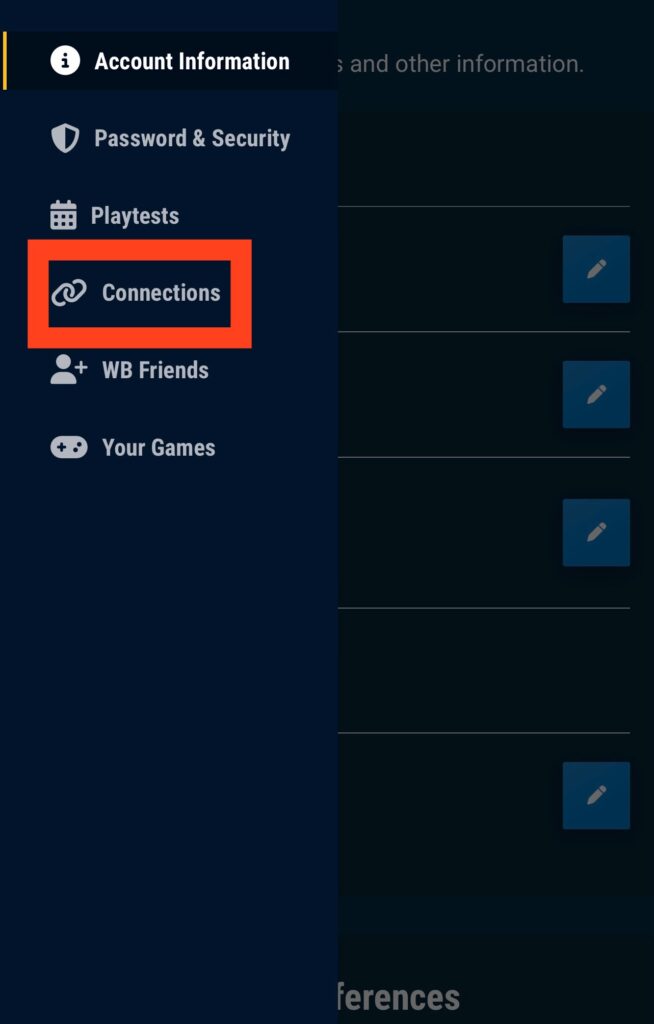
Related articles
- Click “Connect” beside the Twitch section and either login using your Twitch account information or create one.
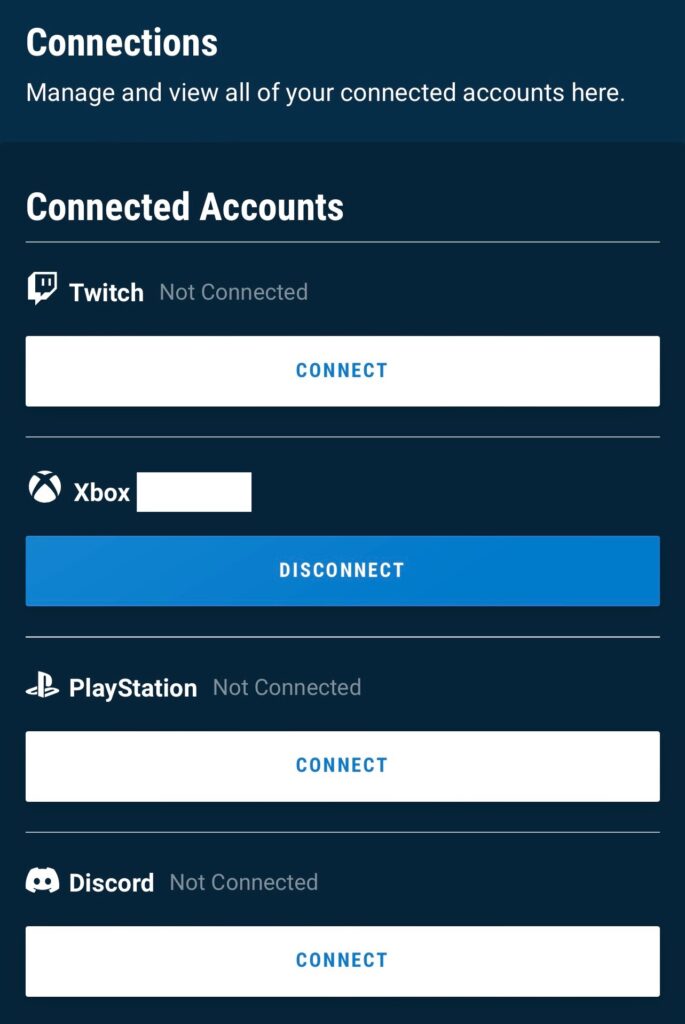
- Between April 22 and April 29, head to Twitch and find any MK1 stream referencing Twitch Drops or [Drops Enabled] in the title.

- Watch that stream or multiple streams for the following times to unlock each skin:
- One hour for the Ashrah skin
- Two hours for the Baraka skin
- Three hours for the Scorpion skin
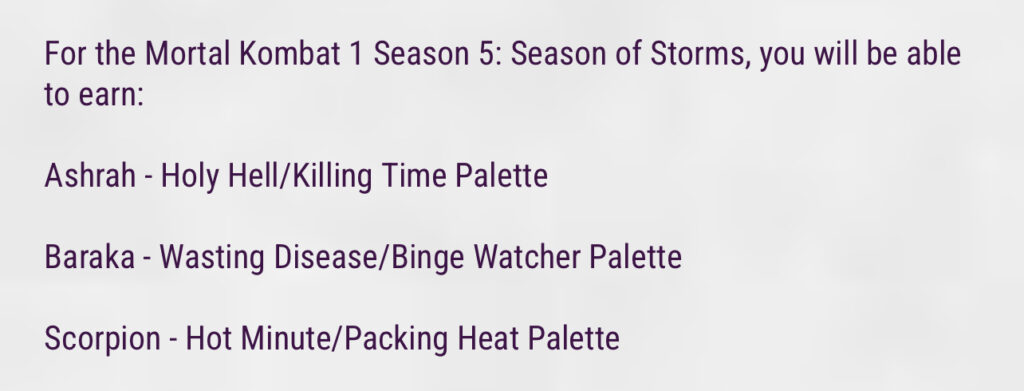
- If done successfully, you will see the reward in your Twitch inventory.
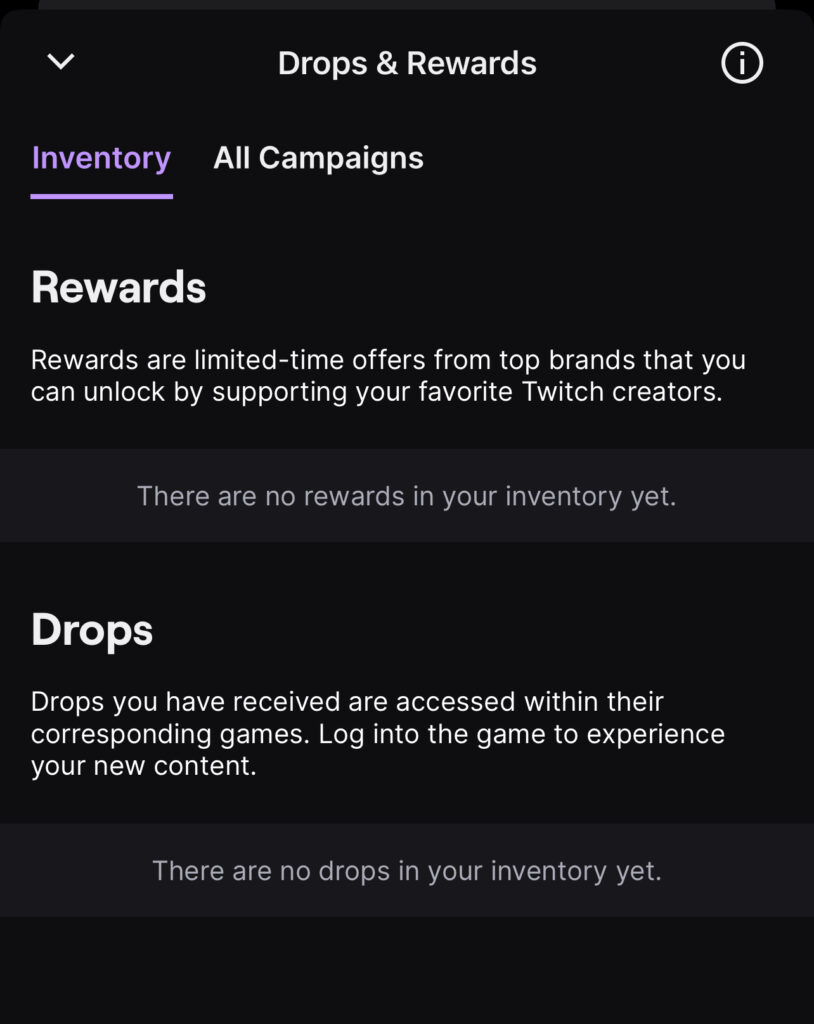
- You must claim the Mortal Kombat 1 Twitch Drops from your inventory before you can use them in-game.
Those looking to grab these purple skins can watch one or multiple streams to hit the three-hour threshold. If MK1 Twitch Drops interest you, the campaign lasts from April 22 through April 29. Be sure to get them before it’s too late!
You can refer to this website for all the additional details.
Stay tuned to esports.gg for more gaming and esports news!