Here’s the complete guide for redeeming MLBB codes!
Mobile Legends: Bang Bang (MLBB) is one of the most popular MOBA titles in the world. The game was released in 2017 and has since gone on to amass over a billion downloads on Android and iOS. Playing the game is fun, but having skins and diamonds makes it even more exciting to play. While you can unlock these in MLBB, you can also redeem codes to get the items.
You can find redemption codes on the official MLBB social channels as MOONTON releases some of them publicly. They can also be earned through creator giveaways. Additionally, many MLBB esports tournaments, both official and third-party competitions, host giveaways to attract audiences which may include Redemption Codes.
These codes can then be redeemed in MLBB to earn skins, items, or in-game currency. If you are wondering how to use them, esports.gg has got you covered.
How to use the redeem codes in MLBB?
- Once you’ve got your hands on a redeem code, you must head over to the Mobile Legends Code Exchange website. The link for it can be found here.
- Over here, you need to enter your Redemption Code, Game ID, and Server ID. You will then receive a Verification Code in your in-game mailbox which must be entered as well. The verification code will only be valid for 30 minutes.
- Once it’s filled, click on Redeem and you will receive your item in-game.
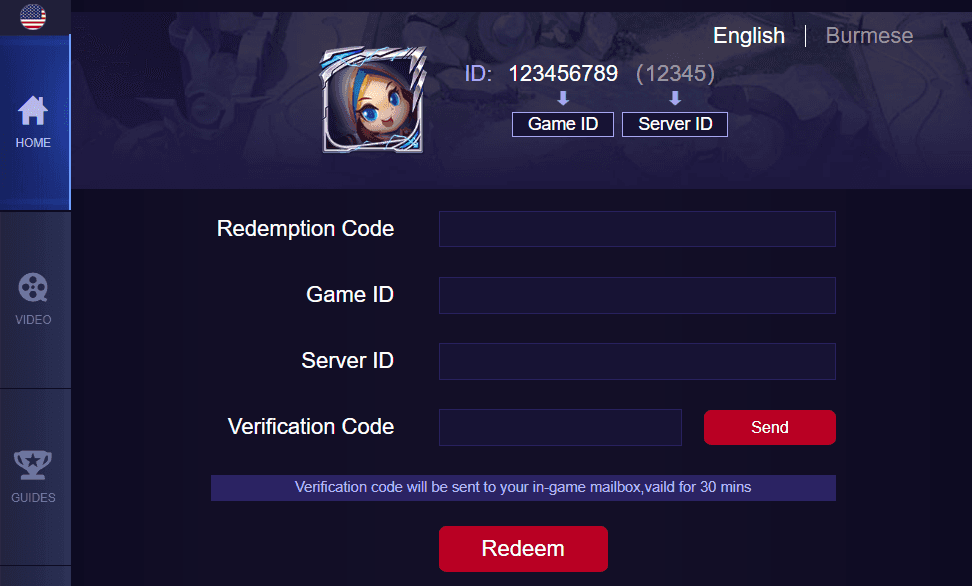
Where to find the Game ID and Server ID?
You have the Redemption Code and have found the website, but are still confused about what your Game ID and Server ID are? Here’s how you can find them.
- Open MLBB on your smartphone.
- Inside the game, click on the player icon at the top left of the screen.
- In your Profile, you will be able to see the ID below your in-game name.
- The long digits of numbers is your Game ID and the numbers within the brackets is your Server ID. Be extra careful while redeem the Codes on the website for MLBB as you might lose the code permanently if you credit it to the wrong account.
Stay tuned on esports.gg for the latest esports news and updates.