Find out how you can swiftly play AFK Journey on your PC!
AFK Journey is a new role-playing adventure video game released by FARLIGHT as part of the AFK Arena series. At the moment, the game has over a million downloads on the Google Play Store. AFK Journey is designated for mobile play. But if a mobile setting is not your cup of tea, AFK Journey is also available to play on PC. Here's a step-by-step guide to play AFK Journey on PC!
A guide on how to play AFK Journey on PC
Step one: Go to AFK Journey's official site.
AFK Journey readily provides a way for players to play the game on PC. Just go to their official site or click on this link and click the "PC Download" button.
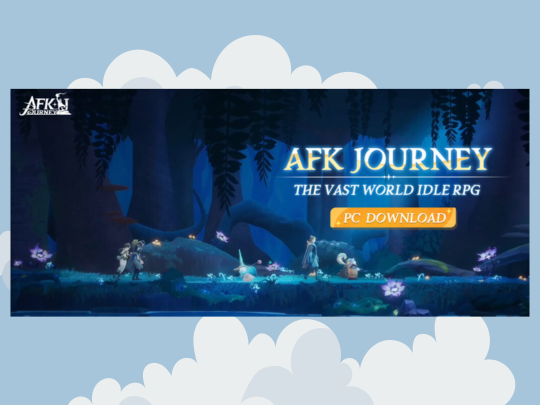
Step two: Click "PC Download"
Locate the "PC Download" button and click it. This will prompt a "Save as" window and you can save the file wherever suitable such as the Downloads folder.
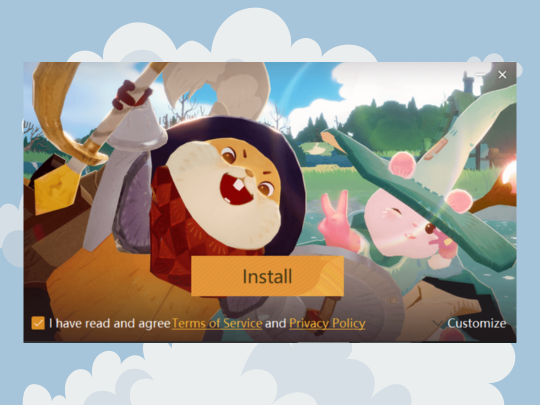
Step three: Launch the "afkjourneysetup" file.
Double-click on the downloaded exe file "afkjourneysetup" and it will open the game launcher.
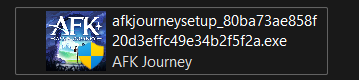
Step three: Click "Download" and confirm download address.
Once the game launcher loads, click the 'Download' button and a "Game installation" prompt will come up. Confirm where you want to download AFK Journey's file.
It will typically direct the game file to your Program Files by default, but if you want to change the download address, you can click on the folder icon located next to the address bar. Click confirm once everything is done.
NOTE: You will need 6GB of free space on your device to download AFK Journey.
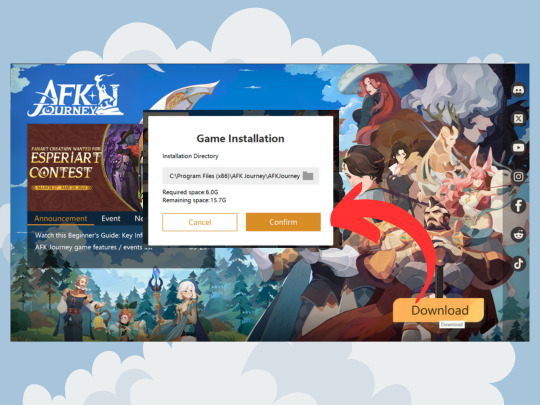
Related articles
Step four: Click "Start" to begin installation.
The game launcher will first "Initialize" and you can then click on the "Start" button. Wait for the installation process to finish.
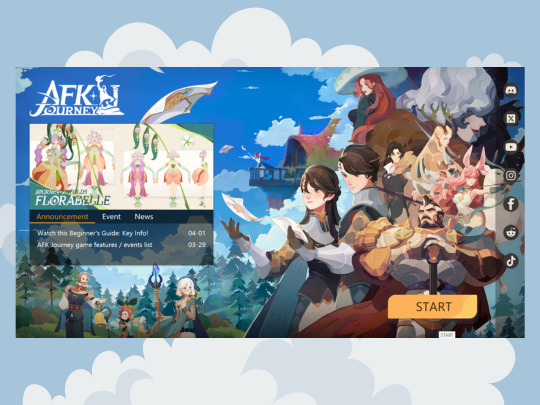
Step five: Log in to your account.
A prompt will pop up and ask you to log into your account. Enter your e-mail account and press "Send Code". You can find a verification code at the entered e-mail address. You can also create an account and log in via password.
Step five: Choose to download "basic" or "complete" resources.
After the game is installed, the game launcher will ask whether you want to download the basic resources or the complete resources for the game. You can opt for the basic resources if you want to quickly play the game. While playing, the game will download the additional resources in the background.
If you want a better enhanced game, you can select the complete resources which will take slightly longer to download. Click confirm.

Step six: Play AFK Journey on PC!
The final step is to press "Tap to begin your journey" and you can now play AFK Journey on PC! Have fun going on adventures!

For more AFK Journey guides, stick around esports.gg!