Here’s how you can add friends and play a party match in Star Wars: Hunters!
Star Wars: Hunters launches today, bringing tons of familiar characters and maps from the Star Wars universe. The Overwatch-like mobile game is also multiplayer, which means you can play in a party alongside your friends. Here's how to add friends in Star Wars: Hunters and play matches in a party!
Before being able to add friends and build parties, you must first play enough matches to unlock the feature. Play more than 3 games and reach up to level 5 and you'll access the Social feature!
Quick guide - How to add friends in Star Wars: Hunters
Step one: Click on the "SOCIAL" icon

Right after you log into the game, spot and click on the "SOCIAL" icon on the bottom-left of your screen.
Step two: Search for your friend's username and add friend

In the search field, type in your friend's username, which is what name is shown on the profile. Examples are like in the image above where player names are highlighted in yellow. Once you spot your friend's username, click on the "SEND INVITE" button and then "ADD FRIEND".
Step three: Wait for your friend to accept request
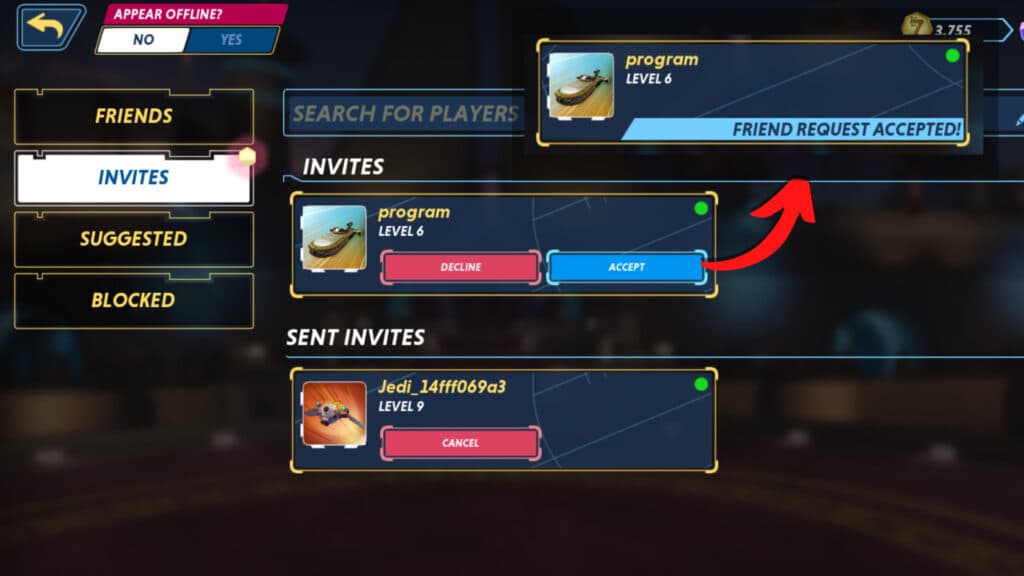
Once the friend request is sent, your friend will receive a notification in the "INVITES" tab. After your friend clicks on the "ACCEPT" button, it will show "FRIEND REQUEST ACCEPTED". You can now see your friend in the "FRIENDS" tab and their Online/Offline status!
How to play in a party with friends
But that's not where it ends. If you want to begin partying up with your friends in Star Wars: Hunters there are a few extra steps.
Step four: Click "ADD TO PARTY"
In the SOCIAL > FRIENDS tab, simply click on your friend's account and click "ADD TO PARTY".
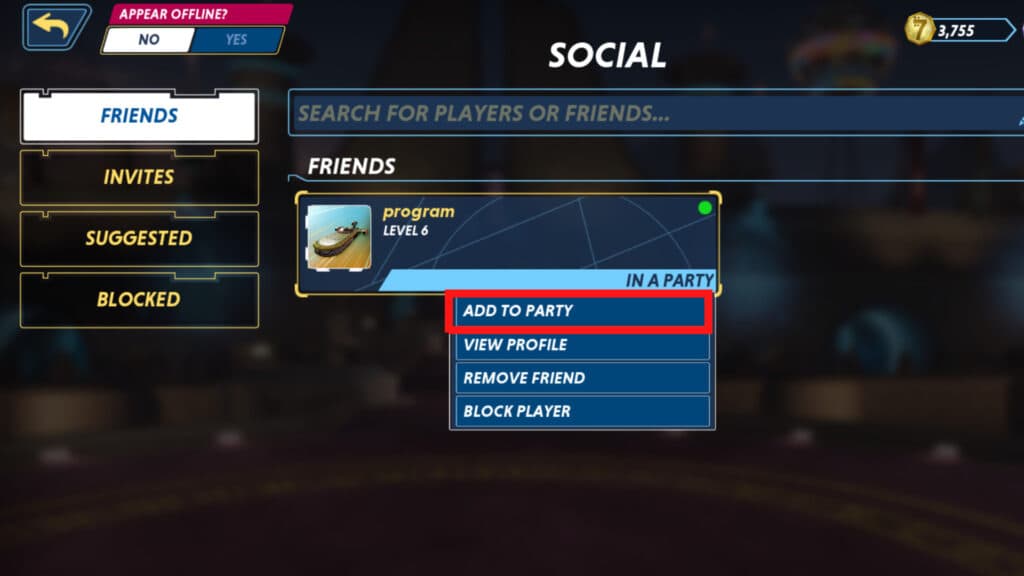
There's another way to invite friends to a party in Star Wars: Hunters. On the Main Menu, click the "PARTY" icon on the top-right of your screen. You'll then be able to see your full party lineup and add more friends to the party.

In the PARTY tab, you can directly invite your friends from your friendlist by clicking "SEND INVITE".
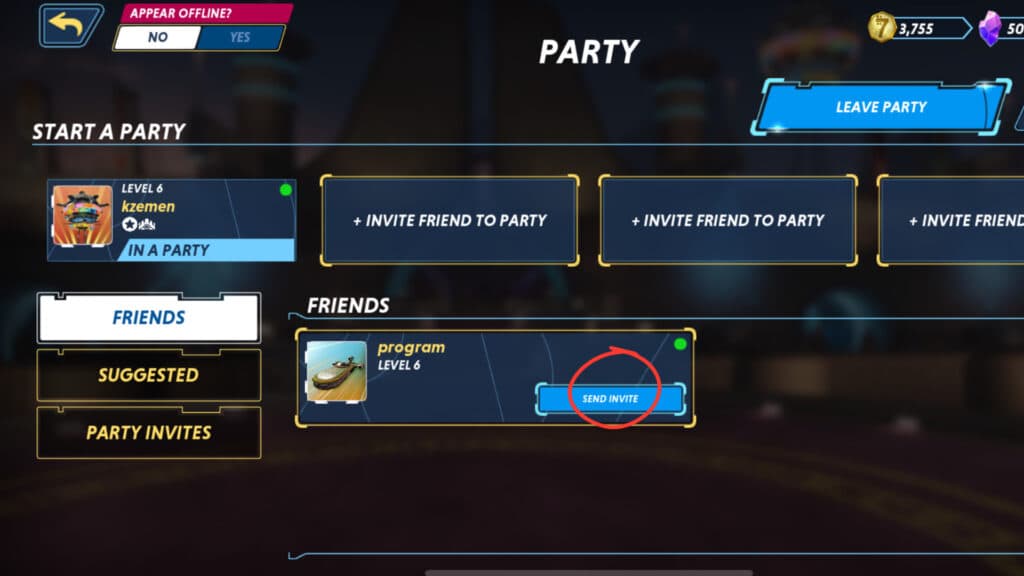
Note that in Star Wars: Hunters, one team has four players each which means you can only team up with four players at a time. Start stacking up your friendlist and enjoy playing the new shooter with your friends! Read more about Star Wars: Hunters here on esports.gg!