Here’s everything you need to know about downloading and playing on the MLBB Advanced Server to access new content before their public release.
The Mobile Legends: Bang Bang (MLBB) Advanced Server is where players can experience future content or gameplay changes before they get added to the regular servers. In return, the developers at MOONTON Games receive feedback and data from players to fix or adjust new content before it gets released to the public.
Back then, the server used to be only accessible to a limited amount of players. However, recent changes made it possible for everyone to access it through a third-party game store.
If you want in on the fun, here is how you can download and play in the MLBB Advanced Server via the TapTap app store.
What is the MLBB Advanced Server?

The MLBB Advanced Server is a testing ground for upcoming content like events, heroes, skins, features, and more. This is where these new updates are polished before they arrive on the regular server.
Due to this, the heroes in the Advanced Server can sometimes be underwhelming or overpowered. Additionally, bugs and glitches can also appear on this server, especially for the new content and events. You also get a unique currency called Vanguard Coin that can be exchanged for Diamonds. These coins can be acquired by completing missions and playing on this server. However, you can only use these currencies inside the Advanced Server.
How to access the MLBB Advanced Server
Here is a step-by-step guide on how you can download and play in the MLBB Advanced Server:
- Download and install the TapTap store
- If a warning pops up on your phone, tap “OK” to allow for third-party installations
- Search and install "Mobile Legends: Bang Bang Beta" on the TapTap app
- Open the MLBB Beta app
- Register for a new account
- Play the game
Keep in mind that the download can sometimes close as there is a limit to how many players can download the MLBB Advanced Server every week. Check back every Friday at 12 a.m. PST for new slots to open.
How to go back to the MLBB regular server
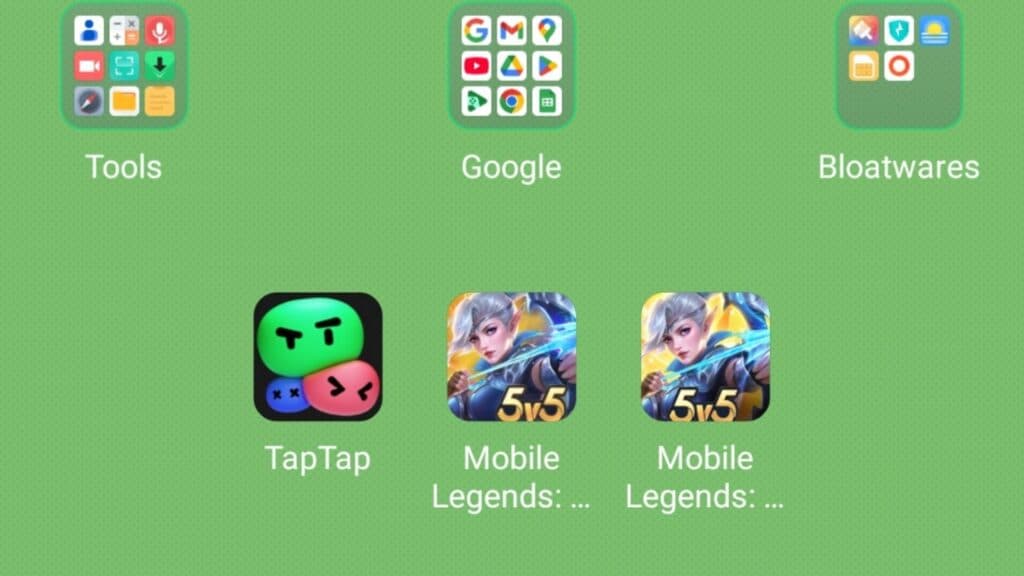
The MLBB Advanced Server is a separate app. This means you simply have to close the app and open the regular server app to access your other account. The only problem is that the icon or both apps are the same so you might be confused as to which is which. Make sure you separate them by creating a folder on your home screen.
FAQs
Can I transfer my MLBB Advanced Server skins to the regular server?
No, you can’t transfer the skins you unlock in the Advanced Server to the regular one. Everything on each server is non-transferable, including skins, Diamonds, and account progression.
When will the MLBB Advanced Server open?
The server usually opens for registration every Friday at 12 a.m. PST. Once it reaches the limit of weekly registered players, you will have to wait another week to join.
Why can’t I access the Advanced Server?
The reason why you can’t access the Advanced Server is mostly due to the weekly registration limit. You will have to wait for a while before you can try and register to gain access.
For more MLBB news and guides, stick around on esports.gg.