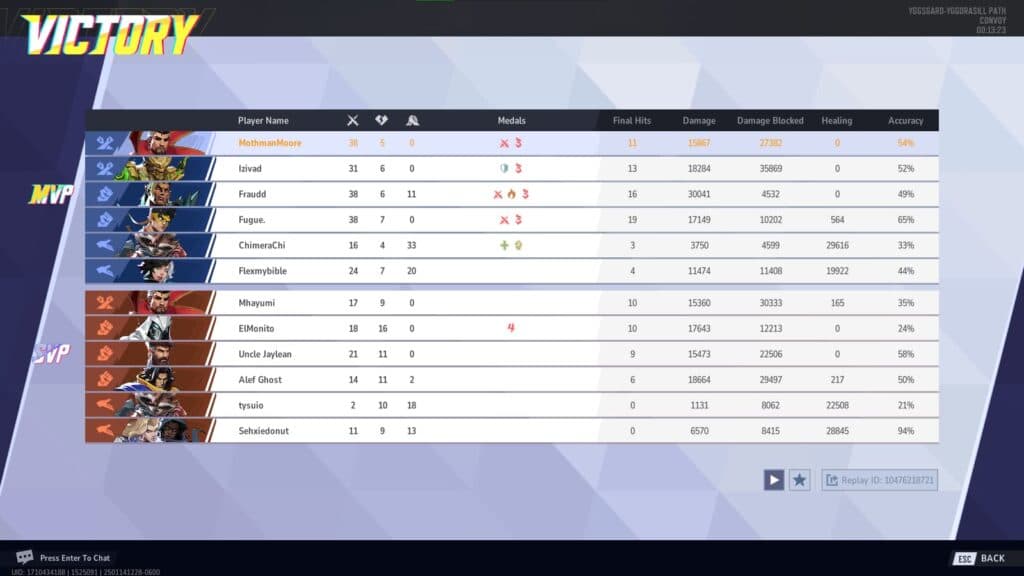If you want to review your gameplay or see how many games you’ve won in a row, you can view your match history in Marvel Rivals.
Marvel Rivals shipped with all of the goods, such as a replay system, career stats, and even match history. It really set the game up for success from the get go, giving players tools to improve themselves right out of the gate.
When it comes to these tools, like match history, it is explicitly stated how to access it. So, look no further for that explanation. We've got you covered on how to view your match history in Marvel Rivals.
How to view your match history while playing Marvel Rivals
First, we'll go over exactly how you can see the match history in Marvel Rivals. Follow these steps:
- Load into Marvel Rivals
- Get past the login screen
- Click your account icon at the top right with your level and nameplate avatar
- Select the History tab
- View your match history
That's pretty straightforward, but it is understandable if you don't know where to look. The account icon with your nameplate avatar is small in the corner and isn't labeled at all.
What you can check in the History tab
When you get there, you open up a load of possibilities. There's plenty you can do when you get to your match history. Here's a list for you:
- Filter the list via mode, such as Quick Match, Competitive, and Custom Game
- Scroll through the list to see if you won or lost, your final KDA, the mode, the match time, and the map
- Click on a match to see the final scoreboard
- From there, you can view the replay, favorite the match, or copy the Replay ID to share with friends
While you're in the replay section, you can free cam, fast forward or rewind, swap to any specific player, and even turn the UI off to make content. They really did think of everything before sending Marvel Rivals to the masses.
Stay tuned to esports.gg for more esports news and Marvel Rivals coverage.