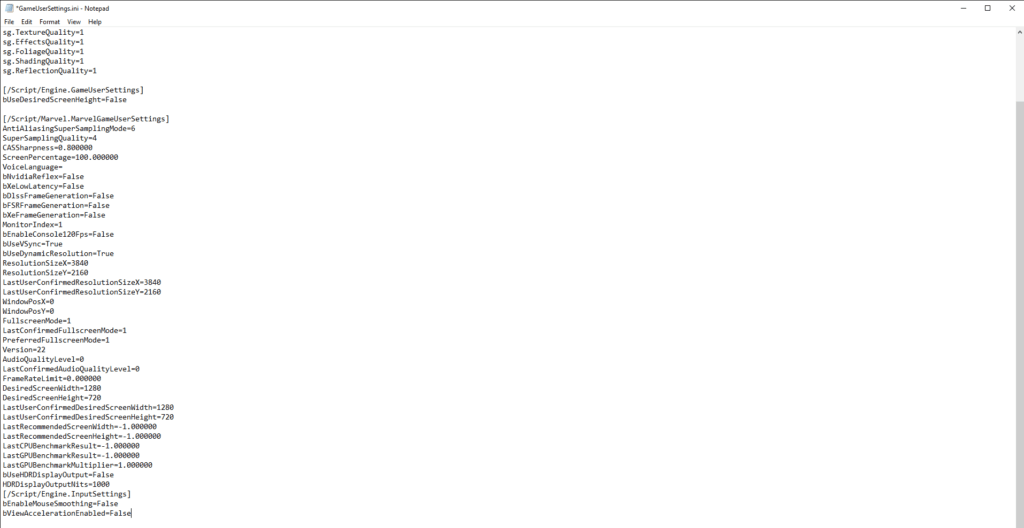There’s a method to permanently disable mouse acceleration in Marvel Rivals.
Marvel Rivals might be the most popular hero shooter at the moment, but there's a particular setting annoying players, and that is mouse acceleration.
Mouse acceleration is turned on by default on Marvel Rivals, and there’s no way to turn it off via Settings. This option messes up with muscle memory and aiming, respectively, as the mouse will move faster than players are used to.
As a result, numerous Marvel Rivals players can't find a comfortable mouse sensitivity despite converting it directly from Overwatch, VALORANT, Counter-Strike 2, or any other shooter. This happens because most other shooters generally turn off mouse acceleration by default.
Don't worry though, as the Marvel Rivals community has found an alternative way to disable mouse acceleration permanently.
How to disable mouse acceleration in Marvel Rivals
To disable mouse acceleration in Marvel Rivals, you must do so via the game's user setting file on your computer by following these steps:
- Open the Windows Folder and navigate to C:\Users\"your username"\appdata\local\marvel\saved\config\windows. Replace "your username" with your own Windows username.
- Locate the "GameUserSettings" file, right-click it, and open it with the Notepad.
- Add these three lines to the bottom of the file:
- [/Script/Engine.InputSettings]
- bEnableMouseSmoothing=False
- bViewAccelerationEnabled=False
- Save the file and restart Marvel Rivals.
After you follow these steps, mouse acceleration will be permanently turned off every time you play the game.
Although users have followed this tutorial and didn't get banned, the Marvel Rivals developers haven't clarified whether or not tweaking the settings file is a bannable offense.
Given that this doesn’t break the game or give players an unfair advantage, it should not get you banned. This will work until NetEase Games allows players to disable mouse acceleration directly from the game's menu.
That's all for now. Stay tuned to esports.gg for more Marvel Rivals news and guides.