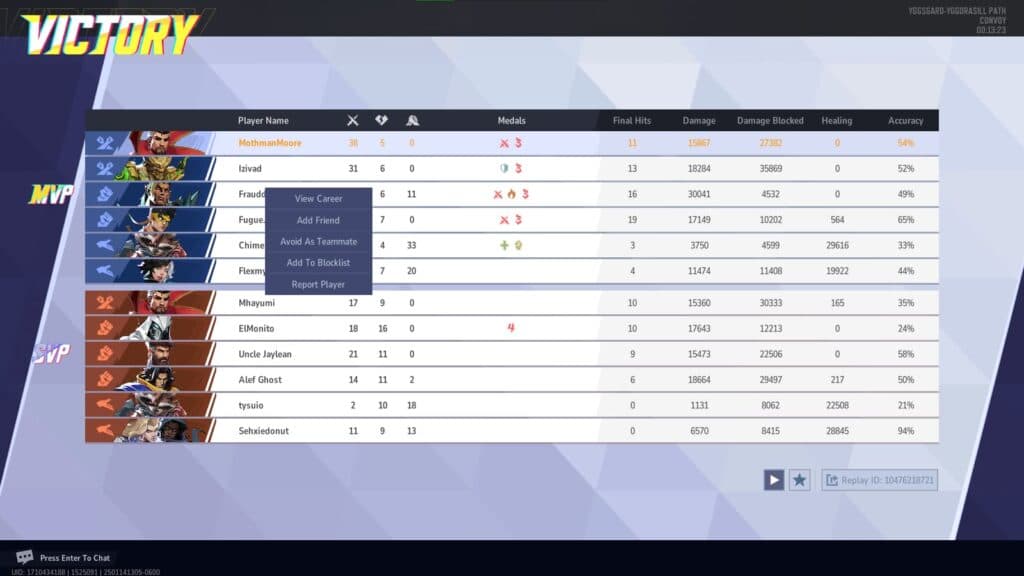Marvel Rivals so graciously allows you to block players and even avoid them as teammates if you aren’t meshing in a match.
Sometimes, you get a thrower or just someone who is not good on your team. Whatever they do, it ensures you want no contact and to never play with them again. Thankfully, in Marvel Rivals, you can block and avoid them as a teammate completely.
Let's show you how.
How to avoid players and add them to a blocklist in Marvel Rivals
So, you can't block players while you are playing the game. This has to be done after the match has completed, but feel free to go into the Settings and mute anyone getting on your nerves while in action.
After the game is over, you can follow use these two different methods to avoid and block anyone in the game:
- Match History
- Find the game with the player you want to block or avoid
- Click on the game to open the scoreboard
- Right-click on the player's username
- Select either Avoid As Teammate or Add To Blocklist when the options pop up
- Recent Players
- Choose the Clock icon to view recent players
- Scroll to find the player you want to block or avoid in Marvel Rivals
- Right-click their name and choose Avoid as Teammate or Add to Blocklist
Now, there are a few things you need to know. If you choose to avoid a player, they will not match up with you as a teammate for three days. Then it expires.
If you want to block a player in Marvel Rivals, you can do so without expiration. There is a limit to your blocklist, however. This is in place to prevent players from blocking everyone in the game, as they'd have no one to queue with when searching for a match.
Stay tuned to esports.gg for more esports news and Marvel Rivals coverage.