A short guide on how to gain access to League of Legends testing sandbox.
Season twelve for League of Legends is officially in the records book. Riot Games is now preparing for its thirteenth season for the biggest esports title in the world. With the new season comes new champions, new adaptions to the fan-favorite Summoners Rift and much more.
The way Riot tests out new additions to the game is through its once-exclusive Public Beta Environment (PBE). Now Riot's illustrious sandbox is open to the public, where fans can test out new champions, new skins as well as the new Teamfight Tactics set weeks ahead of the new launch.
Here is Esports.gg's guide on how you can own a League of Legends PBE account.
PBE account creation
Creating a PBE account could not be any simpler. All you need to do to gain access to a PBE account is to link your main account using the PBE signup page. The only requirement in order to gain access to the PBE is to ensure your League of Legends account is up to 'good standards', meaning you do not have any outstanding account bans while also having no lower than honor level 3.
Downloading the PBE client
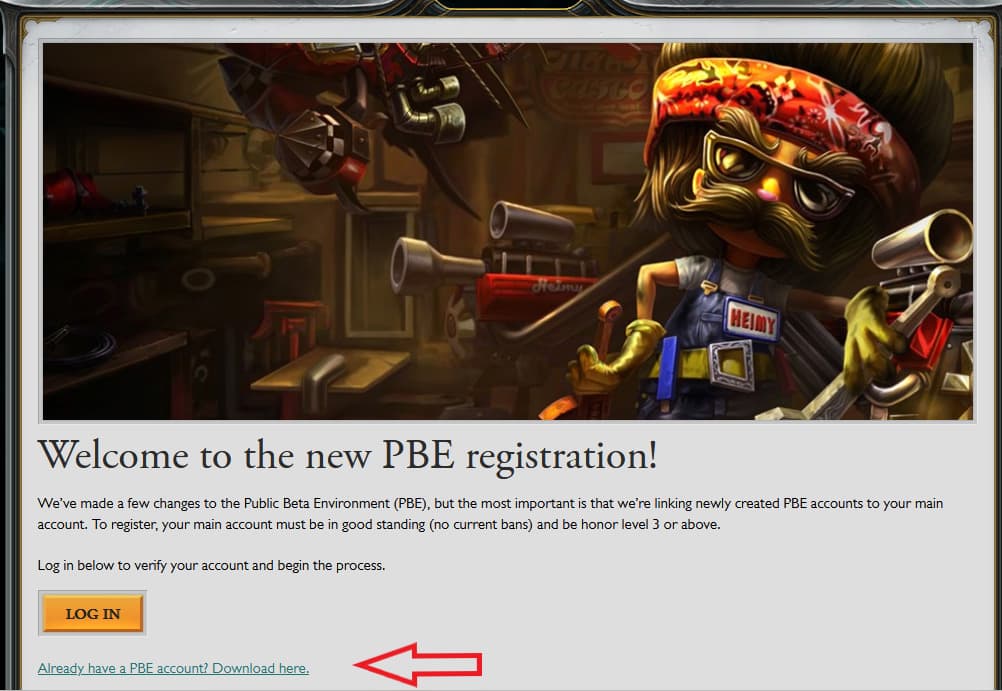
Installing the PBE client is easy, underneath the account verification button, there will be a hyperlink for players to follow. From there, select your desired system and you're good to go.
PBE's extensive queue times

One of the common problems with the PBE being open to everyone is the extensive queue times that come with it. The PBE used to be exclusive to select individuals, meaning the server size is not as big compared to their regional servers that are spread out across the world.
The worst time in regards to high queue times is upon the release of the new TFT set. When the current set is near the end of its cycle, the newest set will be released onto the PBE. Therefore the server gets a large influx of players opting to learn the new set as opposed to spending the last few weeks on the old one.
Stay tuned to Esports.gg for the latest League of Legends news and updates.