Here’s a quick guide on how you can get friends in Girls’ Frontline 2: EXILIUM.
Girls' Frontline 2: EXILIUM is now out! As is the case with games such as this one, having friends in GFL2 will make your gameplay experience much better. Here's how you can add friends in Girls' Frontline 2: EXILIUM.
Add Friends in GFL2
Do note that if any of the options below are missing or unavailable, try progressing more through the main campaign to unlock them.
Step 1: Access the Drone

On the default "Daily Life in the Ops Room" background, you can tap/click the drone by Groza.

If you're using a different background other than the default one, the drone menu manifests itself as an icon in the bottom-left hand corner of your screen.
Step 2: Go to the Friends menu
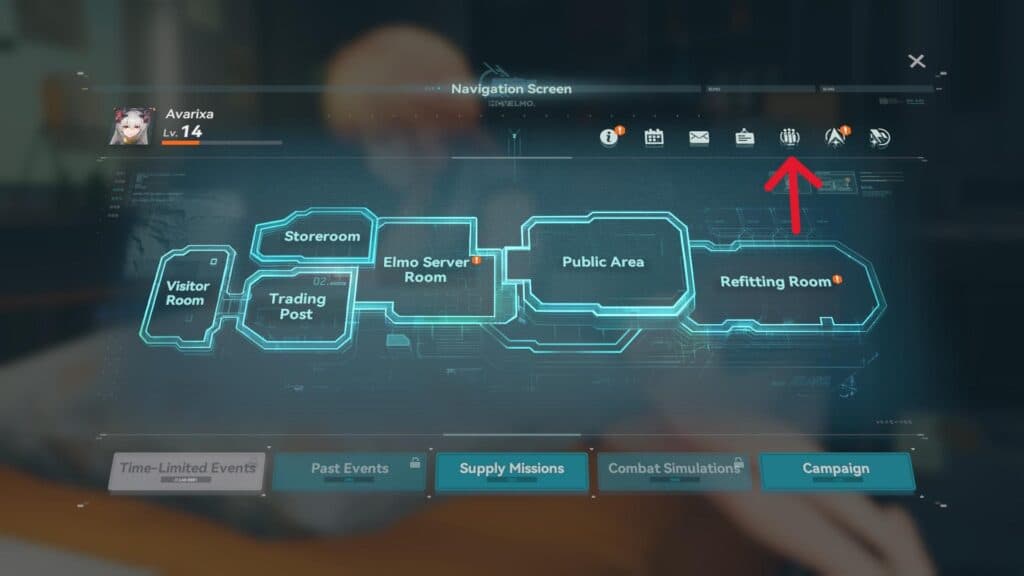
The Friends menu is this icon here. Click or tap to enter the Friends menu.
Step 3: Go to Add Friend
Head over to the Add Friend tab.
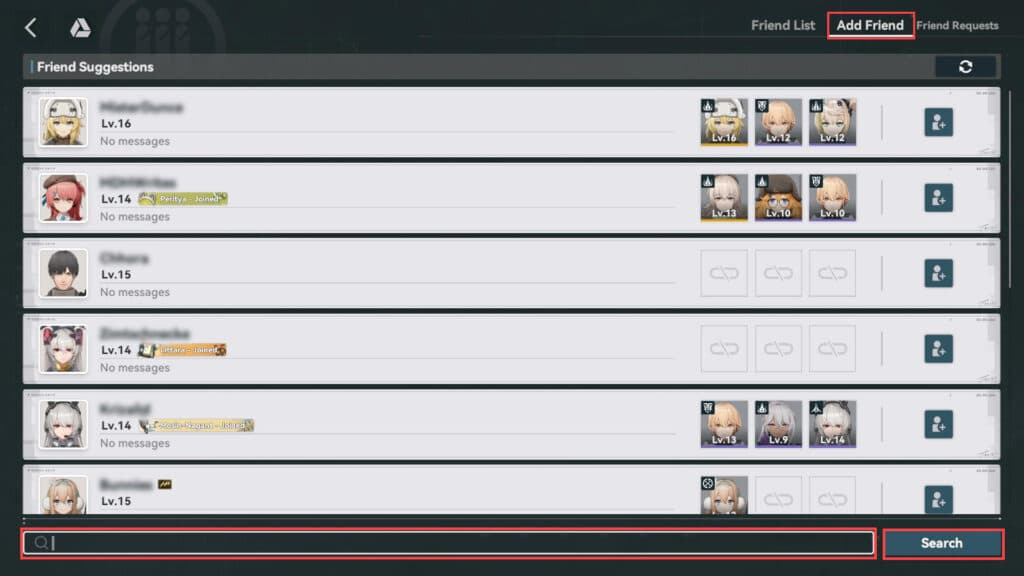
If you have your friend's UID, search for their account using the search bar at the bottom.
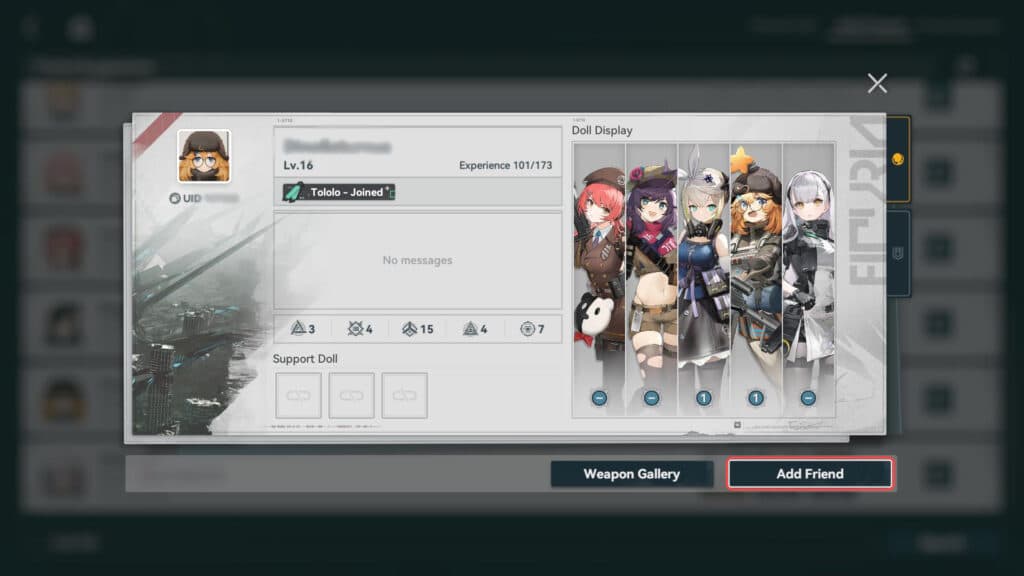
While viewing the desired account, click/tap "Add Friend."
How to find your UID
Your UID is tied to your account and is the primary way for your friends to add you. To find your UID, simply go to your Account Details by hitting the Escape key while in the main menu. You can also access this by clicking/tapping your Account icon in the Drone menu.

What does having Friends do in Girls' Frontline 2?
For one, you get to show off Dolls that you've collected.
You get to set three Dolls to act as support units. People from your friend list and fellow Platoon members can borrow these units, providing you with a steady flow of Sardis Gold which you can use to buy various materials.
This is a two-way street, of course. You can borrow Dolls from accounts on your friend list or in the same Platoon.
That's how you can add friends on GFL2 easily! Stick around esports.gg for more Girls' Frontline 2 news and guides.