If the pesky issue of The Finals error code TFGE0002 is causing you trouble, look no further as we’ve got the fix.
Every so often, you'll face bugs, glitches, and error codes that prevent you from playing your favorite game. One of these in The Finals is error code TFGE0002, which essentially kicks you from the server you're playing on.
We'll walk you through why this error code happens and the ways that you can fix it.
What is The Finals error code TFGE0002?
When the error code TFGE0002 appears on your screen, you have been removed from your lobby with the message "Kicked From Server." This is a connection-based error that can happen for a few reasons. Typically, the server has gone down or your connection to the game has failed.
If you receive this error code, get ready for some potential frustration. Many players in The Finals have pointed out that the error may persist. They aren't able to reconnect to their game, and thus receive matchmaking penalties.
The majority of the time, you can rest assured that this error code's appearance is not your fault. There's a chance it could be, though. If the game catches you cheating or exploiting, that's one reason. The rest are simple issues to fix.
How to fix The Finals error code TFGE0002?
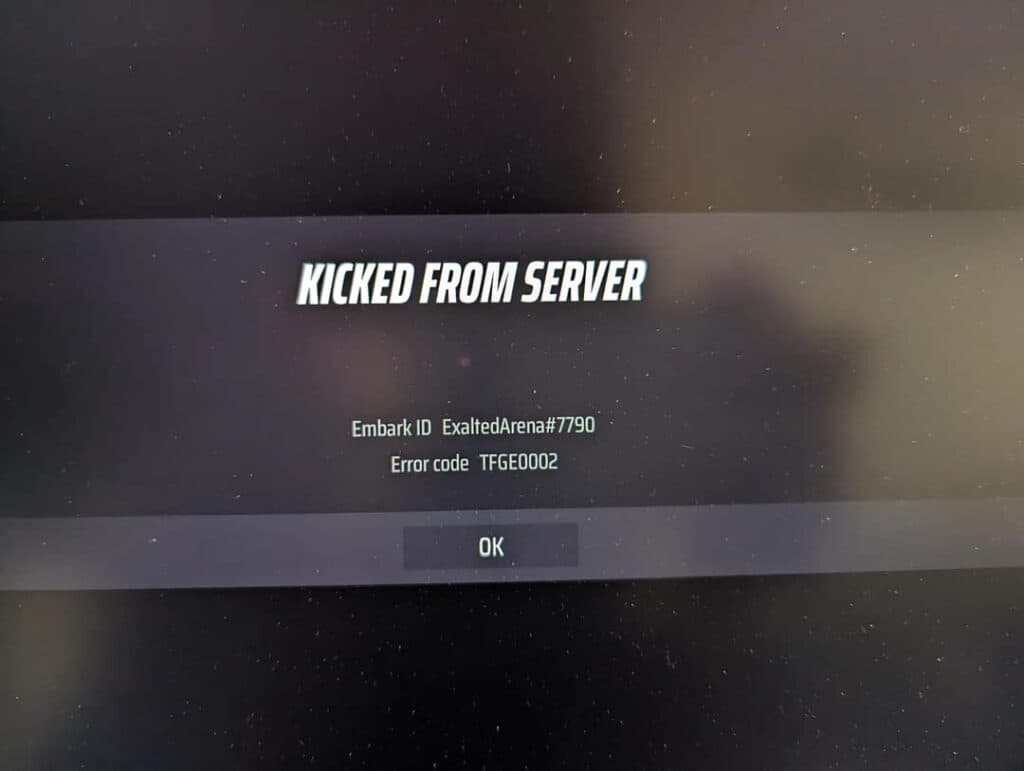
There are several things you can try, and the unfortunate truth is you won't really know which one works best until it actually works. Let's go over what you can do:
- Click the OK button and try to reconnect to the game
- Close the game, verify the integrity of your files on Steam, and load back in
- Uninstall and reinstall The Finals on your platform of choice
- Toggle Crossplay in the Settings menu, and try joining a match after turning it on or off
- Check to make sure you internet connection is up and running
- Visit the game's social media page or website to check and see if there is active server maintenance
- Avoid rapid button input while in a game of The Finals to prevent the anti-cheat from kicking you
- Disable your touchpad if playing on a laptop
- Ensure you don't have more than one mouse, keyboard, or controller plugged into your system while playing online
- Wait for a fix for The Finals error code TFGE0002 to be pushed by Embark Studios
As you can see by the long list, there are many fixes you can attempt. Some methods work for certain players while some didn't, and vice versa all the way around.
They are all known solutions for The Finals error code TFGE0002, however, so start going down the list to see what works for you.
Stay tuned to esports.gg for more esports news and The Finals coverage.
