Kuro Games has promised a Mac port, but here are some workarounds till then.
Kuro Games' action RPG Wuthering Waves has been gaining a ton of attention ever since its launch. Combining the best elements of games like Genshin Impact with Kuro's previous work from Punishing Gray Raven, fans have been ecstatic about the game's combat mechanics. Wuthering Waves is available on Epic Games, Android, and iOS, but macOS remains a notable exception.
While Kuro Games has already announced a version on the Mac App Store to be coming soon, you can still use some work-arounds for playing Wuthering Waves on macOS today.

How to play Wuthering Waves on Mac?
There are a number of different avenues to explore to get Wuthering Waves working on macOS. The simplest is using an emulator to run the Android version of the game.
Using an Android Emulator like BlueStacks or MuMuPlayer Pro
Android Emulators like BlueStacks have been the norm for running non-supported games on computers for years. With a large user base, bugs are quickly corrected using community workarounds. So, to play Wuthering Waves on macOS, you can make use of these emulators. MuMuPlayer Pro is a solid paid option, but for a free-to-use option, try BlueStacks Air. Air is BlueStacks' latest product designed to run natively on Apple Silicon, offering high performance with very little overhead.
Steps to run Wuthering Waves on Mac in an Android Emulator:
- Install BlueStacks Air or MuMuPlayer Pro
- Go to the Google Play Store and search for Wuthering Waves
- Click on Install and wait for the installation to complete
- Run the game by clicking the open button
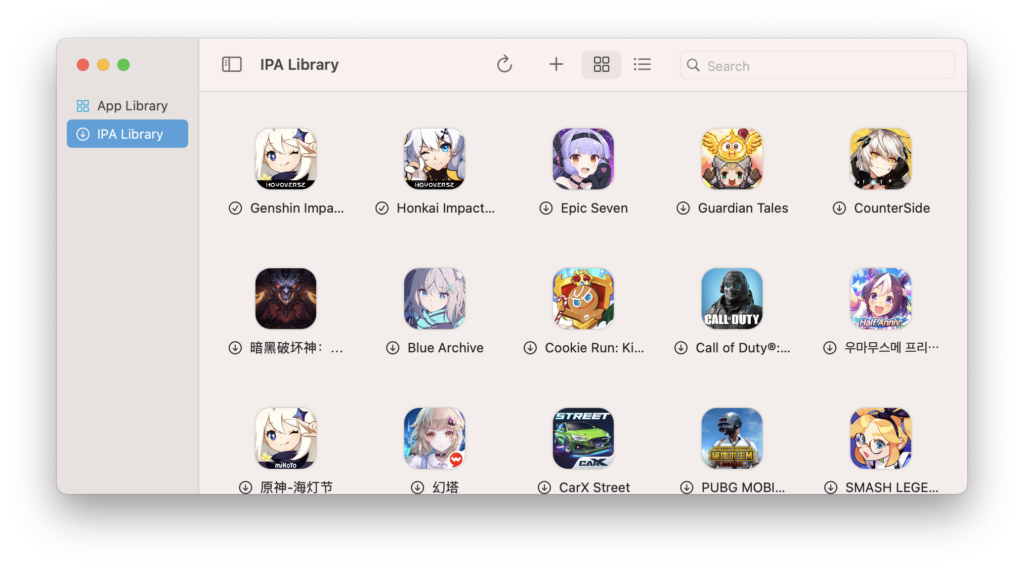
Related articles
Using PlayCover to run iOS version natively
MacOS itself has a community of dedicated games aiming to bring all kinds of games to the platform. While the usual tools like Whisky and the Game Porting Toolkit fail to launch Wuthering Waves due to the Kuro Anti-Cheat, PlayCover is an available alternative. PlayCover utilizes Apple Silicon Mac's native support for running iOS and iPadOS versions natively to offer high-performance gaming.
Initially developed as a way to run Genshin Impact, the software has developed substantially and now allows you to play Wuthering Waves on Mac with Controller support built in.
Steps to run Wuthering Waves on PlayCover
- Install PlayCover
- Download an IPA for the game's iOS release
- Launch PlayCover and click on the + icon
- Select the IPA and click on open
- Double Click the icon to launch the game
- If any errors occur, check out this support page for PlayCover
- Set up your keymap from this post
When will Wuthering Waves come to Mac?
Kuro Games revealed their intentions to bring Wuthering Waves to MacOS in an earlier devstream. This marks a greater focus across the board from developers to bring their games to the 100 Million+ Mac users worldwide, with miHoYo recently porting Honkai Impact 3rd to Mac as well. Apple's push toward gaming represents greener pastures in the future for Mac gamers.
Still, no concrete release date has been announced for the platform. With the game just over a week old, and constantly receiving updates and fixes, it can be assumed that a Mac port will not take too long. Till then you can use these workarounds to enjoy the storylines and quests the game has to offer. Check out our recent article on all the characters in the game to get a jump start.
Stay tuned to esports.gg for the latest updates in Wuthering Waves and gaming.
Featured Image via Kuro Games and Apple