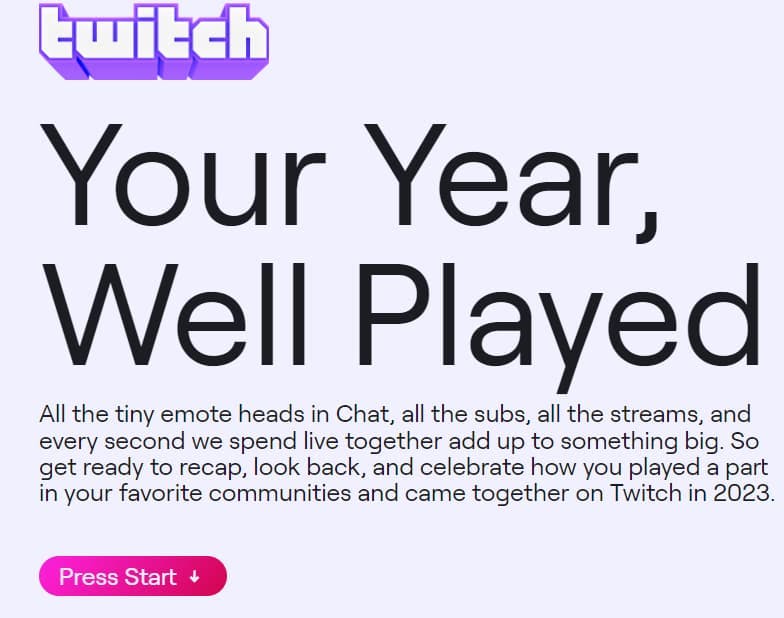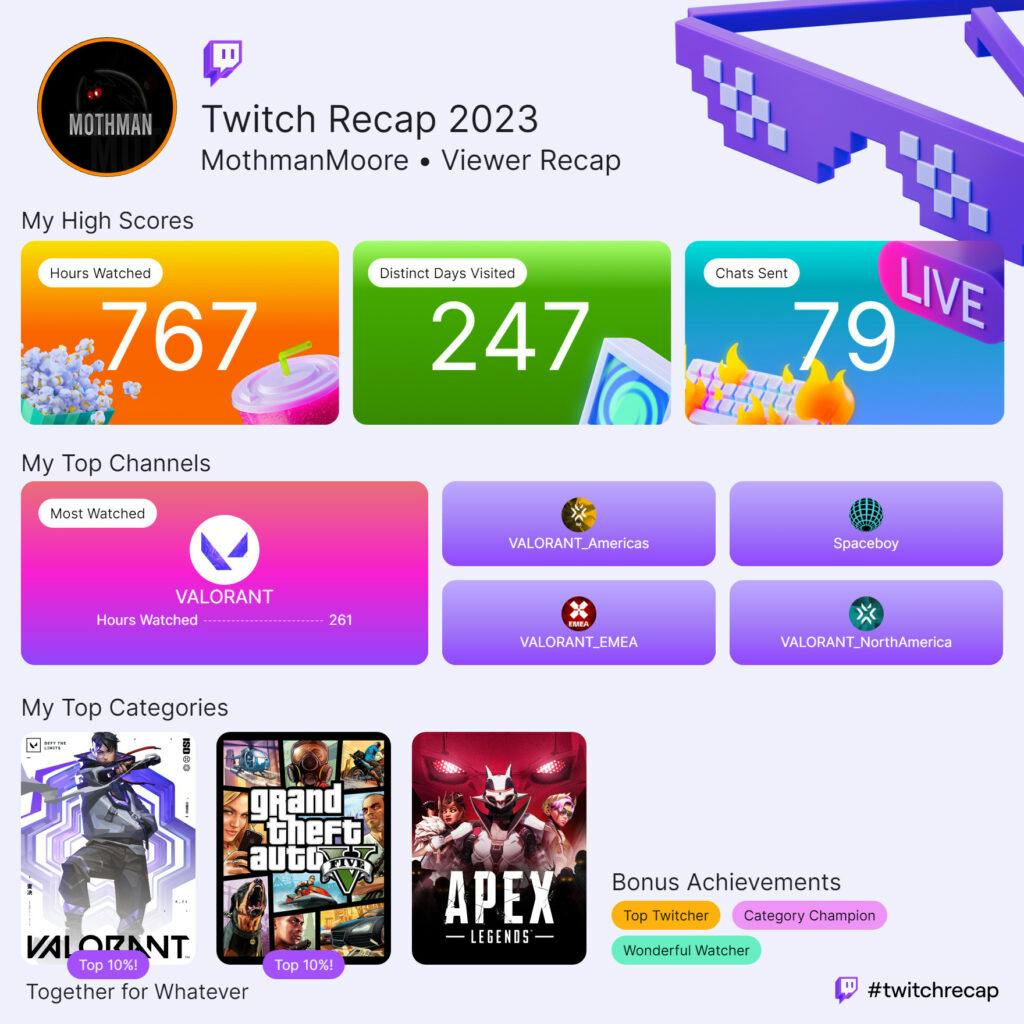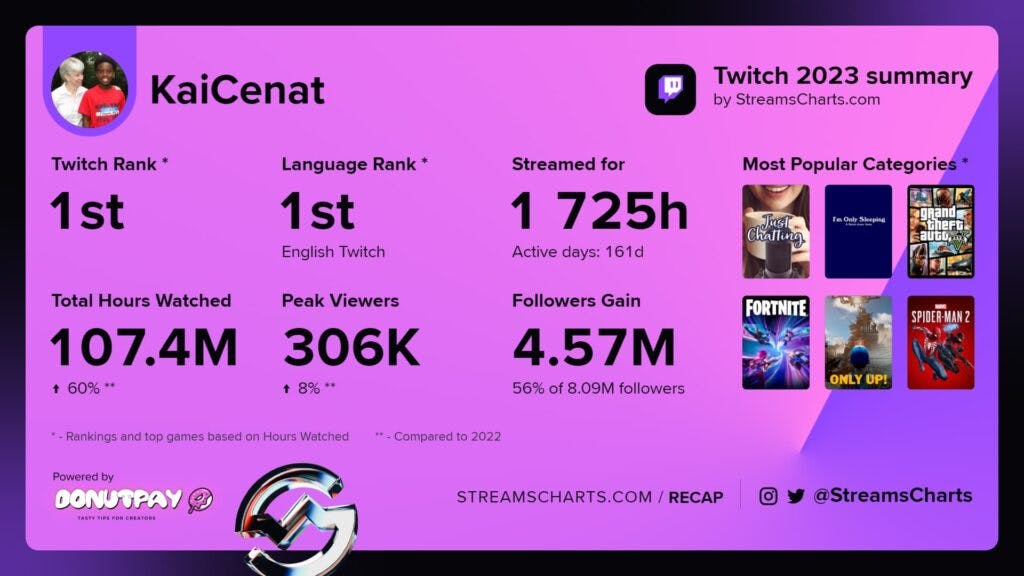Your Twitch Recap 2023 is here to show you just how much you’ve watched and how involved you were with your favorite channels.
Another year, another recap. If you're an avid streamer or viewer on Twitch, then you can get your recap for 2023. Whether you get it from Twitch directly or through an outside source such as Streams Chart, we'll help you find out just where you place in a variety of categories.
How to get your Twitch Recap 2023 from Twitch?
The 2023 version of your annual Twitch Recap went live on December 11. There's a game you can play with a global leaderboard, a special recap chat badge for the most interactive users of the year, and of course, the #TwitchRecap hashtag you can share across all of your social media profiles.
When you've decided you want to take a look at your recap, just follow these steps:
- Go to the annual recap section of the Twitch website
- Login to your Twitch account if you are not automatically
- Select either the Viewer or Community recap
- Scroll down to see your specific Viewer statistics or the complete Twitch Community statistics
- Click the Share button at the bottom of the page and choose a method if you want to share it with your followers
How to get your Twitch Recap 2023 from Streams Charts?
If you are a streamer and want to see even more stats for your Twitch Recap 2023, then there is an alternative method for you. You can go through Streams Charts and easily get a hold of your Twitch Rank, hours watched, peak viewers, and more:
- Head to the Streams Charts page for your Twitch Recap 2023
- Sign in to Streams Charts with your Twitch account
- View your infographic with your statistics as a streamer for the year
Again, this Streams Charts method is specifically designed for streamers. If you didn't stream on Twitch in 2023, then you won't have any stats to view.
Stay tuned to esports.gg for more esports news and gaming coverage.