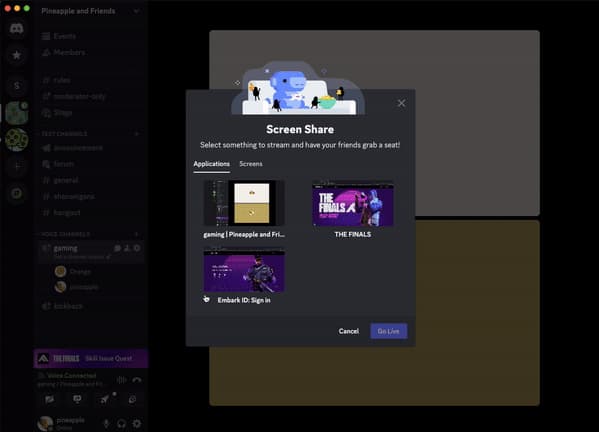The Finals has teamed up with Discord for a new quest that rewards players with Skill Issue, a complete skin set.
The Finals has an active Discord Quest that rewards players with the Skill Issue skin set. It requires you to stream the game in Discord.
If you aren't sure how to do so, we'll walk you through what needs to happen to add this new cosmetic set to your collection.
How to get the Skill Issue skin for The Finals
The Skill Issue set in The Finals has the words plastered all over it. A pair of headphones, a tanktop, compression sleeves, and sweatpants are what you'll find when you apply it in full. Here's what you need to do to get it:
- Open The Finals
- Open Discord
- Locate The Finals Skill Issue Quest near your username on Discord
- Click Accept Quest
- Stream The Finals through Discord to a friend for 15 minutes
- Collect the Gift Code from your Discord Gift Inventory
- Log into the Embark website with your Embark ID
- Navigate to the Redeem Gift Code section
- Enter your code and press Redeem to get the Skill Issue set in The Finals
The quest is available from April 2 to April 16. If you complete it, you have until May 30 to redeem the Skill Issue skin set in The Finals. After that date, all redemption codes will expire.
How to stream The Finals to Discord
This might be the tricky part if you have never streamed to Discord before. Well, you need to if you want to get the Skill Issue set in The Finals. Here is how you do it:
- Launch The Finals
- Open the Discord desktop or browser app
- Navigate to a Discord server of your choice
- Join an open voice channel in the server
- Select the Screen Share option
- Choose The Finals and Go Live
It is important to note that you need to select the game itself to stream. If you stream your monitor or device instead, it will not count towards the 15 minutes.
Stay tuned to esports.gg for more esports news and The Finals coverage.