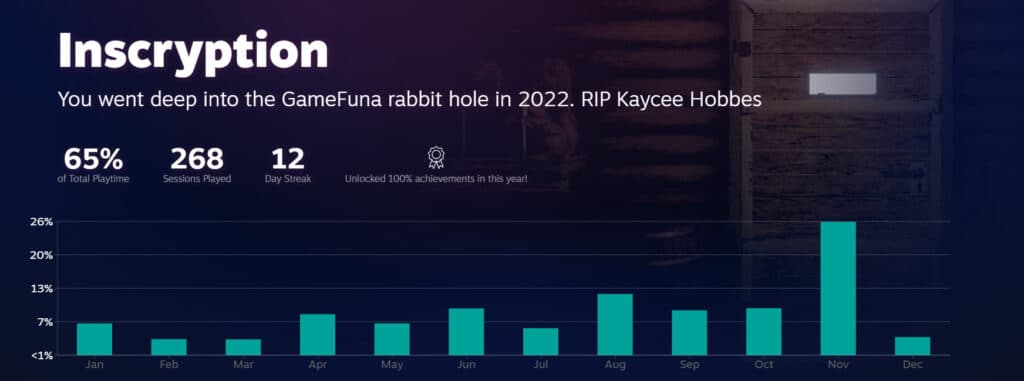Want some bragging rights? Here’s how to check your Steam Replay 2022 data and let the world know just how many achievements you got this year.
Who doesn't love data? From Spotify Wrapped to the PlayStation Wrap Ups, publishers everywhere are forcing their unpaid interns to churn out cute and shareable infographics. After all, if we aren't sharing the number of cheevos we got this year then are we even gaming? Well, Valve's got you covered and esports.gg is going to tell you how to check your Steam Replay 2022 data. Just be careful that you don't out yourself to your friends that you buy far more games than you complete.
*cough*
How to check your Steam Replay 2022 info

If you're wondering how to check out your own Steam Replay info then you're in luck, as both involve just logging in. Head over to the Steam Replay page and simply log in. Likewise, if you boot up Steam you'll immediately be given a pop-up that will navigate the Steam web browser over to your Steam Replay 2022.
Boom. Bang. Done. But what info awaits you over at the Steam Replay? Honestly, the number of stats and the graphical breakdown is impressive. Not only do you get a rundown of the number of achievements you earned this year, but there's funkier numbers as well. Want to know how many games you played with keyboard and mouse versus a controller? Valve has that info! And probably so much more!
Data by the numbers
The by-the-game breakdown offered by Steam Replay 2022 is perhaps the most fascinating info offered. Not only will you find a total playtime and sessions played breakdown, but you'll even get a bar graph for the percentage of time played. If you're a numbers person and Steam is your primary platform then you're in for a data-based treat, my friends.
Have an impressive stat you want to share? Head over to Twitter and tag esports.gg with a screenshot of some numbers to shame one and all. Please, tell us just how much HuniePop you played in July.
Um. For example.
Keep an eye on esports.gg for even more statistical year-end wrap-ups.