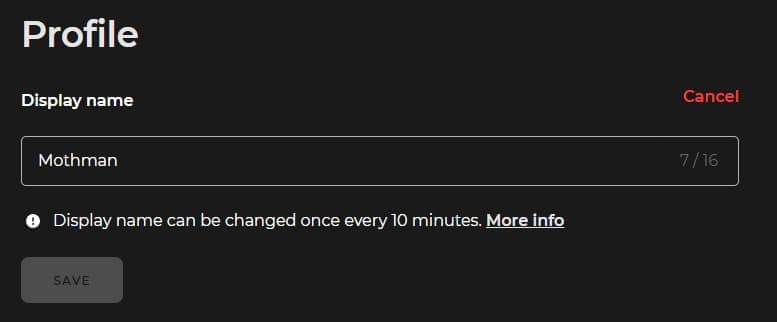If you aren’t sure on how to get your personal name updated for The Finals, we’ll show you easily you can change it.
The Finals received a surprise release during The Game Awards 2023. It has garnered a large community since its original beta tests and its full launch. If you're one grinding out the competition in The Finals, you probably want to know how to change your name.
It is important to stand out in hardcore first-person shooters like this one. When you net that kill, you want the enemy player to know just who it was that gunned them down. Well, changing your name is simple and we'll guide you on how to do so.
How do your change your name in The Finals?
The Finals is free-to-play on Xbox Series X and S, PlayStation 5, and PC. Thankfully, no matter which platform you play on, changing your name consists of the same steps.
Just follow this process and you can show off the in-game name of your choosing:
- Visit the Embark Games account sign in page
- Choose to sign in with either your PlayStation, Xbox. or Steam profile
- Complete the sign in process for your preferred platform
- Under Profile, find the Display Name section and click Edit
- Enter whatever in-game name you'd like to have and submit it
This will successfully change your name in The Finals. Everyone starts with a generic one as the game has you either login with an existing Embark account or create a new one.
Users have a numeric tag at the end of their name, so you don't have to worry about someone taking your name before you find the time to change it. You'll be able to enter the name you'd like to have as the suffix tag is what will make it unique.
How often can your change your name?
Did you make a typo or have decided rather quickly to switch up your name in The Finals? That's not a big deal, as the wait time to change your name is miniscule.
You won't have to wait 30 or 90 days to change it again. In fact, you won't even have to wait multiple hours. The Finals lets you change your name just 10 minutes after you've done so each time.
Stay tuned to esports.gg for more esports news.