Where did you take my server, Enshrouded?
The server not showing up error in Enshrouded is a pesky pain in the neck. Fortunately, there are fixes to this particular error.
However, there are a few potential fixes. So, you might have to spend some time tinkering to get back into Enshrouded with your friends. Let’s get into it.
Enshrouded’s server not showing up error fix

Restart Enshrouded
The tried-and-tested method of fixing any error. With any luck, the server not showing up error in Enshrouded will be no more. This is the first step I do every single time there is an error. It works a surprising amount, so let’s hope it does the trick for you.
Reinstall Enshrouded
This is typically a last resort for gamers, as it takes a considerable amount of time. There are other methods to test out before this, but this has a solid chance of fighting most, if not, all errors in the gaming scene.
Favorite the server IP
Sometimes, Steam blocks IP addresses for no apparent reason. Fear not, there is a way to sidestep this particular issue. All you have to do is add the server’s IP address to your favorites. Firstly, go to the Steam client and open the View tab.
Then, go into Game Servers. Toward the top of the Game Servers popup, you’ll see things like Internet, Favorites, History, LAN, and Friends. Click Favorites and then press the plus button down the bottom.
The next step is to add the IP address to the bar.
Related articles
Open Enshrouded as administrator
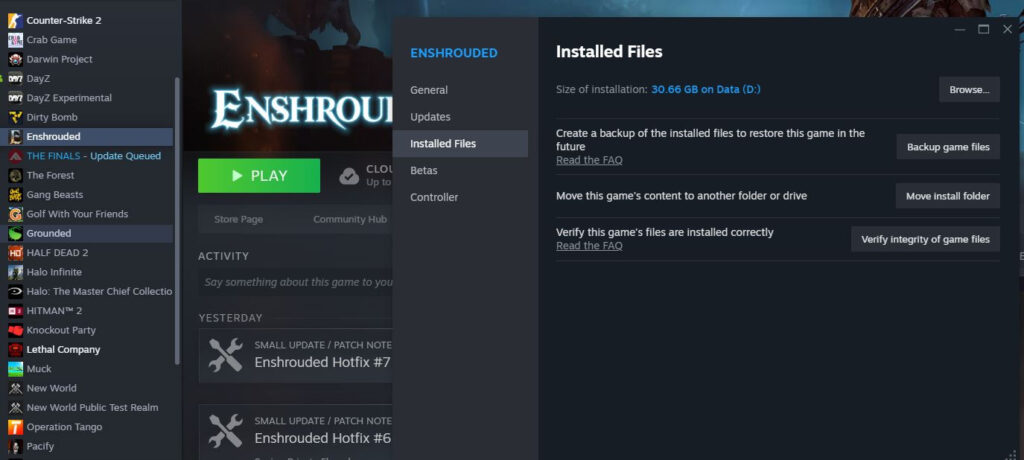
Another method of fixing the issue is to go offline on Steam (do not sign out, just go offline) and locate the exec file for Enshrouded. To do this:
- Go into your Steam Library
- Right click Enshrouded
- Go into Properties
- Then click Browse
Inside, you’ll find the exec file. Run it as administrator and with any luck you’ll be gaming again.
Check for an update from Keen Games
Keen Games, like any developer in the history of gaming, likely wants to keep their game up and running. To do this, they’ll need to update. Checking the Keen Games social media account is the next step in ensuring that there aren’t any updates or bumps in the road that they’re aware of.
Head to Keen Games' Twitter account to see updates regarding Enshrouded. This might be your server not showing up error fix.
Hopefully, these suggestions have fixed your server not showing up woes. Now, let's get back to Enshrouded with your friends.
Keep an eye on Esports.gg for more Enshrouded news and guides.