Here is a guide on how to play Fortnite on Mac.
Being one of the largest games in the world, it is safe to wonder whether or not Fortnite is compatible with all types of hardware. This would include PC, Xbox, and PlayStation, but can people also play Fortnite on their Mac?
Read on for answers and the recommended hardware to run the battle royale.
Can you play Fortnite on Mac devices?
Fortnite was always available for Apple users, whether that be your Macbook, iMac, iPhone, and more, up until 2020.
After a legal dispute with Apple, Epic Games pulled their game from macOS devices. This included iMacs, Macbooks, iPhones and more. Players that had the game already downloaded could still play, but would never be able to get a new update.
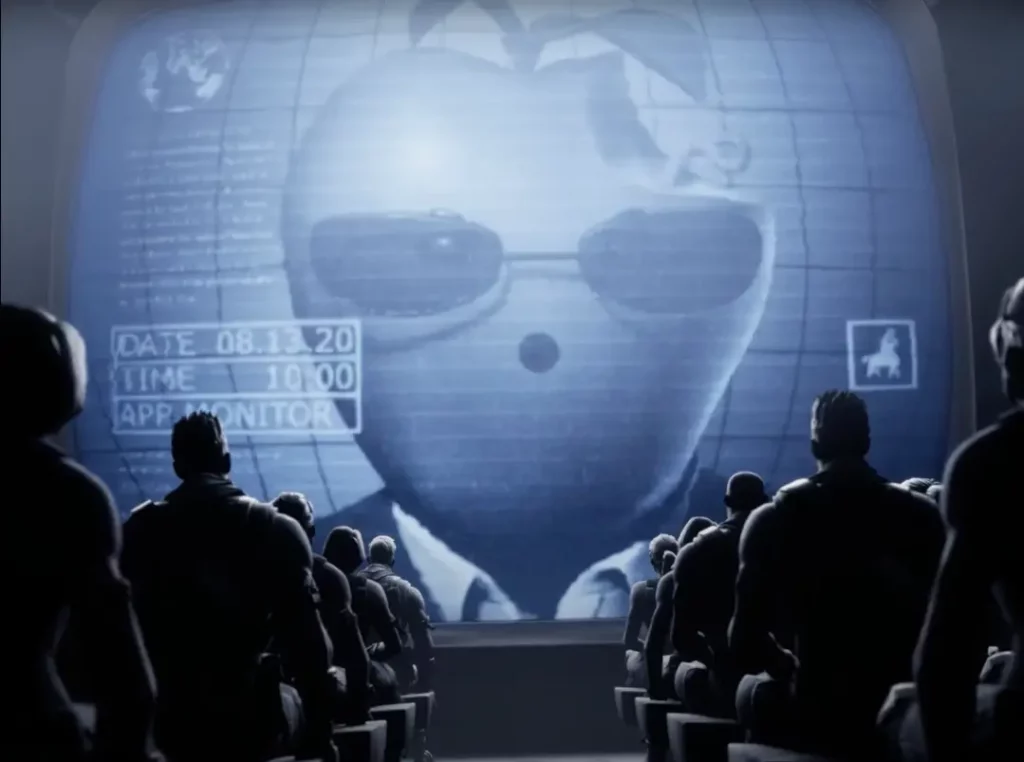
There is a loophole, though.
Those looking to play Fortnite on their Macbook or iMac can do so through a third-party app. These apps include Boosteroid, GeForce Now, and Xcloud.
How to play Fortnite on Mac computers:
- Download one of the third-party apps listed below.
- Login to your account.
- Download Fortnite through the third-party app.
- Open Fortnite.
These apps are cloud service apps that allow gamers to download games through the cloud, giving them the opportunity to play them on different devices.
Whether or not this is a smooth way of playing the game will be up to the player.
Related articles
What hardware is needed in Macs to run Fortnite?
With all this being said, your computer still may not be able to run Fortnite smoothly, even if you download one of the apps. Most computers will need certain hardware, which not all Macs are manufactured with.

The recommended hardware to run Fortnite on a Mac is:
- Intel Iris Pro 5200 graphics
- Core i3-3225 3.3 GHz processor
- 4GB of RAM
These requirements do not necessarily mean your game will feel great, but they will allow it to run.
Overall, if you are looking for a comfortable and smooth Fortnite experience, I would highly recommend staying away from Apple products. Instead, invest in an Xbox, Playstation or PC if you are able to do so.
Stay tuned on Esports.gg for more Fortnite news and updates!