Getting the “Please Close Interception” error in Fortnite? Luckily, there are a few ways to fix this. Here are some.
Fortnite's newest error, which seems to have been circulating amongst gamers, is the "Please Close Interception" error. This error completely prevents players from opening the game and can be extremely frustrating. So, how does someone fix the Please Close Interception error in Fortnite?
Here are a few ways to fix the Please Close Interception error in Fortnite.
Fixing the Please Close Interception error in Fortnite
Wanting to hop on a game and it completely failing can be a rough end (or start) to the day. Many people just want to play some video games after a long day at work or school. So, when an error like this one hits, it can easily anger quite a few people.
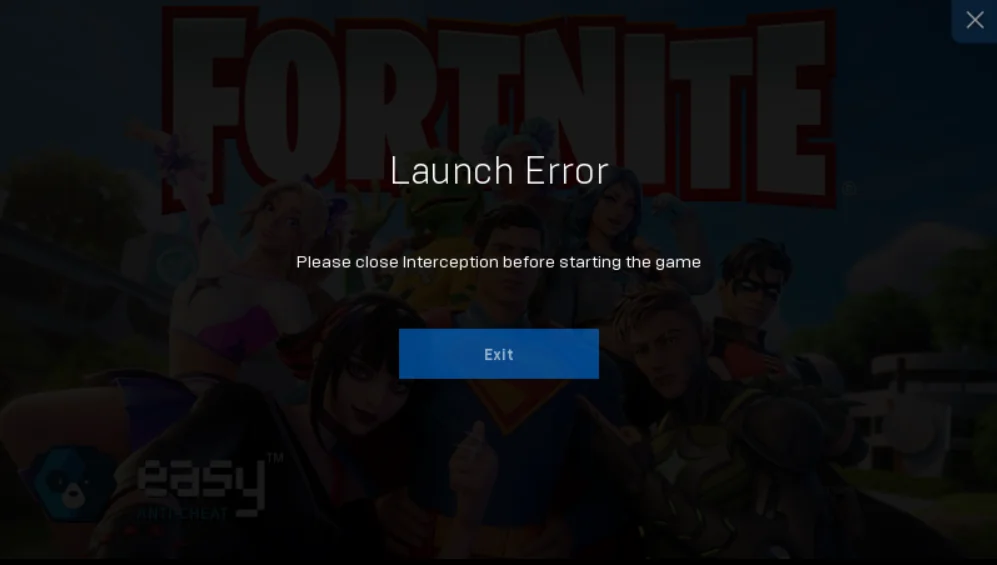
Well, luckily, there are a few solutions that could fix this error; however, none of them work 100% of the time.
Here are some ways to try fixing the Please Close Interception error in Fortnite.
Uninstall and reinstall
This may seem like the obvious answer, but many have found that completely wiping the game from your computer and then redownloading it ends up working. For this to happen, go to the Epic Games launcher and click the three dots next to Fortnite. From there, you will see an uninstall option.
Once the game is fully uninstalled, you can then redownload it.
However, this does not always work, so if you end up with the Please Close Interception error again in Fortnite, then there is another option.
Uninstall Epic Games launcher
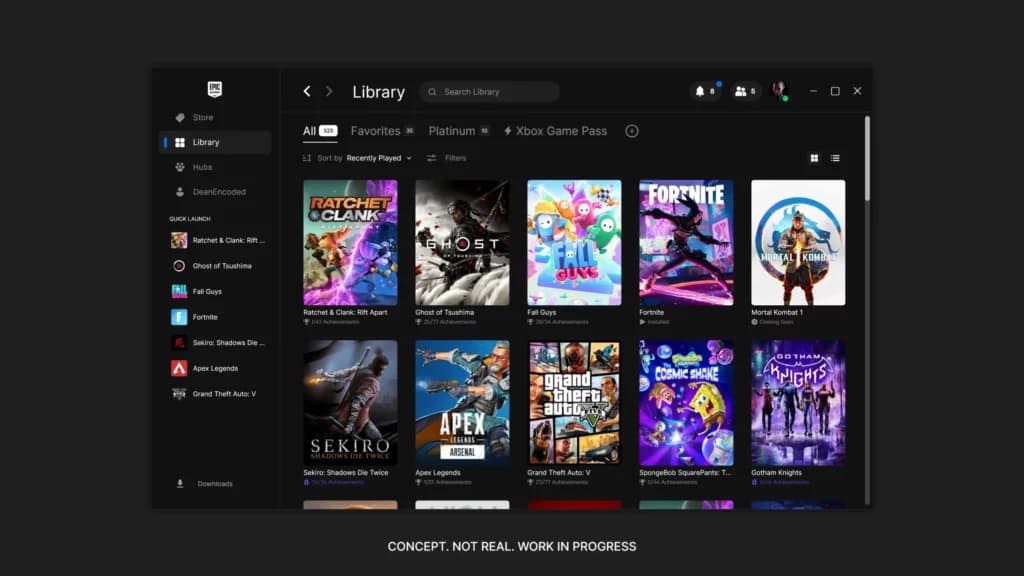
This may be a bit more drastic, but completely deleting the Epic Games launcher from your computer and all of its files may be the answer to your error problem. However, let it be noted that this solution will delete all other games you have downloaded, too.
Once the Epic Games launcher has been deleted, reinstall it through their website and then download all your games again. This should hopefully fix the issue.
Other fixes
There are other fixes, but most of them can be a bit sketchy and require third-party downloads. If this is something you are interested in trying, then I encourage you to do a bit of research beforehand.
Good luck, and I hope this guide helps you get back into your game!
Stay tuned to esports.gg for more Fortnite and esports news.