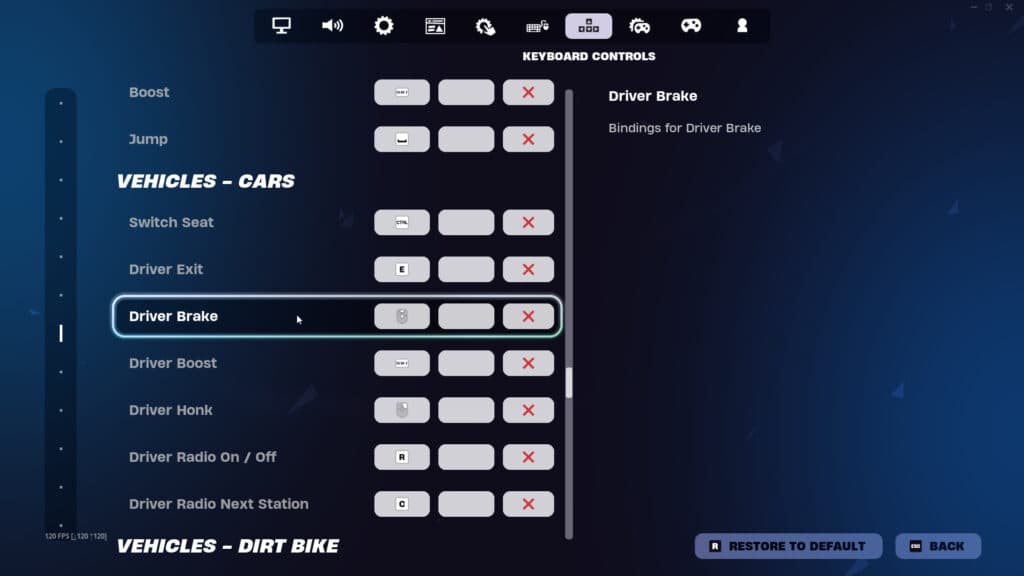Here’s how to do the car glitch in Fortnite.
A viral flying car glitch has taken the new Fortnite Chapter 2 Remix season by storm. Following the latest season's arrival over a week ago, players returned to the classic Chapter 2 map with some new additions. One new feature players aren't sure whether Epic Games added and have kept in the game intentionally is the ability to launch your car high into the air. Although it only works for those using a keyboard and mouse, it's hilarious and fun simultaneously. Here's how to do it.
How to do the car glitch in Fortnite
The video above showcases a few instances of how the car glitch in Chapter 2 Remix works. First, you must head into your settings and navigate to the keyboard and mouse key binds tab. Then, scroll down until you find the 'Vehicles - Cars,' where you will see various options. Now, you must bind the 'Driver Brake' to your scroll wheel, provided your mouse has one. Then, load into a match and test the Fortnite car glitch.
Here is a recap of the instructions that explain how to do the car glitch in Fortnite:
- Open Fortnite
- Open your 'Settings' menu
- Navigate to the 'Keyboard Controls' tab
- Scroll down to the 'Vehicles - Cars' section
- Bind the 'Driver Brake' command to your scroll wheel
- Load into a match, find a sports car, and scroll up or down to test
If done correctly, your car should fly into the air and float for a lengthy period. You can also use this Fortnite car glitch with the boost, ramps, and elevation to fly even higher. It's worth noting that you can shoot at enemies while airborne and even go for stylish trick shots with a Sniper.
Overall, Fortnite players are enjoying this presumably unintentional car glitch, and we strongly advise that you take advantage of it before Epic removes it entirely. Only a few weeks remain in the season, and Eminem just arrived, so there's no reason to miss out!
Stay tuned to esports.gg for more Fortnite and esports news!