Save your wrists, raise your score.
Fortnite Festival players can finally change their keybinds as the newest updates in Chapter 5 Season 2 finally add the long-requested feature. If you’re one of many keyboard players, that’s amazing news. The default keybinds are often simply uncomfortable for many players. Keeping your wrists so close together with the default controls can get tiring after just a few songs. Even for those who find it bearable, new customization options are always welcome.
Here’s a step-by-step guide for how to change your custom keybinds in Fortnite Festival.
Related articles
How to change Fortnite Festival keybinds
Here’s how to set custom keybinds in Fortnite Festival.
- Open up the Fortnite launcher
- Click on your icon in the top right
- Select the gear icon at the bottom next to your friends list
- Open the keyboard controls section with the arrow keys icon
- In the dropdown menu, select one of the Main Stage options
- Click on each control and then hit the button you want to replace it with
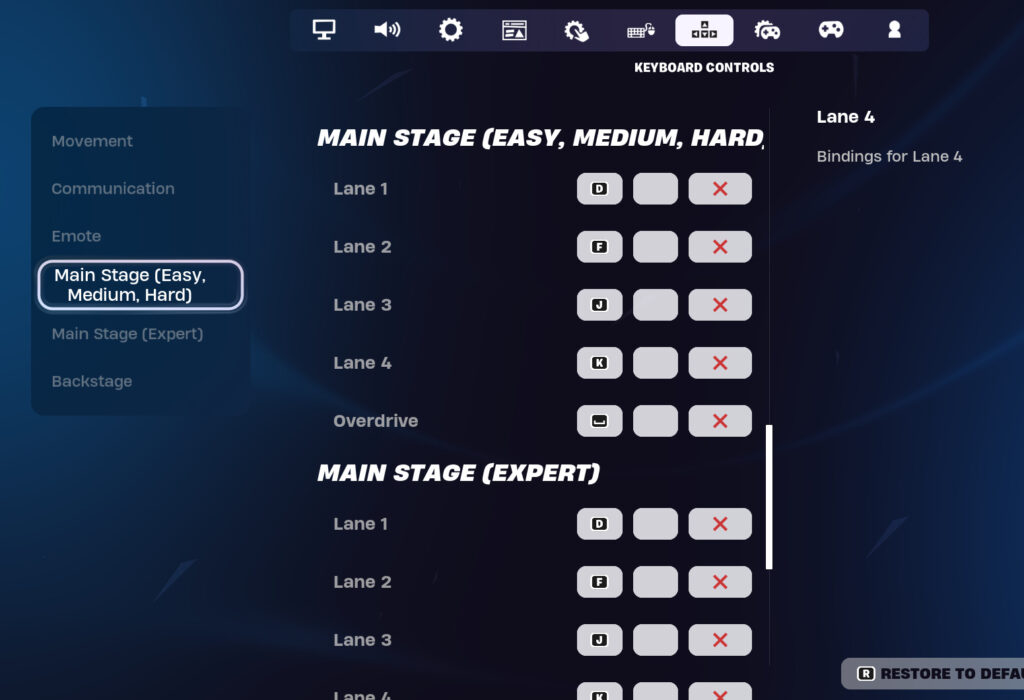
It’s worth noting that you can assign multiple buttons to the same input. This is especially useful for Expert mode where certain inputs may involve uncomfortable hand positions. Speaking of Expert mode, it's also possible to change to completely different keybinds for Fortnite Festival’s biggest challenge.
Scroll down just a bit from the Main Stage section to find the Backstage area. This will allow you to change your keybinds for the various menus of the Fortnite Festival. This section mostly exists to help players who are using different peripherals, such as guitar controllers or gamepads. However, there’s nothing stopping keyboard players from using it to their advantage.

Here's a sample keybind for Expert mode that we think feels more ergonomic compared to the default. We've spread the buttons out further, which appears to reduce wrist strain. Most notably, we bound the middle lane to Spacebar to make it easy to hit with either thumb. To make room, we swapped Overdrive to the key next to lanes 4 and 5, which makes it easy to activate without moving our fingers off the lane buttons. Make sure to try out a few different keybinds and see what works best for you.
Stay tuned to esports.gg for the latest updates on all things Fortnite Festival.