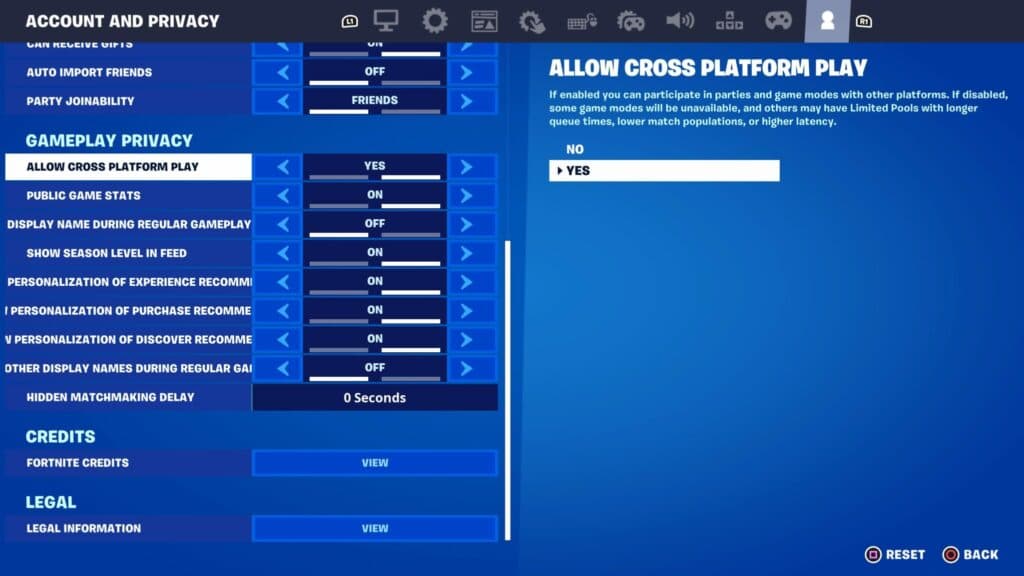It is easy to add friends in Fortnite, so you and your buddies can rack up Victory Royale after Victory Royale.
It's no secret that multiplayer games are better when you're playing with your friends. A squad full of random matchmaking players just isn't the same. This is especially true for battle royale titles like Fortnite where communication and teamwork is key. So, how do you add friends in Fortnite?
Fortnite is available on a myriad of platforms. And you can play with friends from any of those platforms no matter which one you game on. With cross-play enabled, there's no limits to playing with your buddies. All you have to do is send an invite to their Epic display name.
How do you add your friends to play Fortnite together?
Whether you're on Xbox or PlayStation, PC or Mac, or even on Nintendo Switch, you can add your friends on Fortnite right from the game itself. Just follow these simple steps to do so:
- Open Fortnite on you preferred platform
- Open the main menu from the top left (three bar icon)
- Navigate to Add Friends (silhouette with a plus sign icon) and select it
- Enter your friend's Epic Games display name
- Choose Add Friend after their display name has been found
A notification will tell you that the friend request was successfully sent. Once your friend accepts it in Fortnite, you'll see them on your Friend List whether they are online or offline. If you're the one being sent a friend request, a pop up will tell you one is received and you can accept it immediately from there.
Enabling cross-play in Fortnite
If you want to play with a friend on another platform, you'll need to make sure cross-play is enabled. This will let you and your friend join the same lobby. You'll also match up against mixed squads, who have members from various platforms in it.
Here's how you can enable cross-play:
- Open Fortnite
- Select the three bar icon to access the game's menu
- Choose the gear icon for Settings
- Navigate to the Account and Privacy menu
- Scroll to find the Gameplay Privacy section
- Toggle Allow Cross Platform Play to be Yes
That will alter your matchmaking settings to include everyone on the same server no matter the platform. It is a good way to speed up the process of finding a Fortnite lobby, since you aren't waiting on one specific platform to provide enough players.
Stay tuned to esports.gg for more esports news and Fortnite coverage.