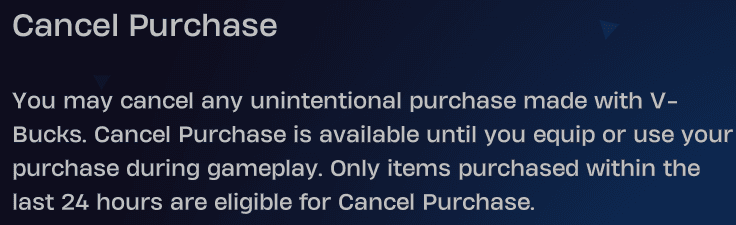This guide explains the entire process of refunding skins in Fortnite!
This scenario is familiar to Fortnite players: you over-commit to a skin you think you want only for an even better one to appear in the next Item Shop rotation. From there, you have two options: spend more V-Bucks or refund the first Fortnite skin and purchase the one you want.
Either you have been in this situation, or maybe you didn't even know you could refund Fortnite skins. This guide explains the complete process of getting those precious V-Bucks back in your account before it's too late.
How do you cancel/refund a Fortnite skin?
Before addressing the process you must follow to refund a Fortnite skin, there are a few things worth mentioning. Firstly, if you purchased a skin or cosmetic by mistake, Epic Games allows you to cancel an order within the first 24 hours. The only caveat is that you cannot equip it to capitalize on the cancellation.
To avoid regretting purchases, the best approach is to watch Fortnite's social media accounts and leakers. These will give you an idea of what to expect for upcoming Fortnite cosmetics. Lastly, you can only refund purchases made with V-Bucks. That means cosmetics that require real money are not eligible.
Canceling a Fortnite skin or cosmetic purchase to receive a refund
- Click your profile icon in the upper-right corner of the screen
- Select the 'Settings' gear icon
- Navigate to the 'Profile' tab at the end of the navigation bar
- Select the 'Return or Cancel Purchase' icon and see which options apply to you
To qualify for a cancellation, you must refrain from equipping the Fortnite skin you purchased within 24 hours. Otherwise, you will need to refund the order.
How to refund your V-Bucks
If you have exceeded the 24-hour timeframe to cancel your order or equipped the Fortnite skin, your next step is to refund. The refund system works differently from the cancellation process. Epic Games grants players three refund tokens to use annually within 30 days of your purchase.
Once you spend a refund token, it will not replenish for 365 days. However, it functions as a 'get out of jail free card,' allowing you to receive all your V-Bucks back for that purchase.
Here is a step-by-step process of how the refund system works:
- Click your profile icon in the upper-right corner of the screen
- Select the 'Settings' gear icon
- Navigate to the 'Profile' tab at the end of the navigation bar
- Select the 'Return or Cancel Purchase' icon and see which options apply to you
- Locate the purchase you'd like to refund and click 'Use Return Ticket.'
The Fortnite refund policy mentions that the tokens will renew after 365 days. Use them wisely, especially on more significant purchases like the abovementioned bundle. However, you can only refund an entire bundle rather than small items within the bundle.
Once the process is complete, you will receive all the V-Bucks spent on that order back in your account for other items.
Stay tuned to esports.gg for more Fortnite and esports news!