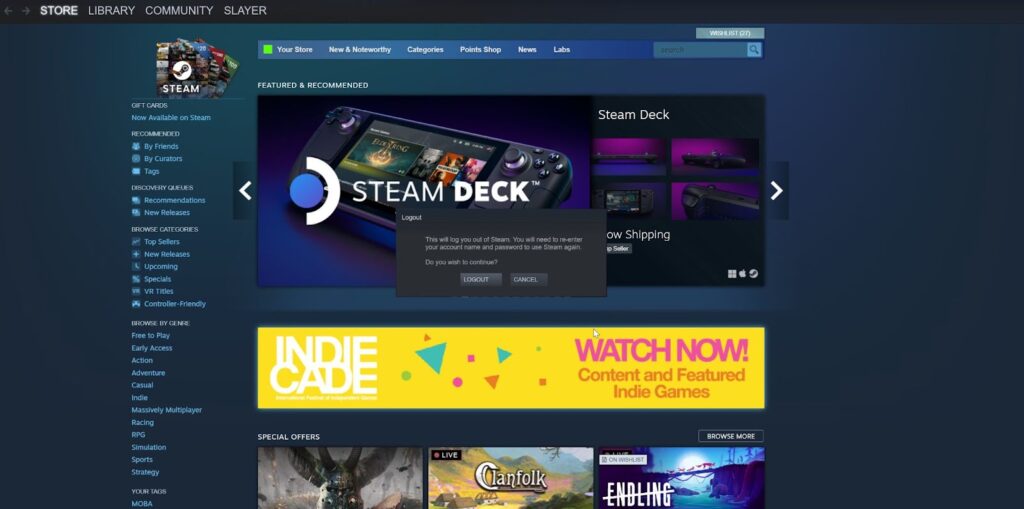Don’t delete your items to make space. There’s a solution.
If you are seeing an error while trying to trade or get items in your inventory you are not alone. The ‘You cannot receive this item. Your inventory may be full’ error message is one of the more frustrating error messages. It’s not limited to one game such as Dota 2 or Counter-Strike 2, but is seen across titles on Steam.
Here’s how to fix the ‘You cannot receive this item. Your inventory may be full’ error message in Steam and sometimes in games such as Dota 2 as well.
Before we give you the most impactful solution, we recommend that you try out a few of the simpler steps first.
- Close all games and restart Steam.
- Restart your computer
You cannot receive this item your inventory may be full error solution
Exit Steam
- Log out from Steam after you close all open games.
- Go to Steam (top left corner) - Change Account.
This will log you out of your Steam account
Related articles
Navigate to Steam Installation Folder
The steam installation folder is usually located as follows:
- {Drive letter}\Program Files (x86)\Steam\
It might be the C: drive or the D: drive. Once inside you will see several files and folders related to the game. Panic not, we have you covered.
Delete Files (except one)
Now all you have to do is delete all files except the steamapps folder. Remember DO NOT delete the Steamapps folder.
The Steamapps folder usually contains all your games, so if you delete that you will need to re-download all of your games again. We don’t want that.
Restart computer and launch Steam
Once you’ve done that, restart your computer and launch Steam.
Once you restart your computer, this issue should resolve itself. The ‘You cannot receive this item. Your inventory may be full’ error in Dota 2 has been around for some years and comes and goes in batches. You don’t need to delete items to make space for new items in your inventory. In most cases, the issue will resolve itself in a few days' time if it’s an error from the server side. In most other cases, the above step should solve it adequately.
Stay tuned to esports.gg for the latest gaming news and updates.