Are your in-game guides not loading in Dota 2? Here’s how you can fix it.
Dota 2 guides are important - especially for noobs like us. The in-game guides that you can find in Dota 2's shop could really give you a hand during your pub matches. But for a long time, it has been broken and Valve hasn't done anything to fix it so far. But fret not, we have found a way to fix this issue!
Credits to Reddit user u/ElloYellowHello who shared this method on Reddit.
Step-by-step tutorial to fix guides not loading in Dota 2
Step one: Click on Dota 2's Properties on Steam
Open your Steam application and find Dota 2 in your library. You can also easily find Dota 2 on the left side of the Steam app where it lists all games you own on the platform. After you spot Dota 2, right-click on the game and a tiny pop-up will appear. Click "Properties...".
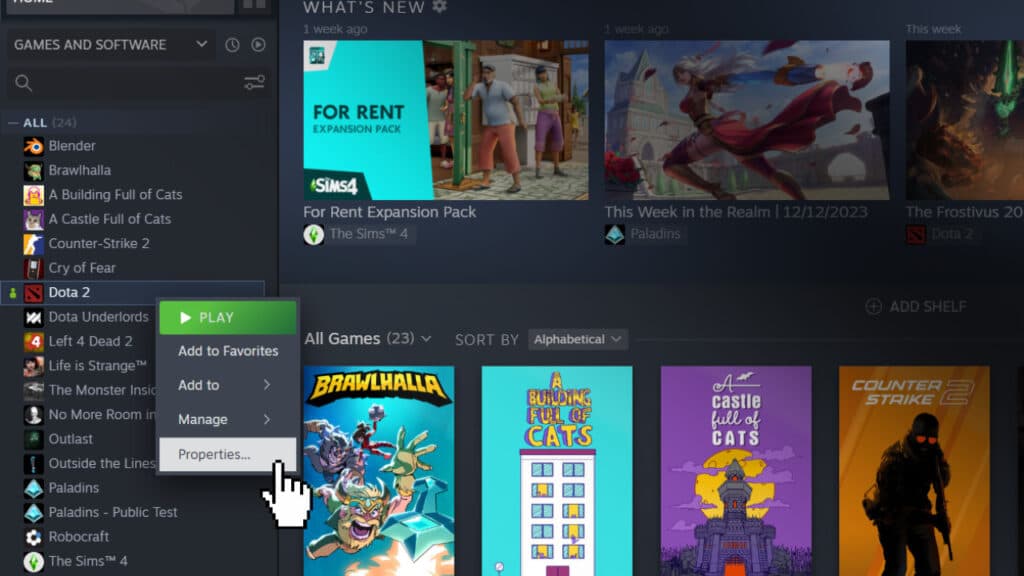
(Screenshot via esports.gg)
Step two: Click on "Updates".
Once you click "Properties...", a window will appear. Click on "Updates" on the left side of the window.
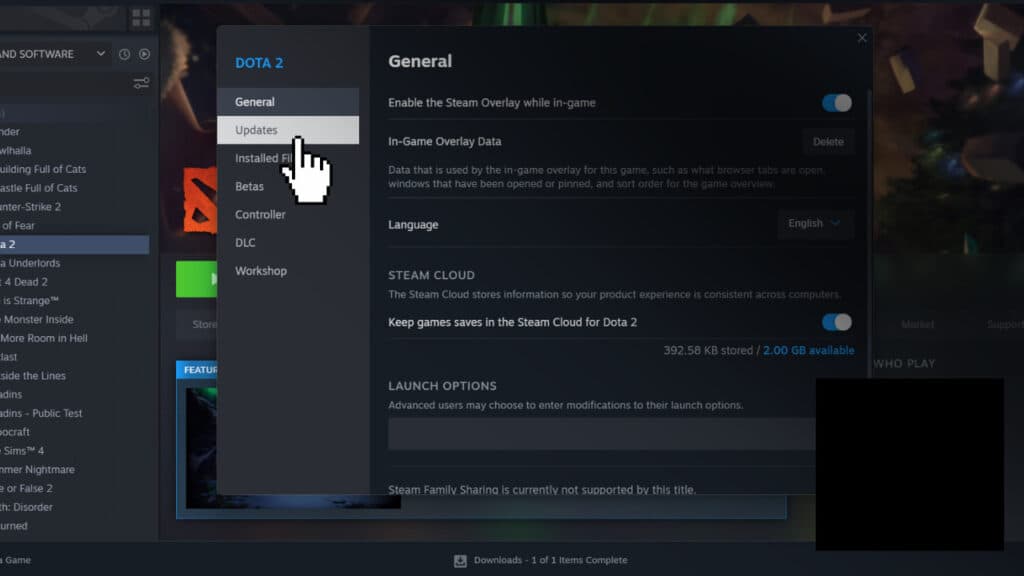
(Screenshot via esports.gg)
Step three: Change "Background Downloads" settings to "Always allow background downloads".
The "Updates" tab will have a couple of settings you can change. One of the settings is for "Background Downloads" with the description: "While playing Dota 2, should Steam be allowed to download other updates?"
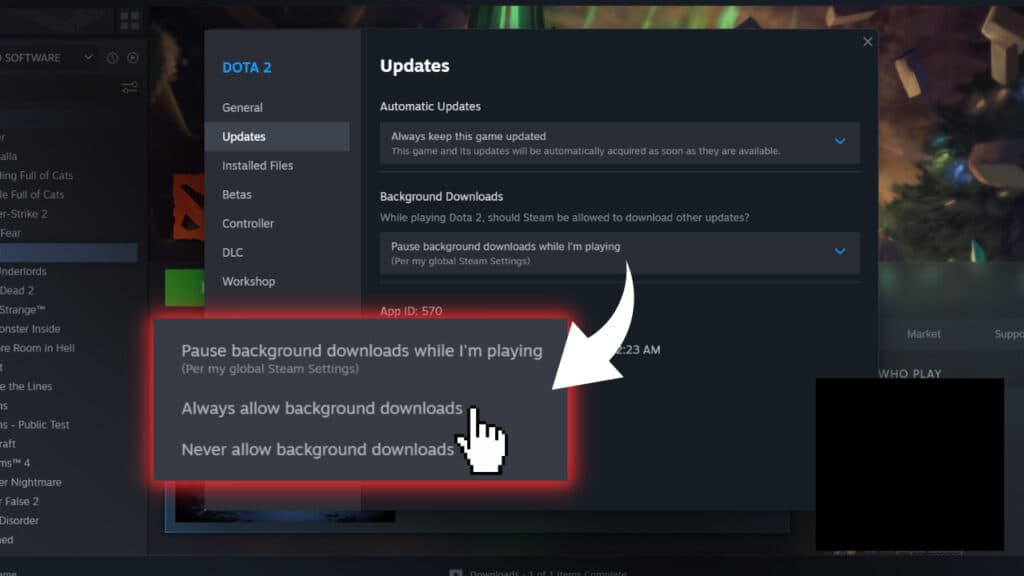
(Screenshot via esports.gg)
By default, the settings would be "Pause background downloads while I'm playing". To fix Dota 2 guides not loading, click on the settings and change it to "Always allow background downloads." You may need to restart Dota 2 for it to come into effect.
The in-game guides have been broken for a long time in Dota 2 and there is finally a solution to this issue.
We cannot guarantee if it works for you, but plenty of people have approved of this method on the Reddit thread by u/ElloYellowHello. We have also tried this method and it works for us! So give it a try and fingers crossed, you'll get your in-game guides back again.
Stay tuned to esports.gg for more Dota 2 news and guides!