Just like the pro players! Here’s how to create and join a custom lobby in Dota 2.
You can play Dota 2 in many different ways. First and most popular, the ranked mode that will award you points if you win. Then, there's the normal mode or unranked mode for you to play without compromising MMR. Also, you can always play versus bots if you want to chill and test heroes or builds.
The last one is called custom lobby, which is a special game mode that allows players to set up unique rules. Although tournament organizers often use this mode, it's still free for everyone to experiment with. If you're looking to create or join a lobby in Dota 2, here's a simple explanation on how to do it.
What is a lobby in Dota 2, and what can I control if I create one?
A lobby allows you to build two different teams by joining the 10 available slots for players. To create one, simply click the "Play Dota" button and select "Create" on the "Custom lobby" section. When you do it, you can share the lobby's information with other players for them to join.

There, you can click any radiant or dire slot as a player or coach. Also, you can pick a team name. Or, if you are intending to stream the game you will play to other friends, you can also create your own "Broadcast Channel."
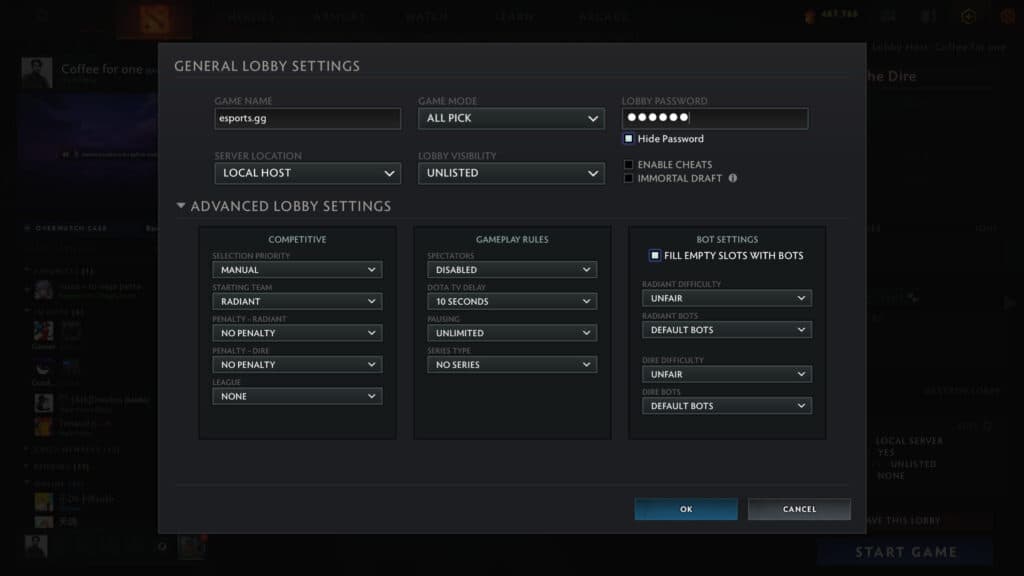
What's good about lobbies is that you can choose different rules that will determine how the game develops. If you create a Dota 2 lobby, this is what you can control:
- Lobby settings: The name, password, and visibility to make it easier to find for your friends. You can also choose a server location. Enabling cheats will allow players to send commands through the all chat. Immortal Draft will force teams to pick a captain and follow a draft-by-turns order.
- Competitive settings: This option will help you determine how a draft works for Immortal Draft, and you can penalize teams with fewer seconds to pick heroes.
- Gameplay rules: You can set a best-of-three (Bo3) or best-of-five (Bo5) mode here, and it will let you visually modify the score. Also, more visibility options for the created Dota 2 lobby can be modified here.
- Bot settings: This is for those who want computer-generated players to complete a team that may be missing a player. You can select difficulties for the bots and even pick a custom one that you previously downloaded from the workshop.
After the host creates a Dota 2 lobby, it will be visible following the previously set rules. To find and join one, click "Browse" instead of "Create" when you go to the "Custom Lobby" section. Filter your search by region, game mode, and or name to find it faster. If you still can't find your lobby, click the "Refresh" option on the top-right side of the browsing window.

The "Create lobby" option in Dota 2 is great for hosting your own tournaments with friends. For more guides like this, check out our Dota 2 section!