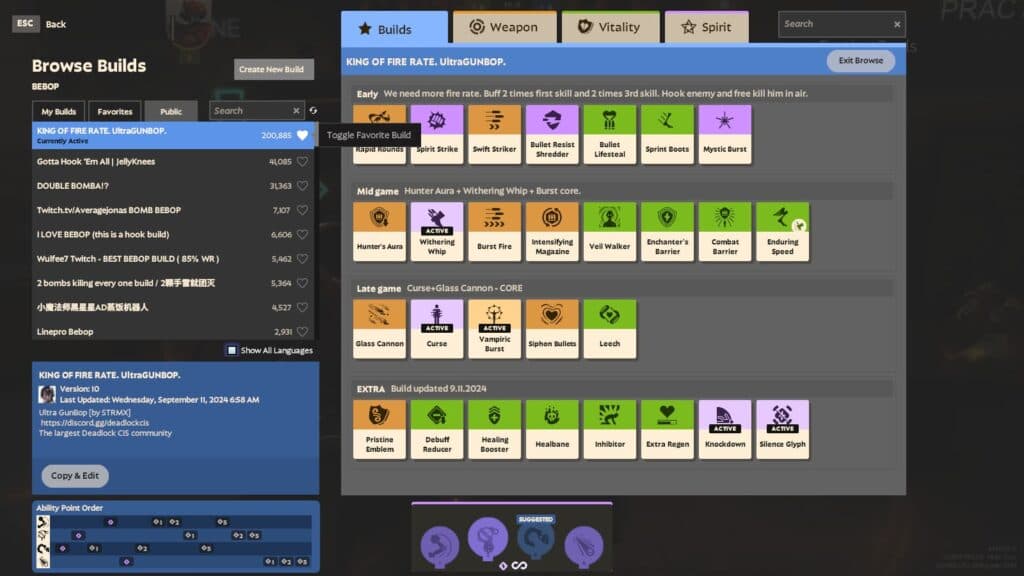If you want to put your brain to work, you can create your own Hero build in Deadlock, or even try a build from someone in the community.
Have you been playing around in Valve's hyped up MOBA? Maybe you've found your main and think you've got the perfect build for them. If that's the case, you can create your own build, use popular public ones, and even favorite them in Deadlock.
It really is in an area you might miss within the game if you decide just to jump into the action. So, look no further for an explanation on how to access different builds, make your own, and share it to the public.
How to create a build in Deadlock
First thing you'll need to do is find a character you want to make the build for. Select them and head into the game's Hero Sandbox mode so you aren't stuck crafting a build in the heat of a real Deadlock battle.
After that, just walk to a shop and open it. Then you can follow these steps:
- Select Browse Builds in the top right of the Builds box
- Choose Create New Build when it appears near the top left of your screen
- Give your build a name in the text box
- Set categories for your build, such as Early Game, Mid Game, and Late Game
- Add a description so you remember the purpose of each category's abilities
- Search through the Weapon, Vitality, and Spirit tabs for the abilities you want
- Click on an ability to add it to your build
- Go back to the Builds tab to drag the ability to the appropriate category
Do that until you've put all of the abilities you need to create your own custom build in Deadlock. Then just hit Save Changes. And if you want some extra help when playing with it, you can press the Edit button and select the Hero's abilities in a certain order to recommend what upgrades should be made.
How to use a public build
If you're one to just go with the flow, you might often use the default build made by Valve. That's perfectly fine, but you have an entire community who has created builds in Deadlock that they want you to try.
You can see the most popular ones, which are clearly the most effective, and set them as a favorite so you can use them in every game you play. Here's how:
- Hit the Browse Builds button in the shop
- On the left side of the screen, choose the Public tab
- Click on the build you want to use and it will load into your Builds tab
- Click the heart next to it to add it to your Favorites tab for easy access in the future
Exit the Browse Builds option and get back into the game. You can now use the build created by the community member you've chosen in Deadlock. If it doesn't quite fit your style, but you enjoy some aspects, there is a Copy & Edit button that lets you tinker with it a bit.
Stay tuned to esports.gg for more esports news and Deadlock coverage.