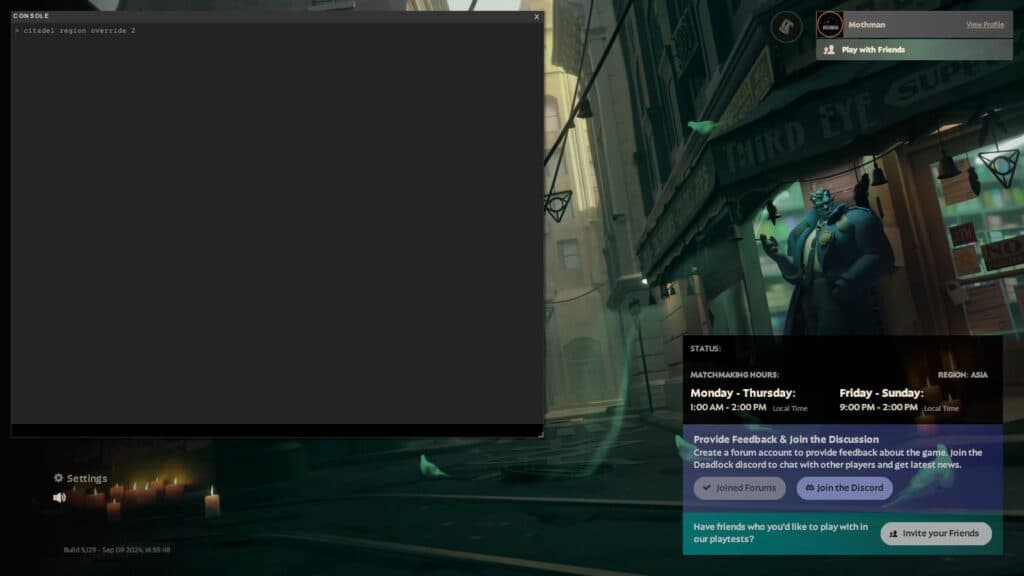If you aren’t worried about connectivity issues, then you can enter a simple console command to change regions and play Deadlock sooner.
If you're a Deadlock fanatic, one thing that probably drives you up the wall is the specific times servers are open. You have to wait until later in the day, earlier on the weekends, to get your game on. What if we told you that you can change your server region in Deadlock to play sooner?
It is 100% possible and 100% legit. There is no need for a VPN or any fancy technical abilities. You just need to load into Deadlock, change the server region in the console, and voila. You're set to a new server region and can play on their time.
How to open the console in Deadlock
This isn't something the game tells you. But, as it is a Valve game, there has to be a way to open the console. Just like everything made from their engines, like Counter-Strike, even Garry's Mod coming from Source, and so on.
All you have to do is press F7. This opens the console and you can see all of the client, network, and input commands. From there, you can enter the console commands to change your region and play Deadlock earlier in the day.
How to swap server regions so you can play Deadlock sooner
If you are in the NA region, you'll see the matchmaking hours for the week and weekends in the bottom right box. Maybe you're off work, home sick, or just want to game before the servers go live? Well, you can by changing your Deadlock server region.
This allows you to play in a server where their matchmaking has already opened up. You might have terrible ping, however, so be warned that the connection and experience may not be the best. Regardless, here are the console commands to change regions:
- NA: citadel_region_override 0
- EU: citadel_region_override 1
- Asia: citadel_region_override 2
- SA: citadel_region_override 3
- OCE: citadel_region_override 5
The matchmaking hours will change to show your local time, so you'll know if you are able to play in that moment. And to swap back to your original region, just open the console again and copy the command for the region you play on to change back in Deadlock.
Stay tuned to esports.gg for more esports news and Deadlock coverage.